Back
Gigaversity
Gigaversity.in • 10m
Cross-browser Compatibility Issue: Image Grid Layout in Safari While we were finalizing a project UI, something strange happened. The image grid in our project showcase section appeared completely broken on Safari—elements overlapped, spacing was all wrong, and the layout was far from what we had designed. But on Chrome and Edge, everything was smooth and aligned perfectly. What went wrong? The issue was traced to the use of modern CSS properties—specifically flexbox with the gap property and aspect-ratio. Chrome and other browsers supported these properties without issue, but Safari had inconsistent support for gap within flex containers and also struggled with the aspect-ratio property. This inconsistency caused our image grid to break in Safari, resulting in a poor user experience for Safari users. How we solved it: We replaced the gap property with margin-based spacing to maintain layout consistency across all browsers. For the aspect-ratio issue, we used a padding-based fallback technique to preserve the correct dimensions for the grid items. We implemented @supports queries to target browsers that support modern properties, while offering fallback styles for Safari users. Additionally, we applied targeted media queries to apply custom fixes specifically for Safari versions with known compatibility issues. This issue underscored the importance of testing across all browsers, especially when using newer CSS properties. While modern browsers like Chrome handle these properties well, it's crucial to ensure older or less-supportive browsers like Safari are also accounted for Have you faced similar issues? How did you resolve them? Share your thoughts below! #Gigaversity #codesimulations #FrontendDevelopment #WebDevelopment #CodingCommunity #CodingChallenges #Fullstackdevelopment #WebDev #UIUX #programming #frontend #coder #coding #CSSIssues
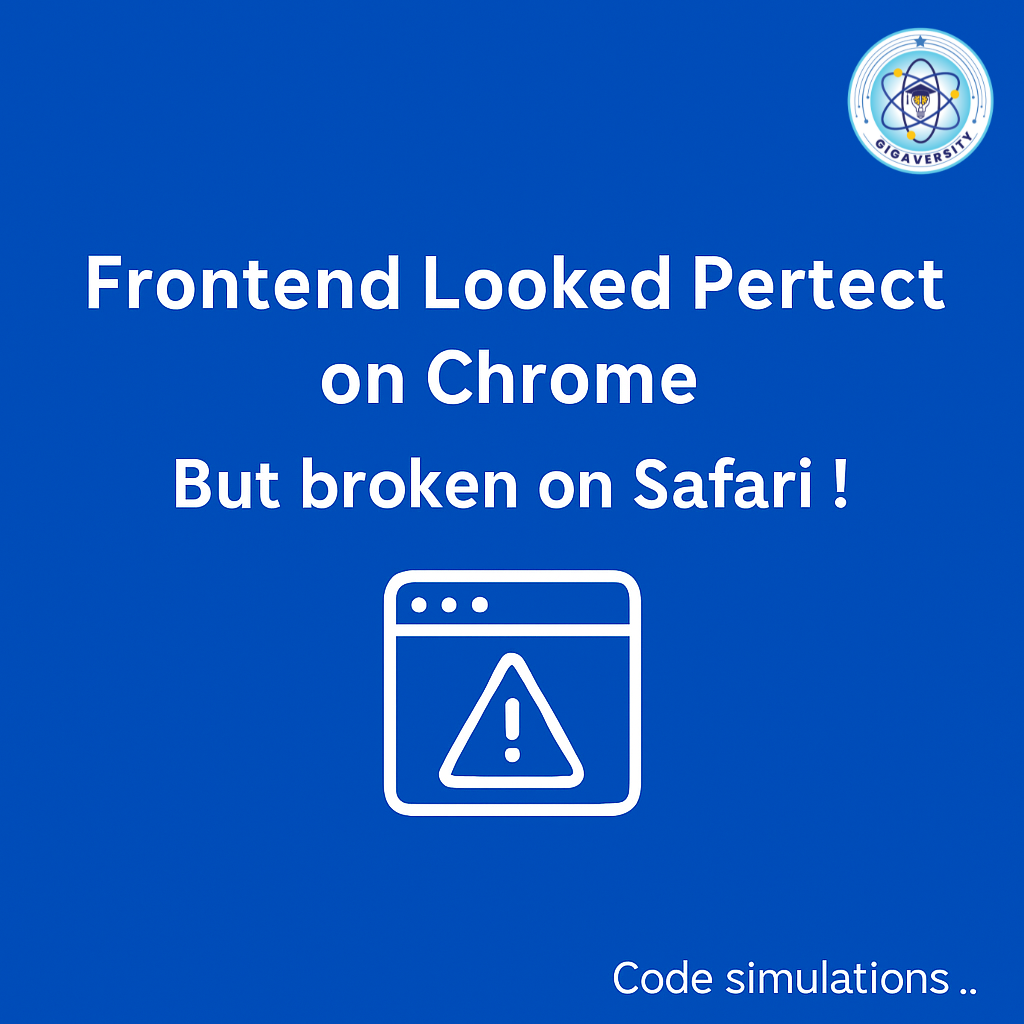
More like this
Recommendations from Medial
Thakshina Moorthy G M
Brand Designer • 7m
Do You Use the Golden Ratio in Your Design Process? As designers, we talk so much about layout, balance, and composition — but how many of us actually use the Golden Ratio (1.618) in our creative flow? The Golden Ratio has existed in art, architectur
See MoreMuttu Havalagi
🎥-🎵-🏏-⚽ "You'll N... • 1y
Here's a short roadmap for learning CSS: 1. Basic CSS: Start with understanding selectors, properties, and values to style HTML elements. 2. Box Model: Learn how the box model works, including margin, padding, border, and content. 3. Layout: Dive
See MoreJewelpik App
House of jewellery b... • 7m
Make Your Instagram Feed Look Like a Magazine with Grid Planning Want your Instagram to look clean, stylish, and professional? Try grid planning! 👉 What is Grid Planning? It means planning how your posts look together on your profile — like a magaz
See MoreVansh Khandelwal
Full Stack Web Devel... • 1y
Bootstrap is a powerful, open-source front-end framework for creating responsive websites quickly. Developed by Twitter, it features a 12-column grid system, pre-styled components, and extensive documentation. To get started, include Bootstrap via CD
See MoreDownload the medial app to read full posts, comements and news.




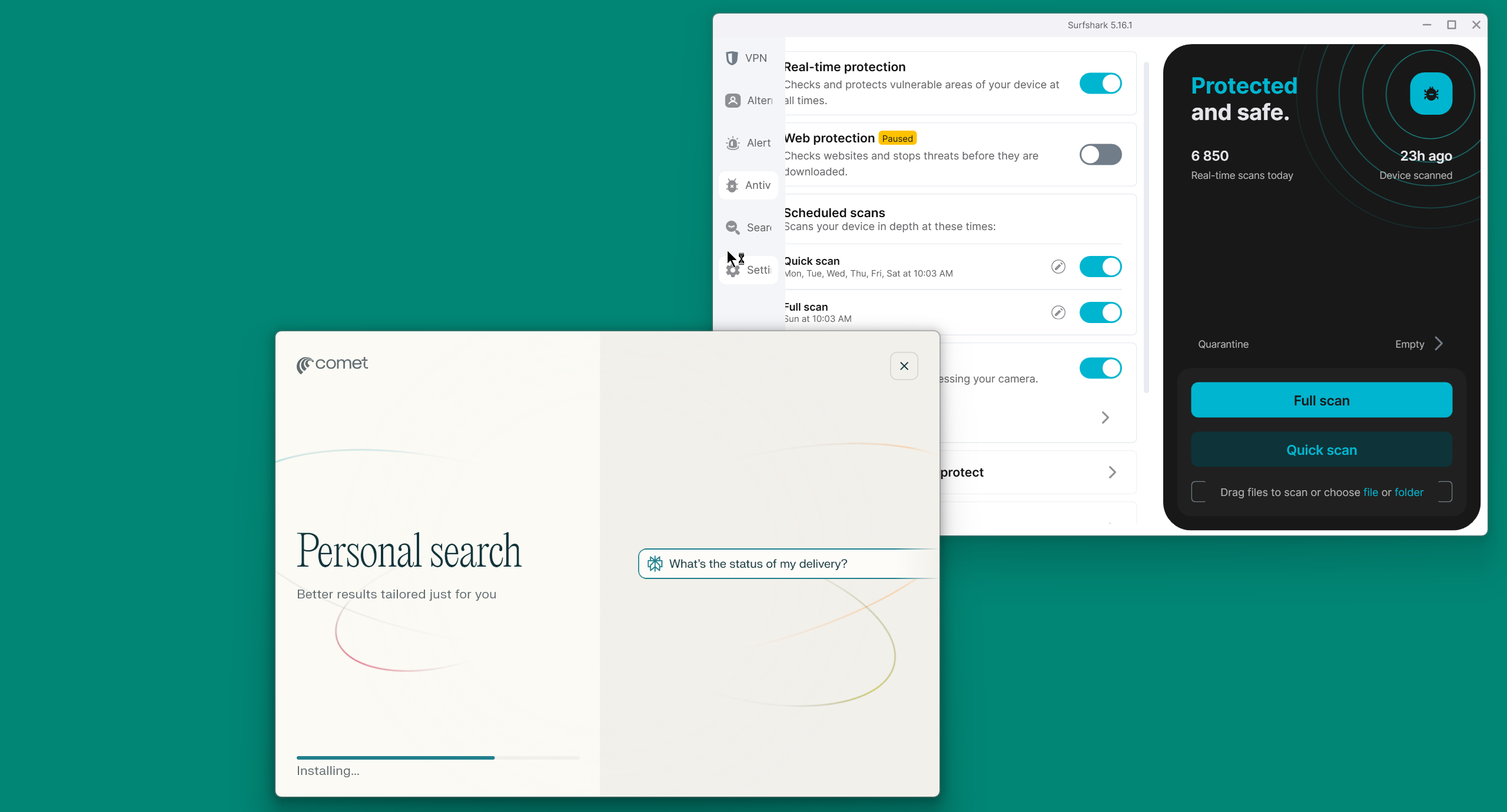



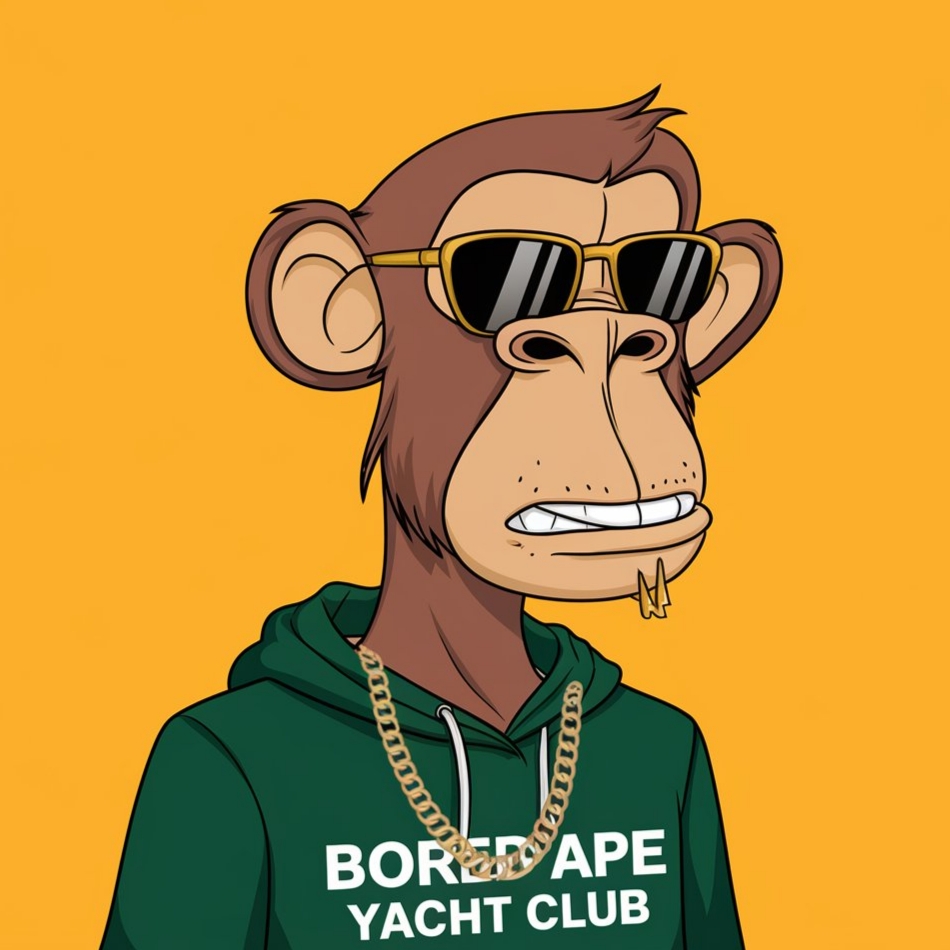





/entrackr/media/post_attachments/wp-content/uploads/2021/08/Accel-1.jpg)





















