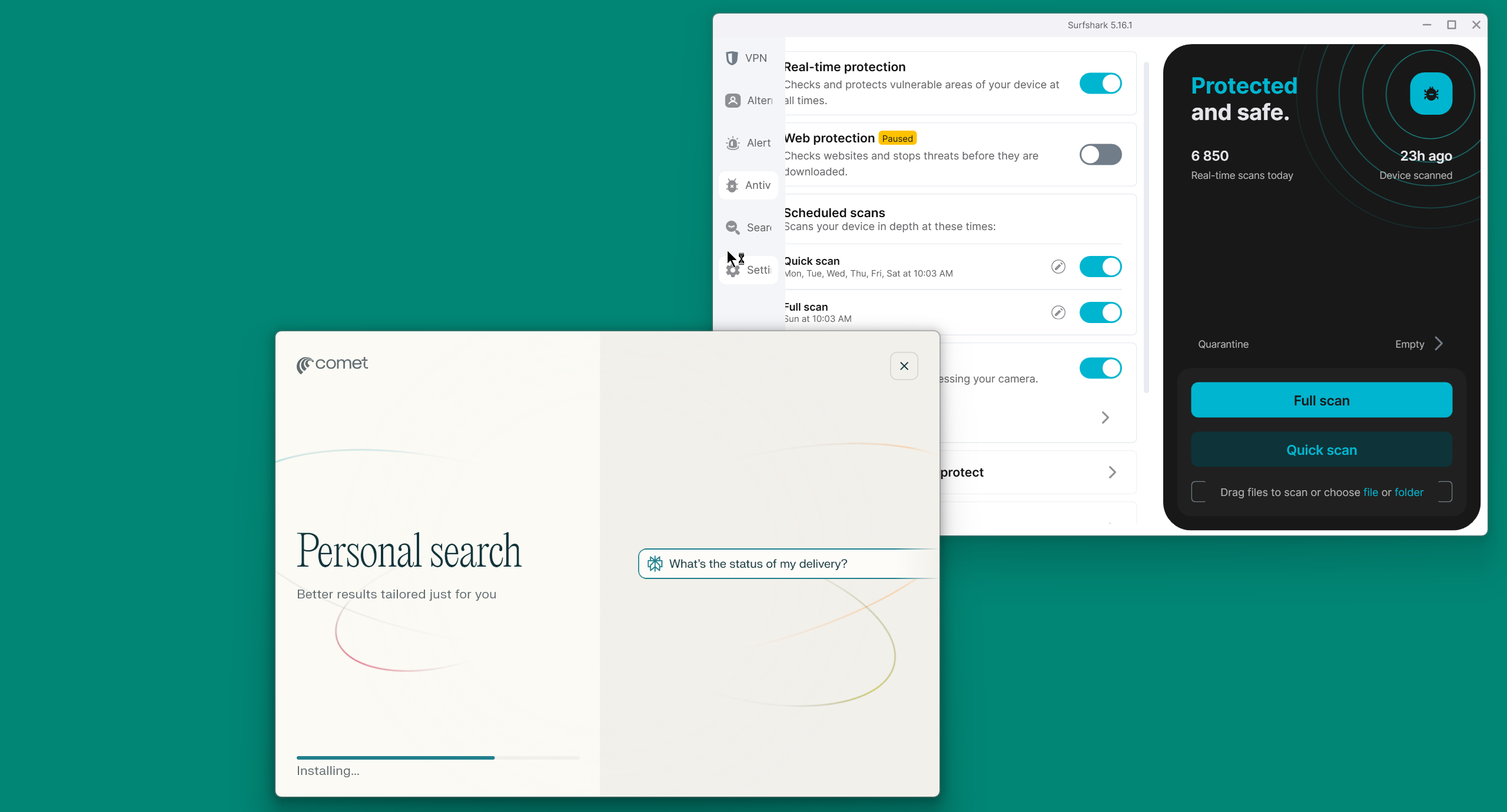Back
Varun Bhambhani
•
Medial • 1y
Some of my Privacy settings that keep me safe on the internet - My default search engine is Duckduckgo - My default browser is Firefox - All my devices are on the Apple ecosystem (iMac, MacBook, iPad, iPhone) - By Default Siri and Data sharing with Apple is disabled. - I have a VPS/Semi-Dedicated server located in the same city, and country of my residence which is proxified and is used by me on my router to route my traffic through it. - I don't use Google Photos, I have a separate NAS system which has my Photos, videos etc on my cloud which is again routed through that VPS/Semi-Dedicated Server. - Have Firewall enabled - My HDDs are encrypted - I use a premium/paid password manager "Dashlane" for now to safeguard my passwords - My primary email address is on protonmail - Every account of mine has 2-factor Authentication - Camera is off by default on my iMac & MacBook - The microphone is also off on both iMac & MacBook - Paid VPN (Proton & Nord) for now for my other usage. - I've a Sandbox Windows VMware machine & A separate Android device without a SIM for any of my works related to them. - None of my social accounts have any private information and even if they are public the connections made through them are scanned and sorted very precisely. Browser Settings: - Strict Browser Privacy Settings - HTTPs-only no exceptions - DNS over HTTPS (Max Protection) -> Cloudflare for now, working on a custom one soon - My Firefox history clears when I close Firefox (History/Cache/Cookies) everything - Location / Camera / Microphone -> OFF I take my online security & privacy very seriously, do you too? Let me know what steps have you taken to ensure that you are safe on the internet.
Replies (1)
More like this
Recommendations from Medial
Kimiko
Startups | AI | info... • 9m
WhatsApp is rolling out a feature to open certain business website links 🔗 This means that when users tap on eligible links, WhatsApp won't automatically switch to the default external browser, such as Google Chrome or Samsung Internet. Instead, th
See More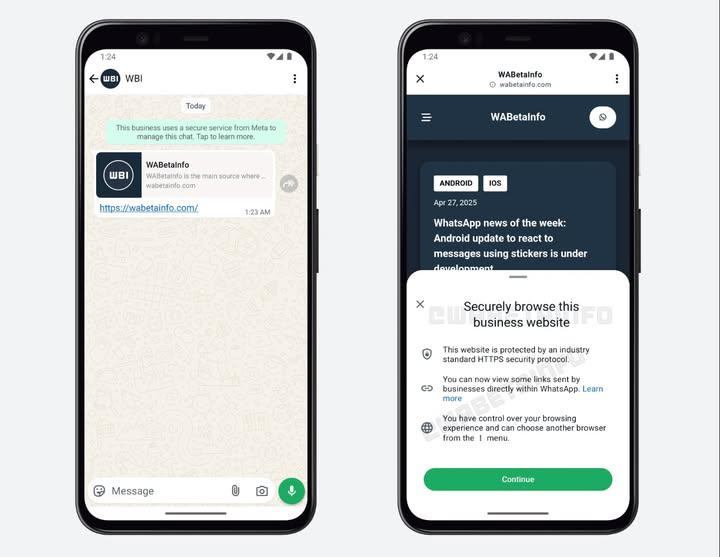
Download the medial app to read full posts, comements and news.