Back
Replies (1)
More like this
Recommendations from Medial
WiseIN
WiseIn helps you bui... • 5m
150 Verified Users!!! We’ve officially crossed 150 fully verified users on WiseIN! 🎉 Every profile you see here is real, trusted, and verified - building a community where meaningful connections truly thrive. By joining WiseIN, you get: -> Truste
See More
2 Replies
18
Download the medial app to read full posts, comements and news.
















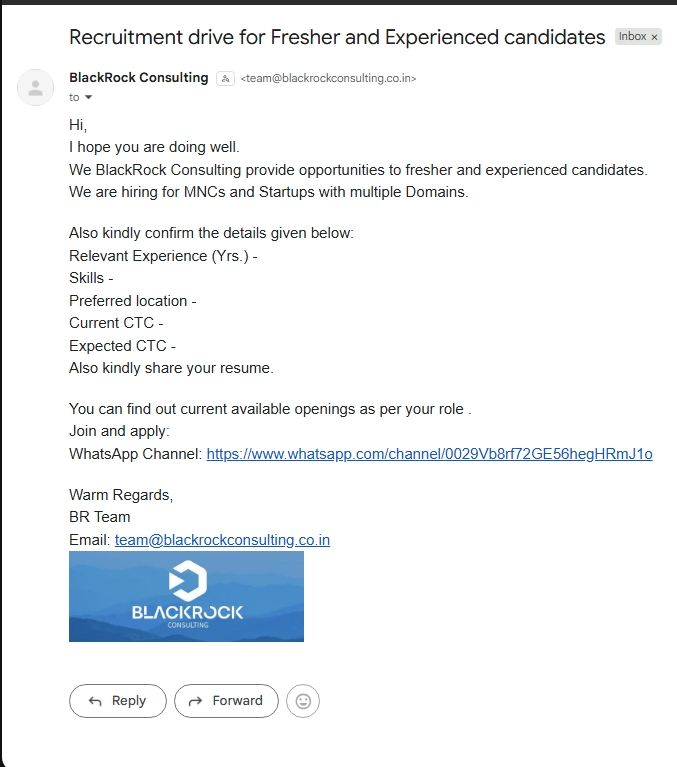

/entrackr/media/post_attachments/wp-content/uploads/2021/08/Accel-1.jpg)



















