Back
Vivek kumar
On medial • 1y
Here’s a simple step-by-step guide to creating a Google My Business (now Google Business Profile) listing: 1. Sign in to Google Use a Google account for your business. If you don’t have one, create it at accounts.google.com. 2. Visit Google Business Profile Go to the Google Business Profile website. 3. Add Your Business Click “Manage Now” and enter your business name. If your business isn’t listed, select “Add Your Business to Google.” 4. Choose a Business Category Select the category that best fits your business (e.g., "Restaurant" or "Digital Marketing"). If you have a physical location, enter your address to appear on Google Maps. If you offer services at customer locations, choose “Yes” for service areas. Add your phone number, website, and other contact details. 7. Verify Your Business Google will ask you to verify your business. Verification methods include: Postcard: Receive a code by mail. Phone: Get a code via SMS or call. Email: Verify through a link.
Replies (8)
More like this
Recommendations from Medial
Jewelpik App
House of jewellery b... • 6m
How To Use Google Business Profile to Bring Shoppers to Your Store Your Google Business Profile (GBP) is one of the easiest and most effective tools to drive foot traffic. Here’s how to make it work for you: 1. Claim & Verify Your Profile Head to go
See MoreVISHAL SEO
Founder of Find Infl... • 1y
How Does the Influencer Price Calculator Work? Using the Influencer Price Calculator is easy: Enter your Instagram or YouTube profile details. The calculator analyzes your profile metrics, such as followers and engagement rate. Get a customized pric
See MoreAbdullah Nedariya
Business builder • 1y
NFC GOOGLE REVIEW CARD AS GAME CHANGER FOR BUSINESS. This card will increase you google review. You just tap on your custmer phone they automaticly open your google review page will open. kindly dm for more information. watch video how work card�
See MoreMayank Rajput
Digital Marketing le... • 1m
✅ Google Profile Suspension Removal Service If your Google Business Profile is suspended or disabled, I help you get it reviewed and reinstated using a proper, guideline-based process. 🔧 What’s Included: ✔️ Suspension reason analysis ✔️ Profile c
See MoreDownload the medial app to read full posts, comements and news.



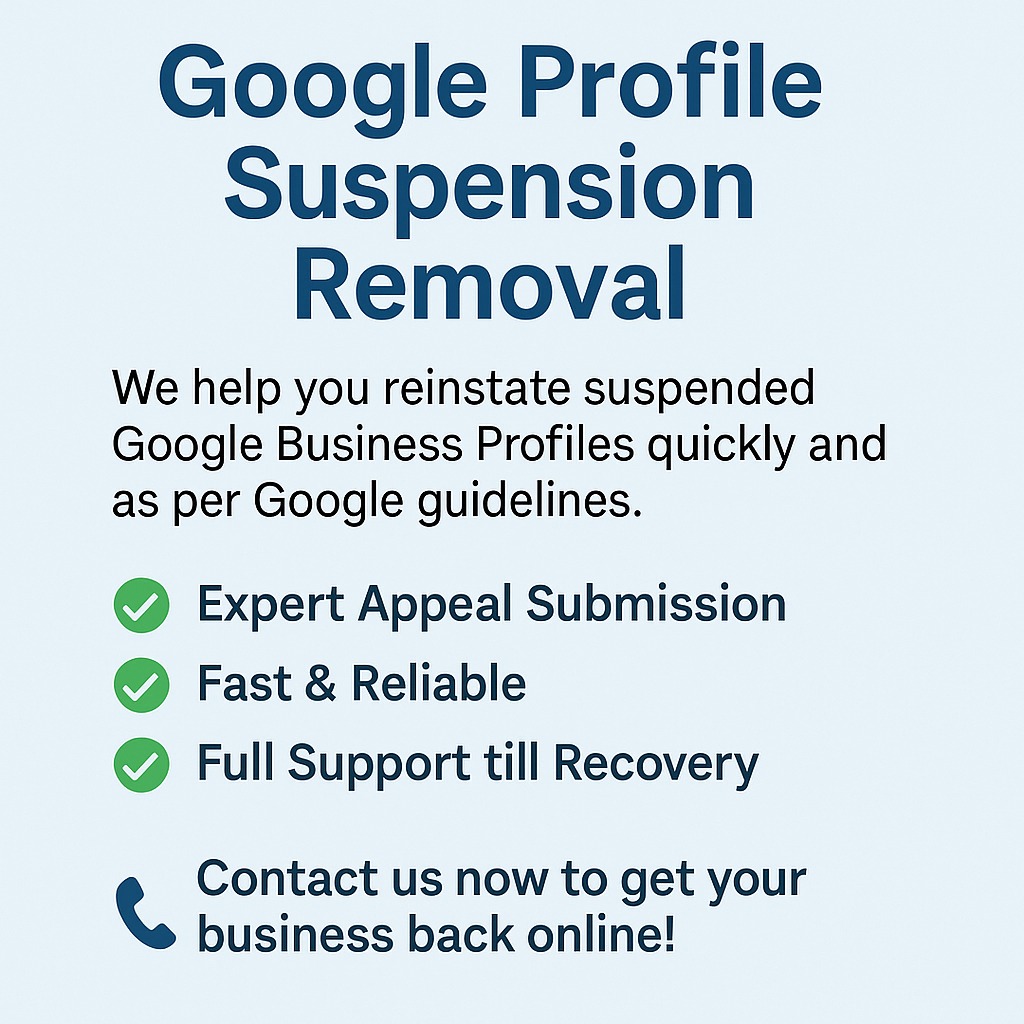








/entrackr/media/post_attachments/wp-content/uploads/2021/08/Accel-1.jpg)




















