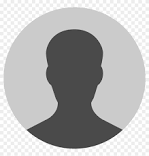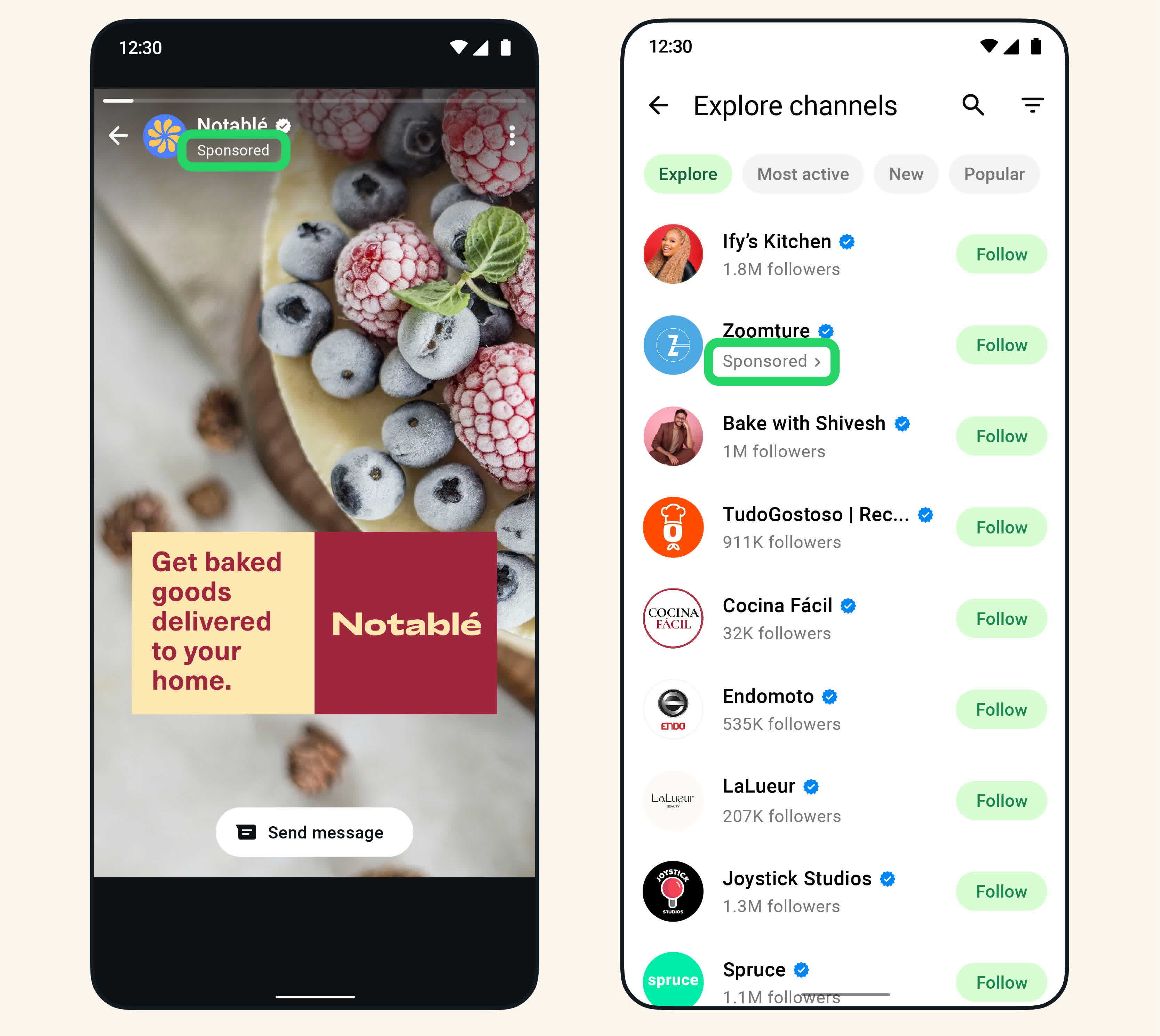Back
Niket Raj Dwivedi
•
Medial • 1y
When you click on the search tab in bottom bar, the user section will show most followed users in order.
More like this
Recommendations from Medial
Rahul Jindal
ENTERPRENEURSHIP • 9m
I have a Idea. App is Based on Messaging First Social Media app. Opening Page is Chats Section Which is at the Middle of the Bottom Bar. Bottom Bar Consist of 5 Tabs. (1-Home, 2-Contacts, 3-Chats, 4-Private Feed, 5-Menu) Home Tab Consist Public Feed
See MoreShivam Chauhan
Feel the Nature. Exp... • 6m
A section for address of tourist places using Country name,State name and district name and city name and Village name And a section for summary about special features of tourist place And add a section that show how many people are visit it. 3. TOU
See MoreSaswata Kumar Dash
Buidling FedUp| AI R... • 6m
Forget Cursor — here’s your new Google Code Editor! Thanks, here you go! 👇 You can install Google Gemini Code Assist by following this simple guide: 🔗 https://codeassist.google/ ⸻ 🧩 How to Install: 1. Open your code editor (VS Code or Cursor).
See MoreHEALTH BEYOND HEALING PVT LTD
Health begins after ... • 1y
Steps to access your prakruti assessment - 1) open your browser and type - www.hbhweb.com 2) on the top right hand corner click on Green Coloured Tab - Go For Ayurskaan 3) on the next Ayurskaan page put your email address at the bottom and click on
See MoreDownload the medial app to read full posts, comements and news.