Back
Comet
#freelancer • 1y
How to Increase Virtual RAM to Make Your Computer Faster 1. Right-click on "My Computer" and choose "Properties." 2. Go to the 'Advanced' tab. 3. Under 'Performance', click on 'Settings'. 4. Click on the "Advanced" tab in the new window. 5. At the bottom, find "Virtual Memory" and click on "Edit". 6. Select the 'Custom Size' option. 7. For the initial size, type in a number between 1000 and 1500 (I use 4000). For the maximum size, type in a number between 2000 and 2500 (I use 6000). 8. Click "Set", then close all windows. 9. Restart your computer. 10. Your computer should now be faster, with 1-6 GB of virtual RAM based on what you chose in step 7. Share ur thoughts 🧐
Replies (3)
More like this
Recommendations from Medial
HEALTH BEYOND HEALING PVT LTD
Health begins after ... • 1y
Steps to access your prakruti assessment - 1) open your browser and type - www.hbhweb.com 2) on the top right hand corner click on Green Coloured Tab - Go For Ayurskaan 3) on the next Ayurskaan page put your email address at the bottom and click on
See MoreNishant Viroja
Making AI tools easy... • 4m
🚀 Google just changed the game again — Gemini 2.5 Computer Use isn’t just text-smart, it can literally see your screen, click buttons, type text, and automate entire workflows like a real user. 🤖✨ 🔗 Read the full story here: https://fizoval.com/b
See MoreOm Gupta
Focus on work focus ... • 1y
Tech Explained #2 - RAM i) What is RAM? Imagine a sculptor with a cluttered workspace. Finding the right tools (data) takes time, slowing down their work. Now, picture a clean, organized workbench holding the essential tools for the current project
See MoreSahil Bagwan
•
MDFC Financiers Private Limited • 9m
Tuesday Tutorial #1> Register your startup with Startup India 1. Incorporate Your Business: Your startup needs to be registered as one of the following legal entities: •Private Limited Company •Limited Liability Partnership (LLP) •Partnership
See MoreDownload the medial app to read full posts, comements and news.










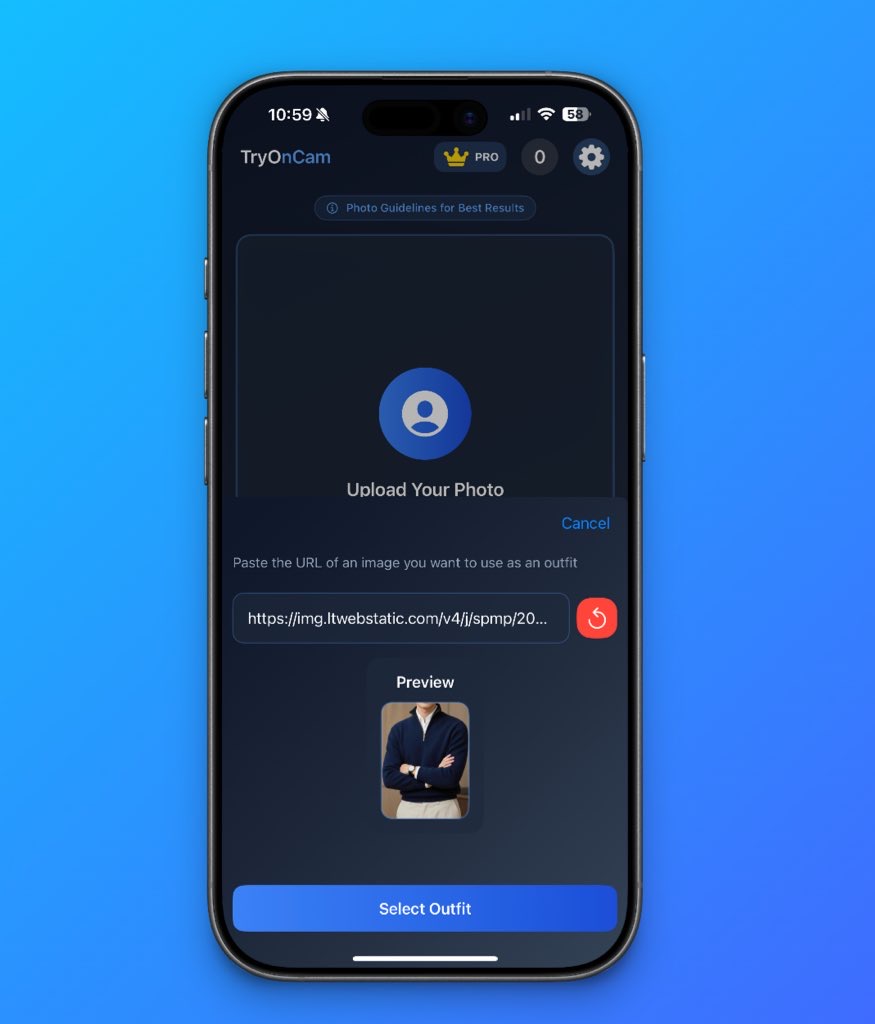

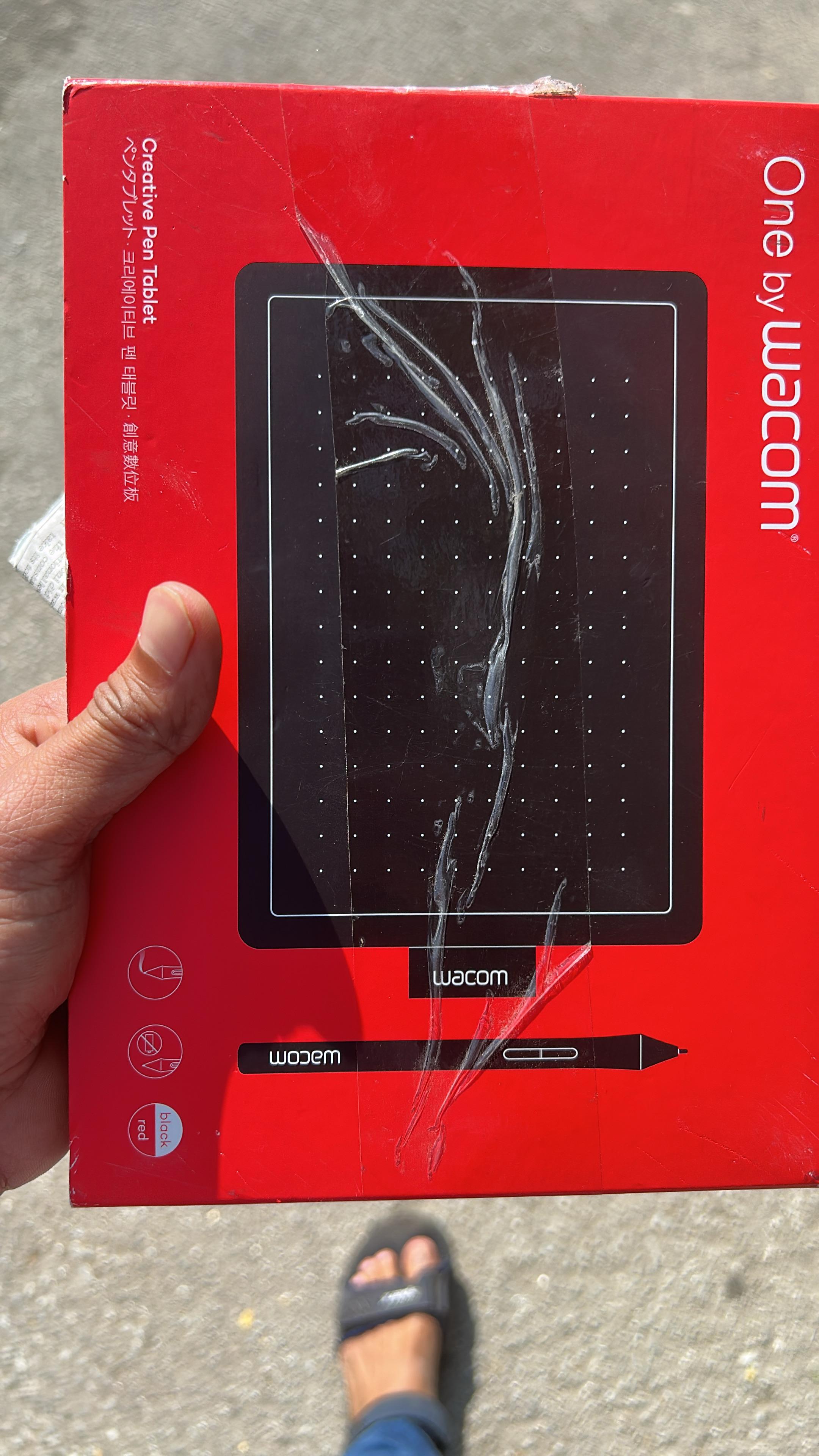
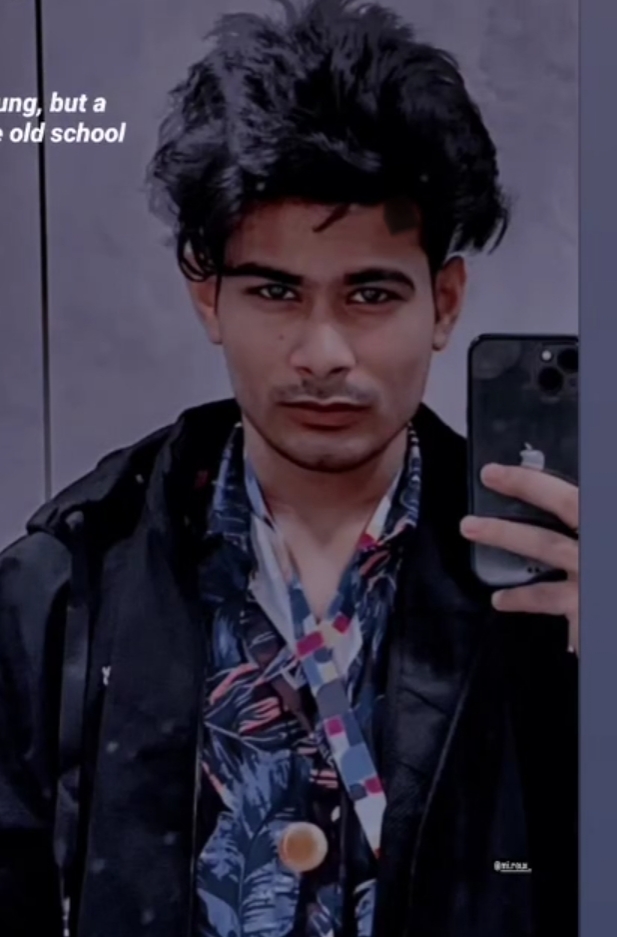






/entrackr/media/post_attachments/wp-content/uploads/2021/08/Accel-1.jpg)



















