Back
Saswata Kumar Dash
Buidling FedUp| AI R... • 6m
Forget Cursor — here’s your new Google Code Editor! Thanks, here you go! 👇 You can install Google Gemini Code Assist by following this simple guide: 🔗 https://codeassist.google/ ⸻ 🧩 How to Install: 1. Open your code editor (VS Code or Cursor). 2. Click the Extensions icon (🧩 on the left panel). 3. In Cursor, go to ⚙️ (bottom left) → Extensions → Browse Marketplace. 4. In the search bar, type: Gemini Code Assist. 5. Find the extension published by Google, then click Install. 6. After install, click “Sign in with Google” and log in to your account. 7. That’s it — you’re ready! 🎉 Now let Gemini help you write, fix, and improve code 10x faster.
More like this
Recommendations from Medial
Jainil Prajapati
Turning dreams into ... • 10m
🚨 MICROSOFT VS CURSOR & WINDSURF: THE AI IDE WAR JUST GOT SPICY! Microsoft is BLOCKING Cursor & Windsurf from using VS Code extensions via licensing restrictions. 😱 Cursor (a full VS Code fork) & Windsurf (a plugin-based IDE) are now scrambling
See MoreAccount Deleted
Hey I am on Medial • 9m
If you're a student and haven’t tried Cursor yet, now’s the time. Cursor just made their AI coding editor completely free for students. It’s like VS Code with an AI pair programmer built in and it actually understands your codebase (better than Copil
See More
Nishant Viroja
Making AI tools easy... • 4m
🚀 Google quietly rolls out Gemini 3.0 Pro - its most powerful AI model yet! Without any official announcement, Google has started upgrading select users to Gemini 3.0 Pro through Gemini Advanced and AI Studio. The model brings huge improvements in
See MoreNishant Viroja
Making AI tools easy... • 4m
🚀 Google just changed the game again — Gemini 2.5 Computer Use isn’t just text-smart, it can literally see your screen, click buttons, type text, and automate entire workflows like a real user. 🤖✨ 🔗 Read the full story here: https://fizoval.com/b
See MoreDownload the medial app to read full posts, comements and news.



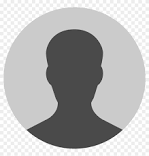


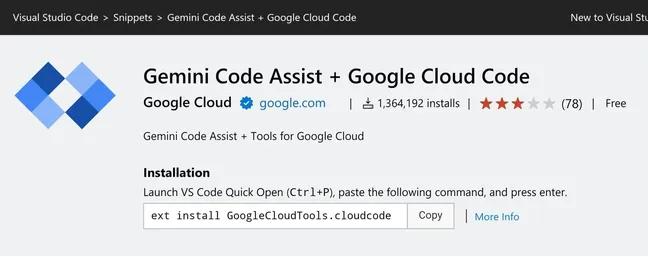




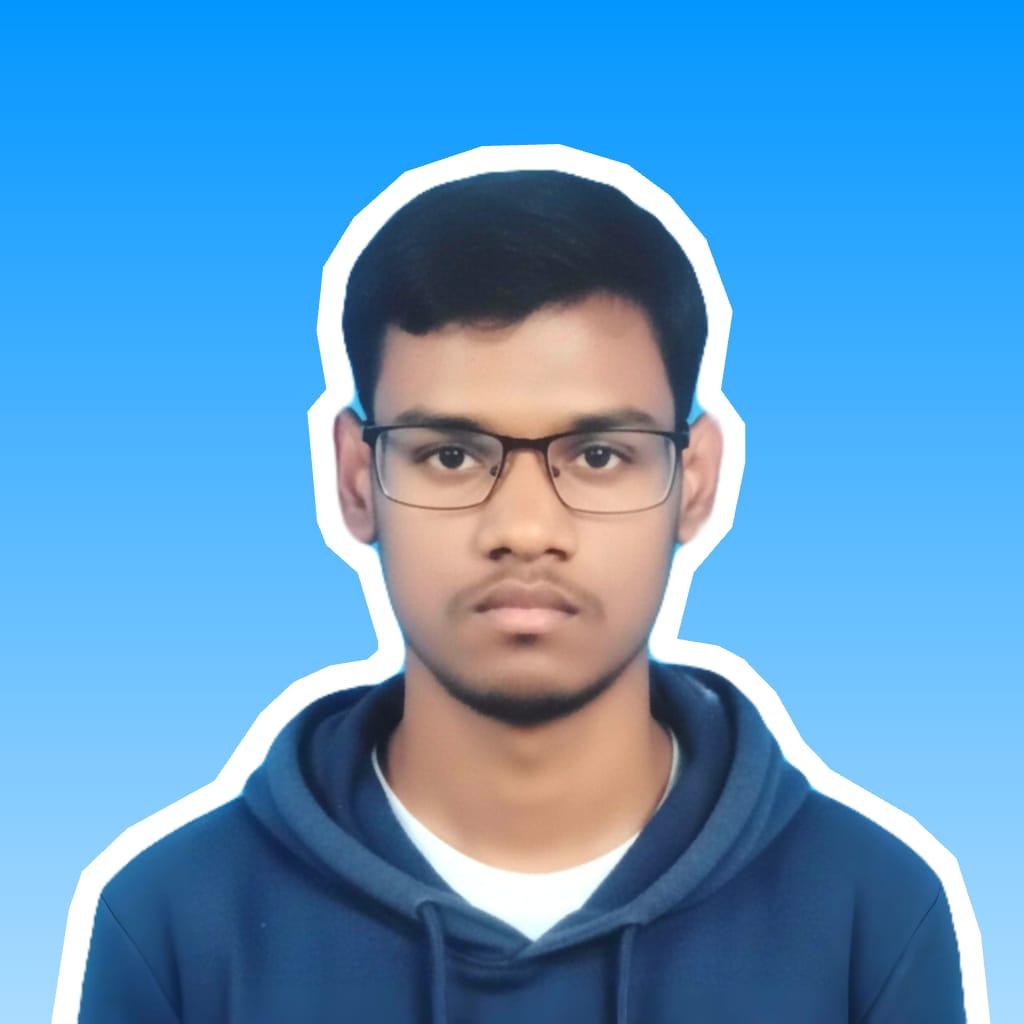

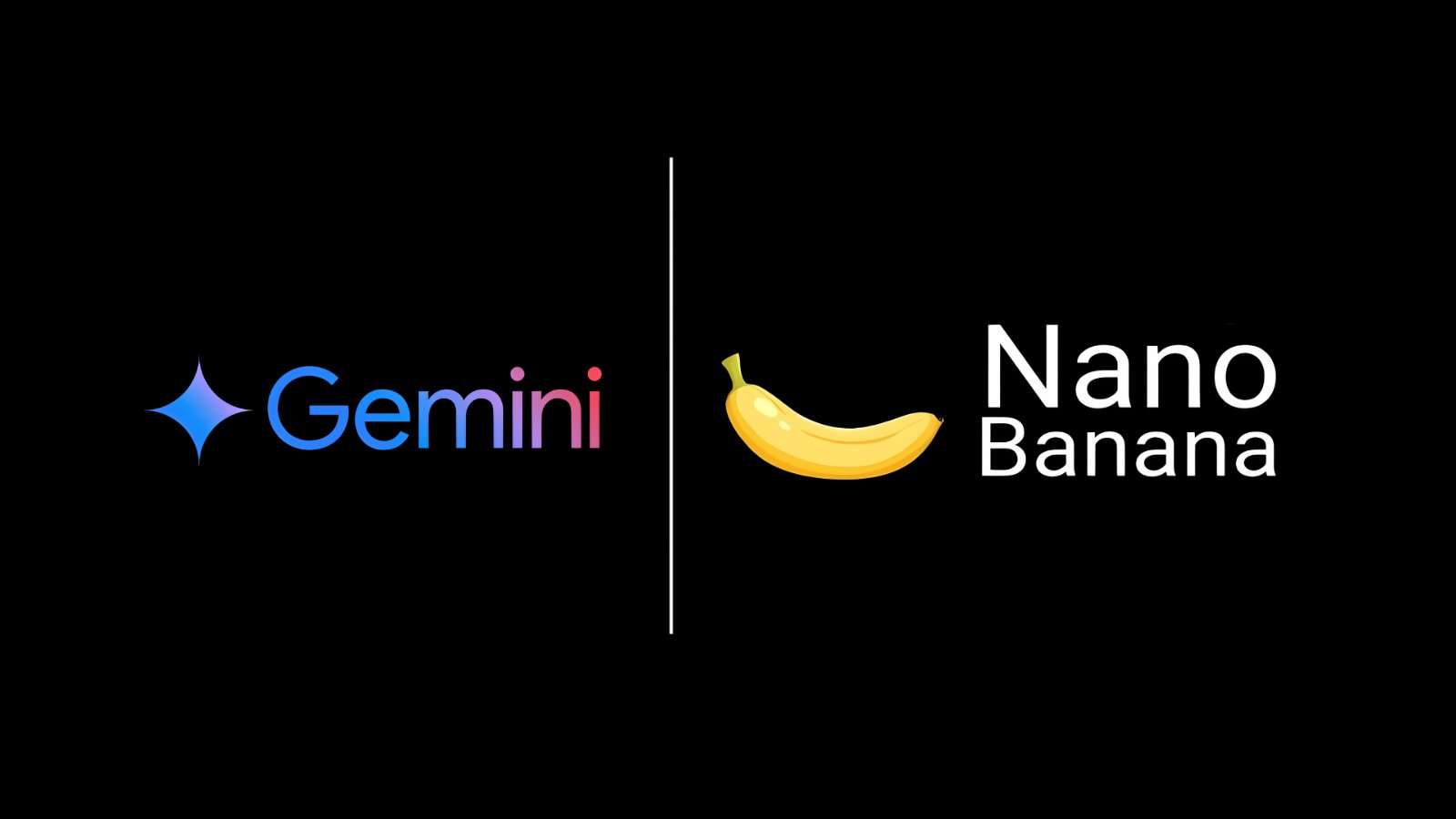


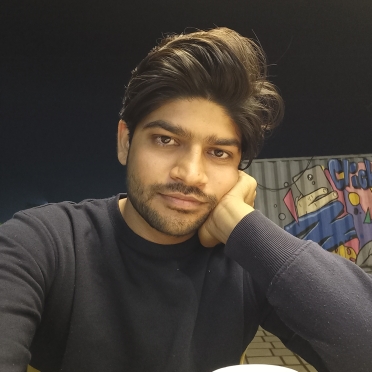
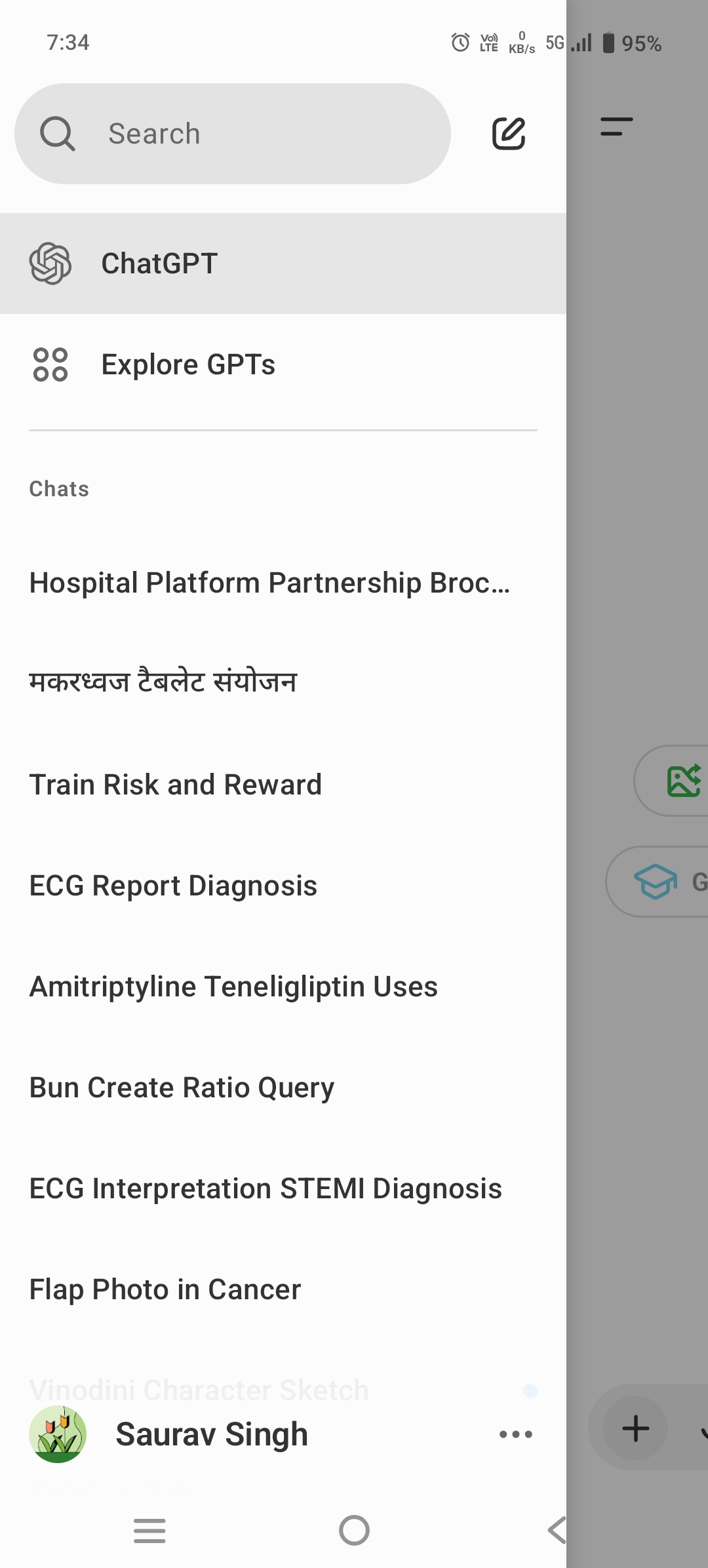
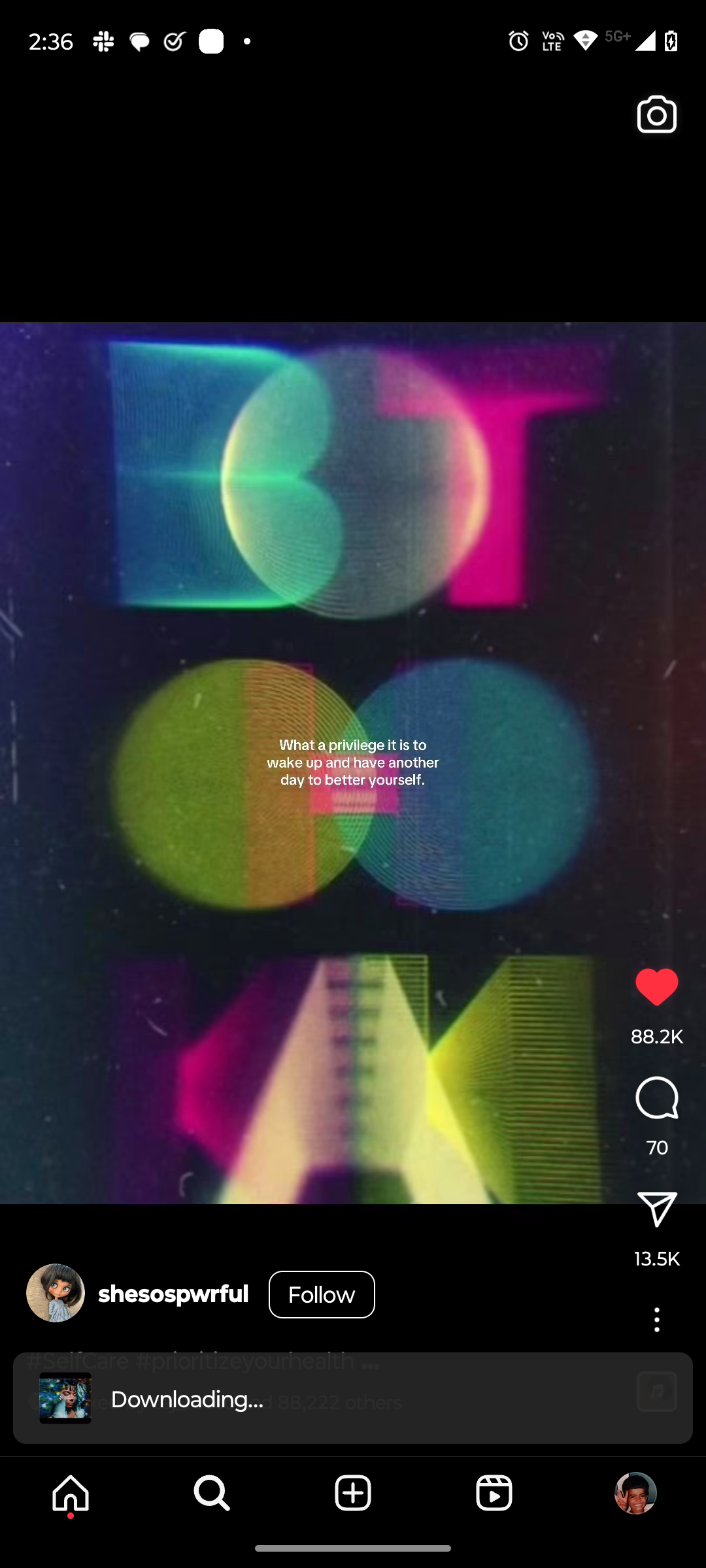

/entrackr/media/post_attachments/wp-content/uploads/2021/08/Accel-1.jpg)




















