Back
Harshavardhan
•
YouTube • 1y
AI Tips and Tricks #001: Quickly start your chat with Gemini using the new shortcut in the Chrome desktop address bar👇 Step 1: Type “@” in the desktop address bar and select Chat with Gemini Step 2: Write your prompt Step 3: Get your response on gemini.google.com Follow for more
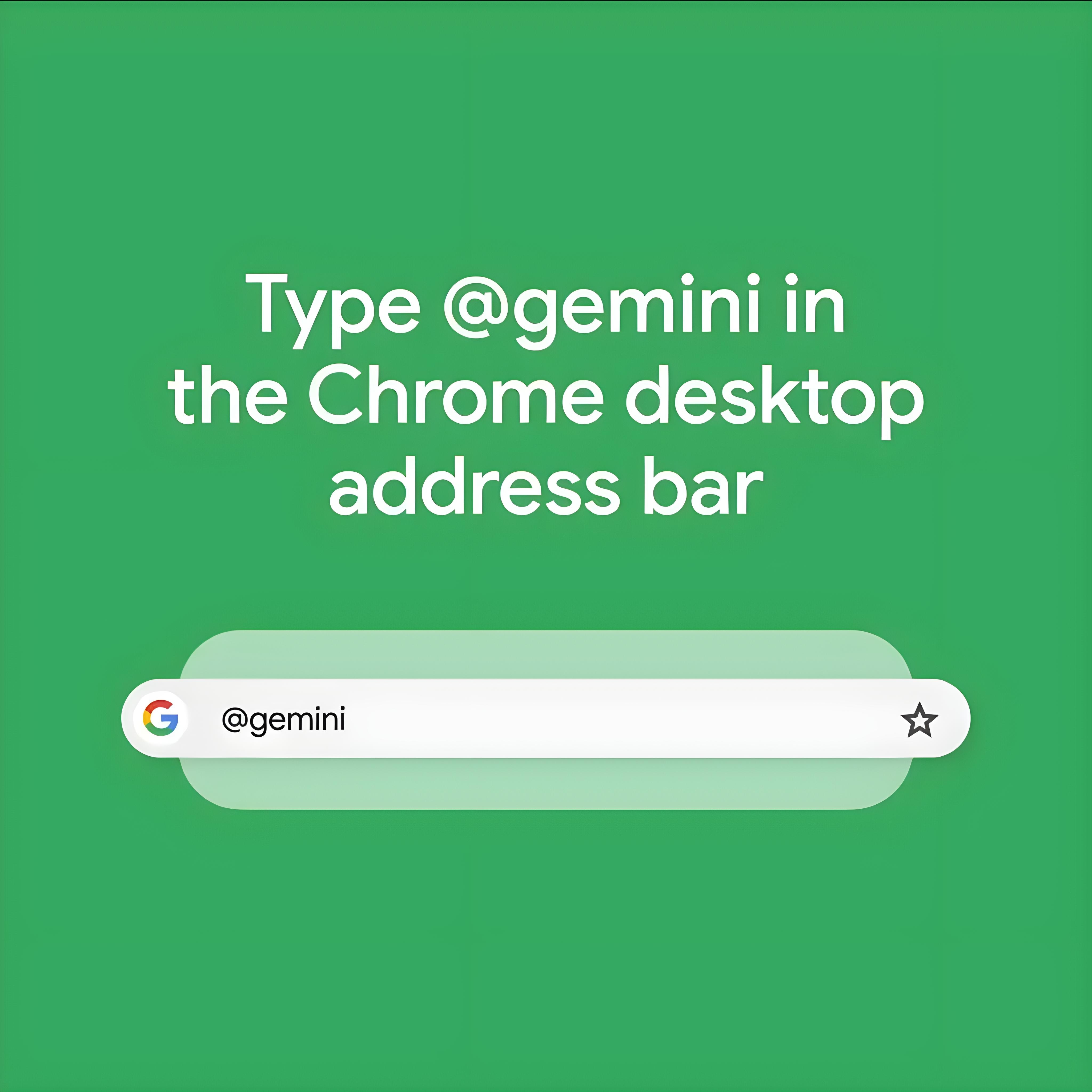
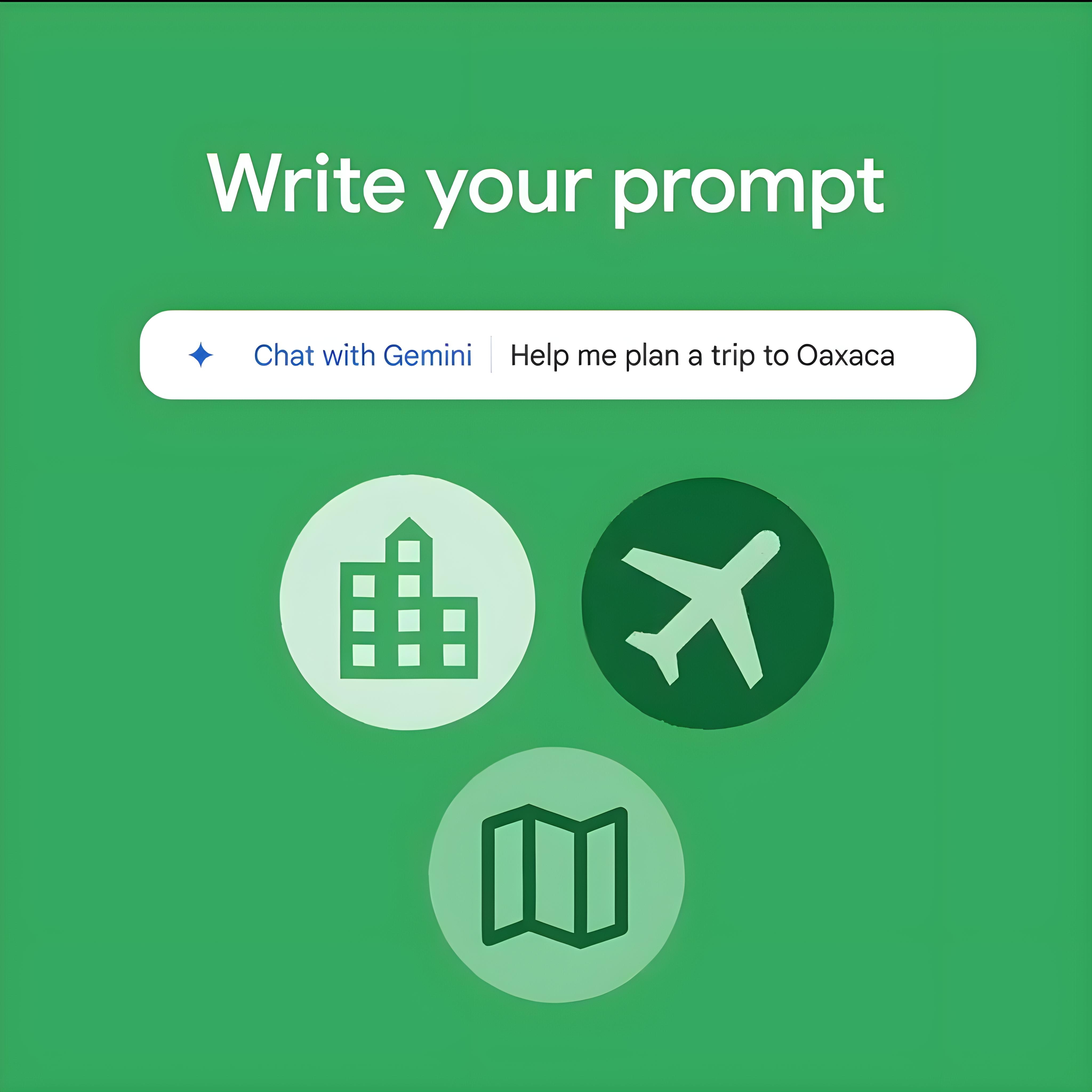
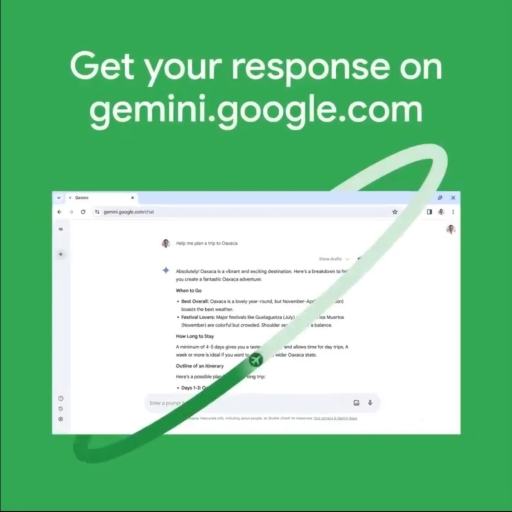
More like this
Recommendations from Medial
Sidhant Pandey
Software Developer f... • 5m
🚨 Chrome's Gemini AI can now do your browser tasks automatically! New features : ✅ Summarize multiple tabs instantly ✅ Add calendar events from emails ✅ Book appointments for you ✅ Find old pages you visited ✅ Explain complex articles simply Type
See MoreFixprom ai
Speak your mind, We'... • 7m
FixProm is a free, one-click AI prompt enhancer that helps you fix and refine your prompts before using them. Designed to work seamlessly with ChatGPT, Claude, Gemini, and more, FixProm is currently available only on desktop to ensure the best experi
See More



Omkar Nath Nandi
15+ Years in Marketi... • 8m
🧠 Optimize for AI: A Step-by-Step Guide for Professionals Search is changing, not just on Google, but across how AI tools like ChatGPT, Gemini, and Claude serve answers. This blog breaks down how to make your content AI-ready in a practical, profes
See MoreChintan Udani
I'm a pro medialist • 7m
Non-programmers using AI to create apps is "vibe coding". The generated apps appear to work, but they may not function as intended in all cases. Furthermore, apps shouldn't only function properly but also be secure: you shouldn't make your users' da
See More
Download the medial app to read full posts, comements and news.



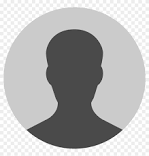


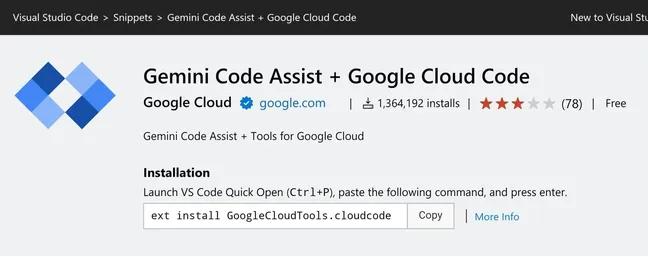






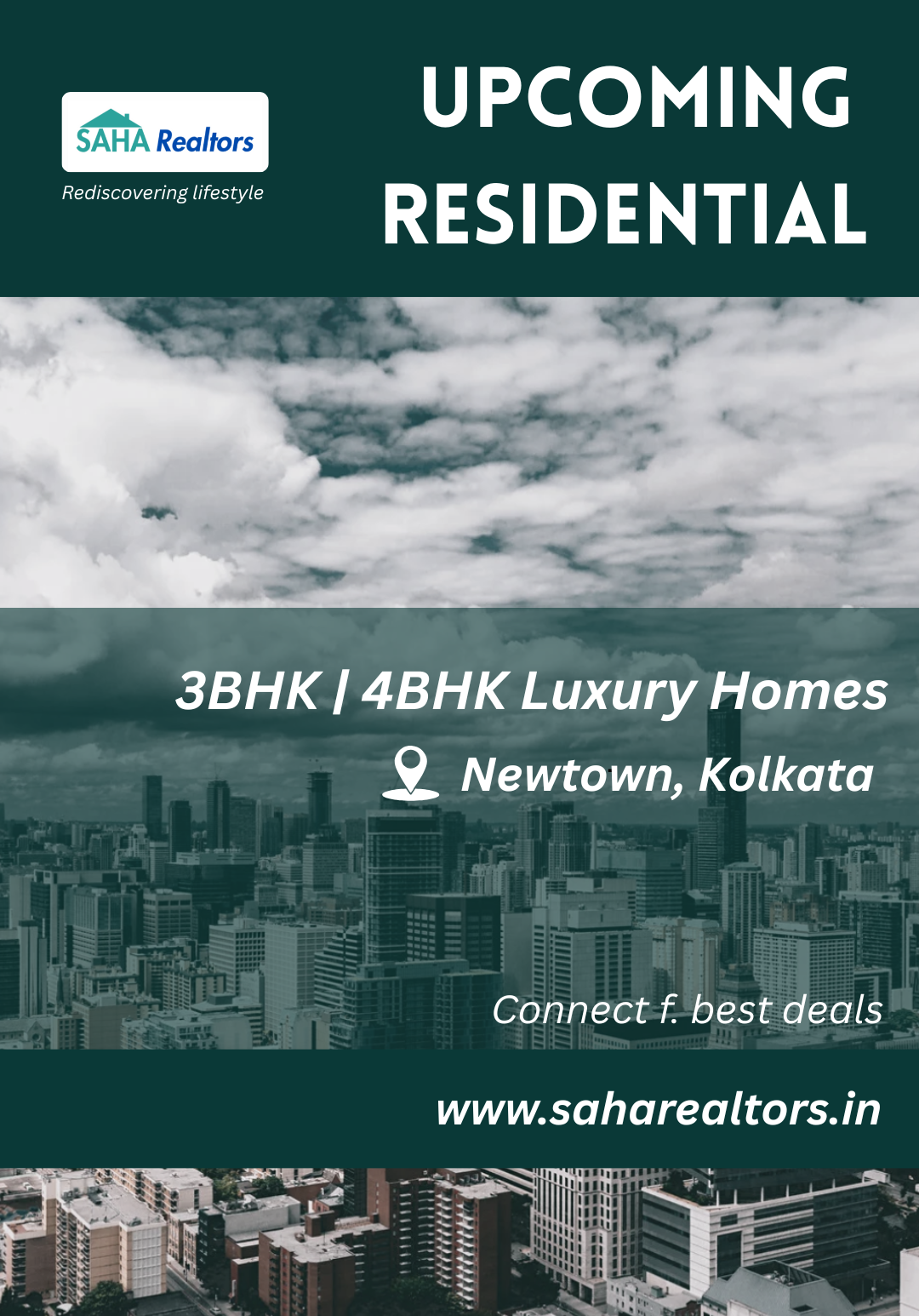
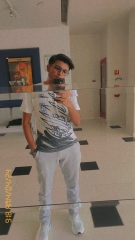










/entrackr/media/post_attachments/wp-content/uploads/2021/08/Accel-1.jpg)


















