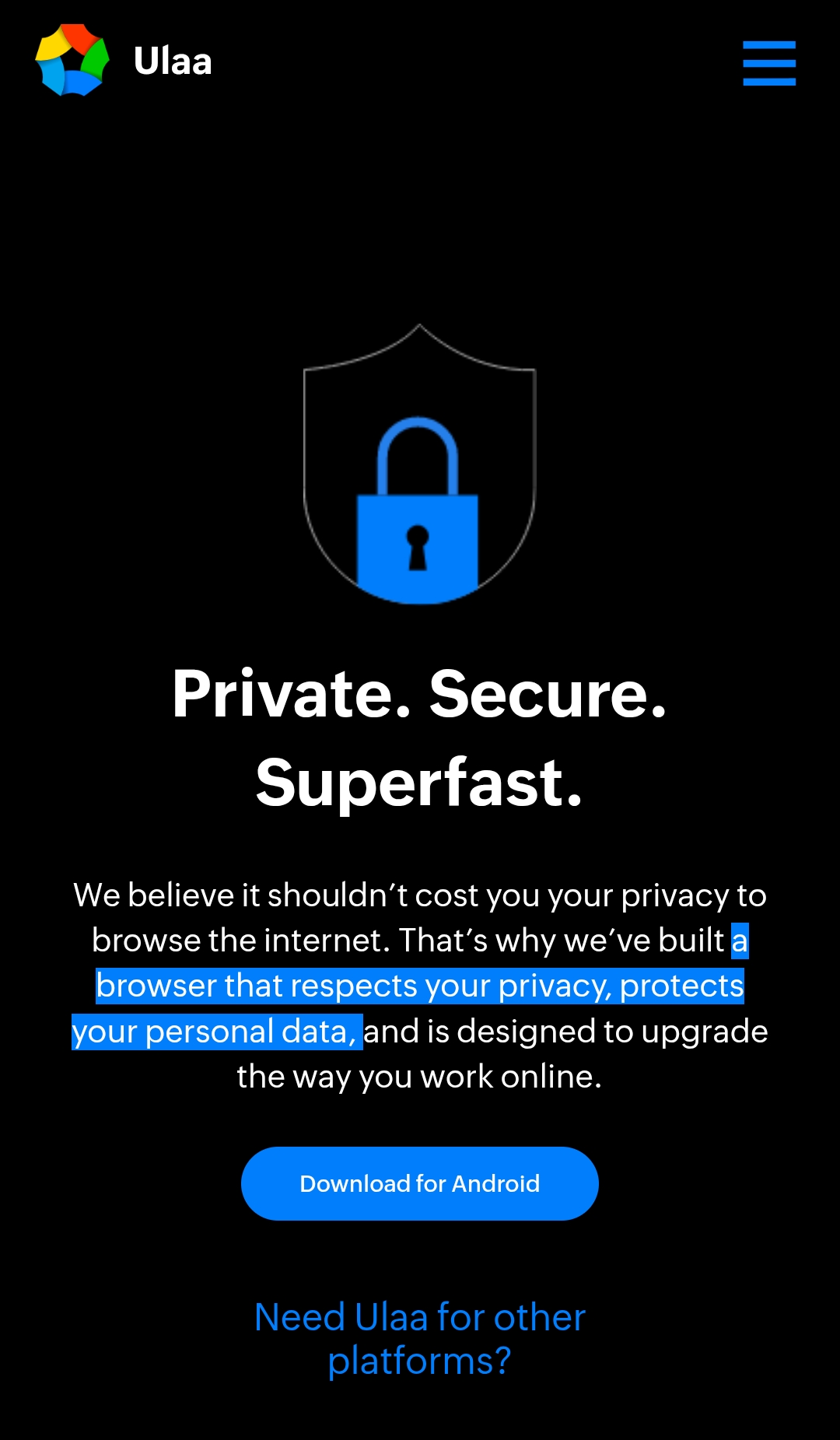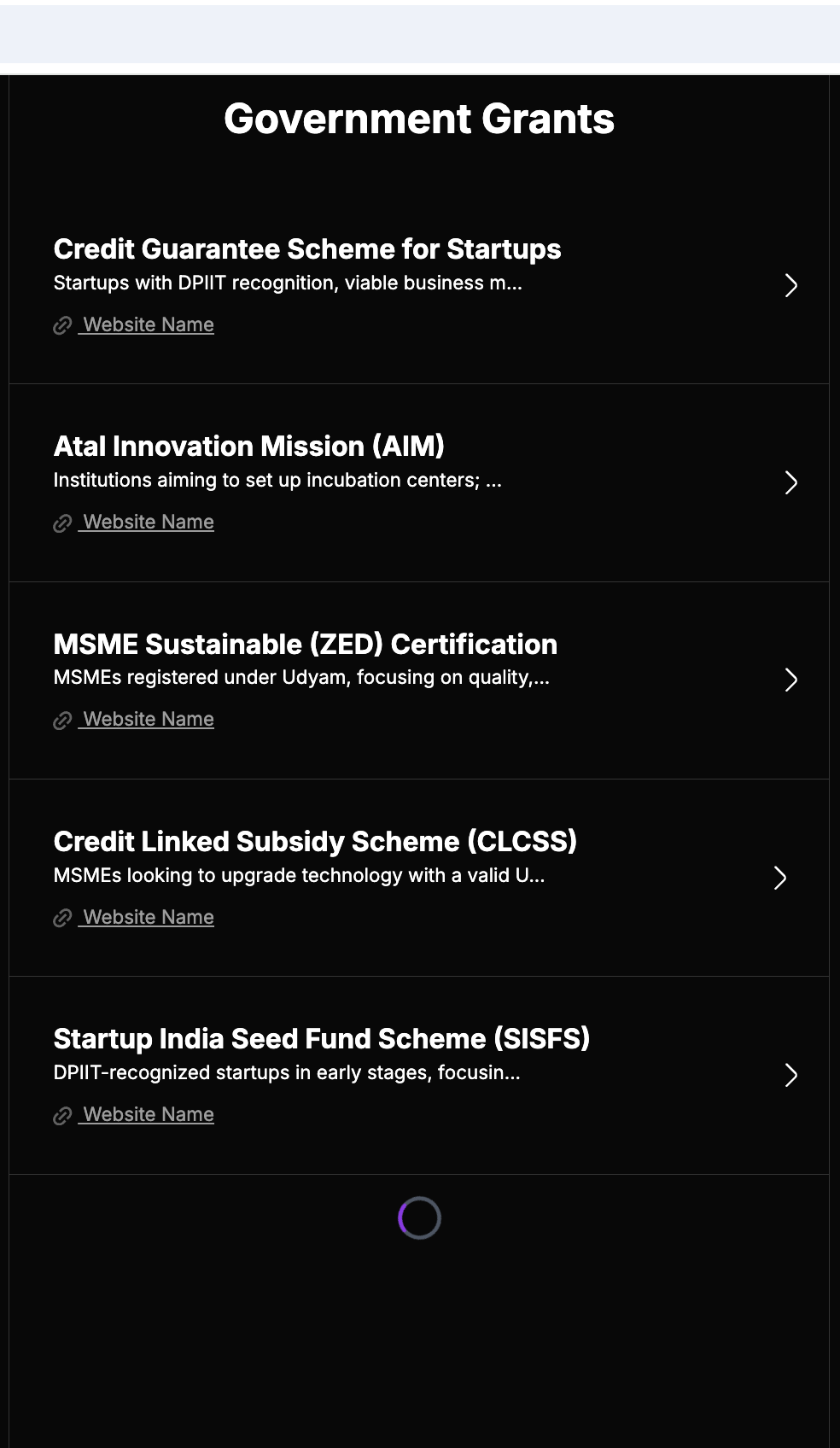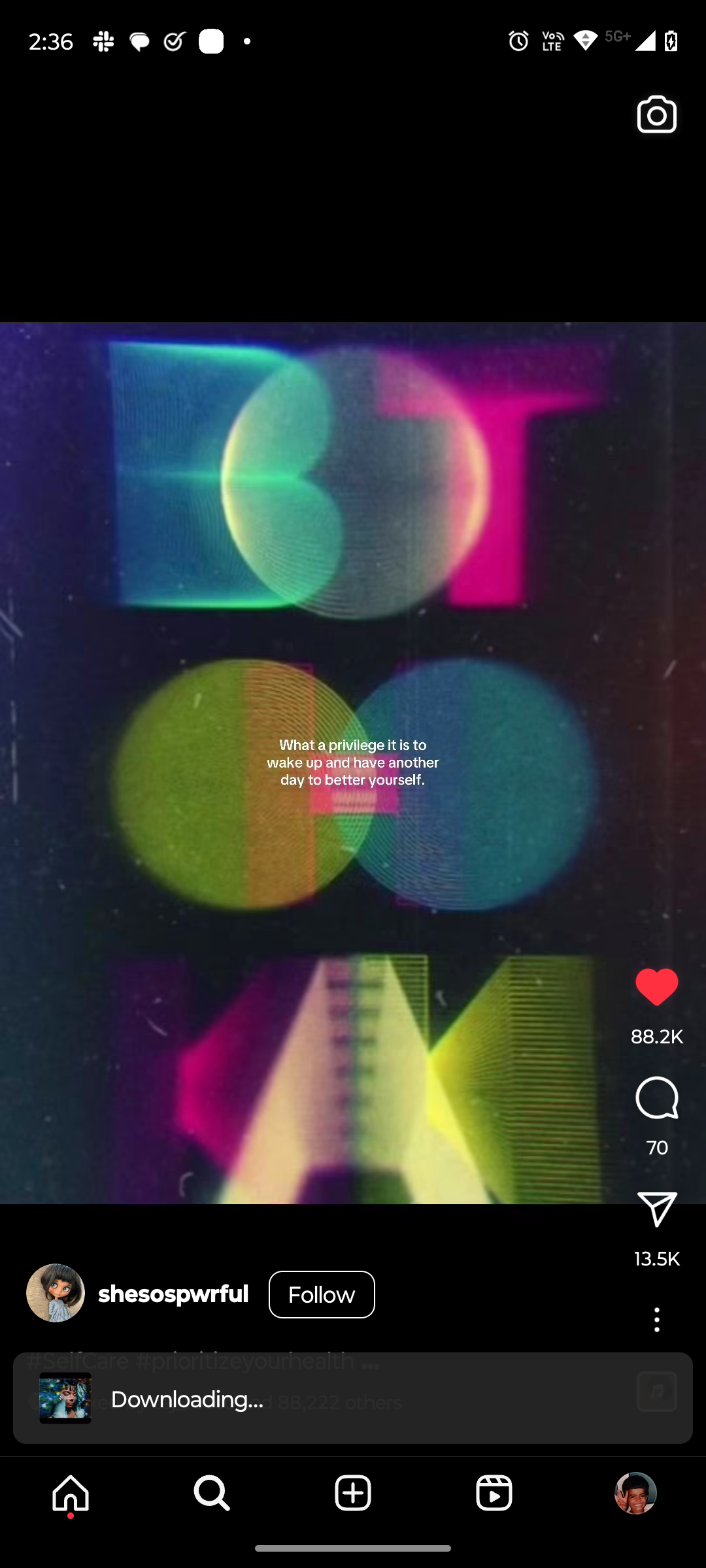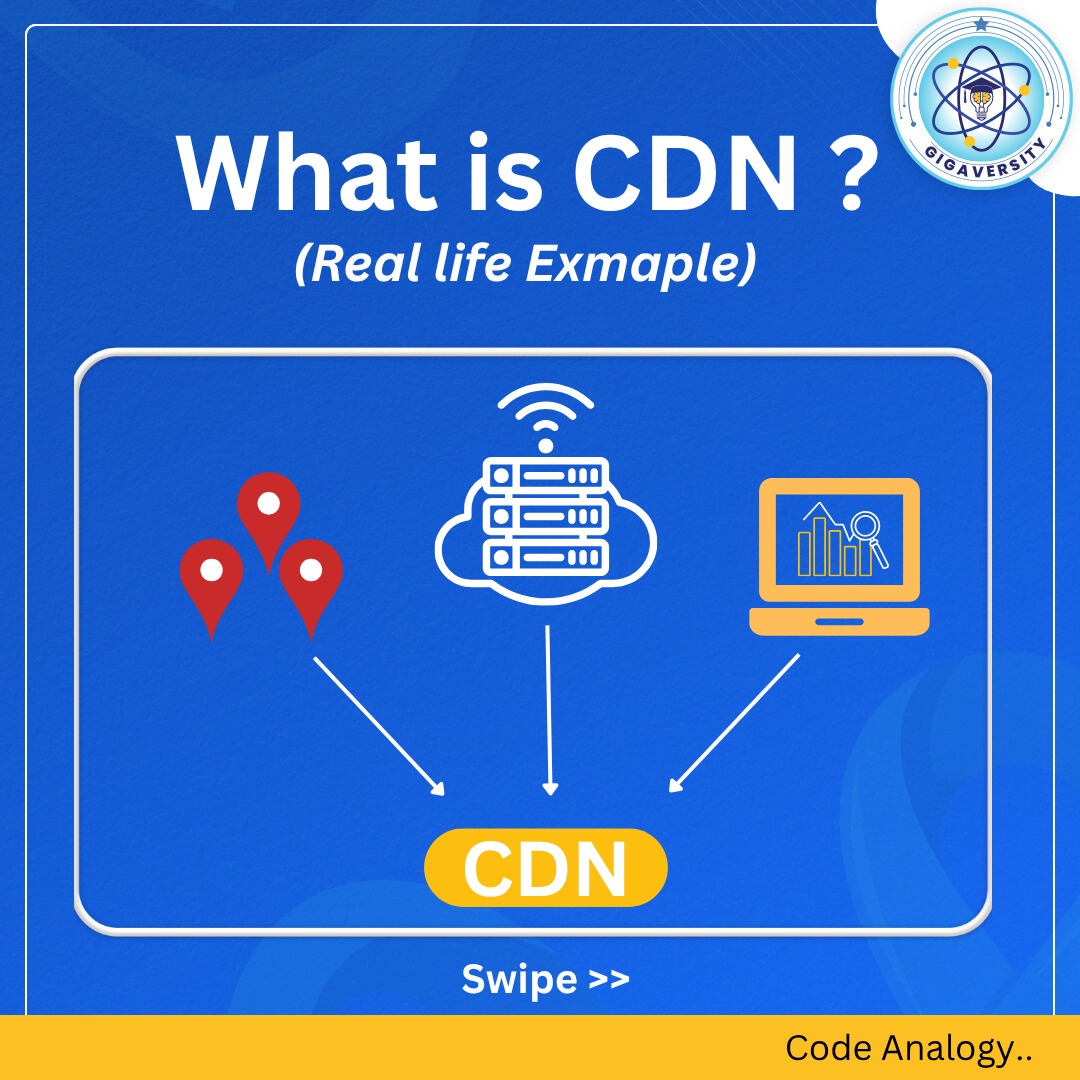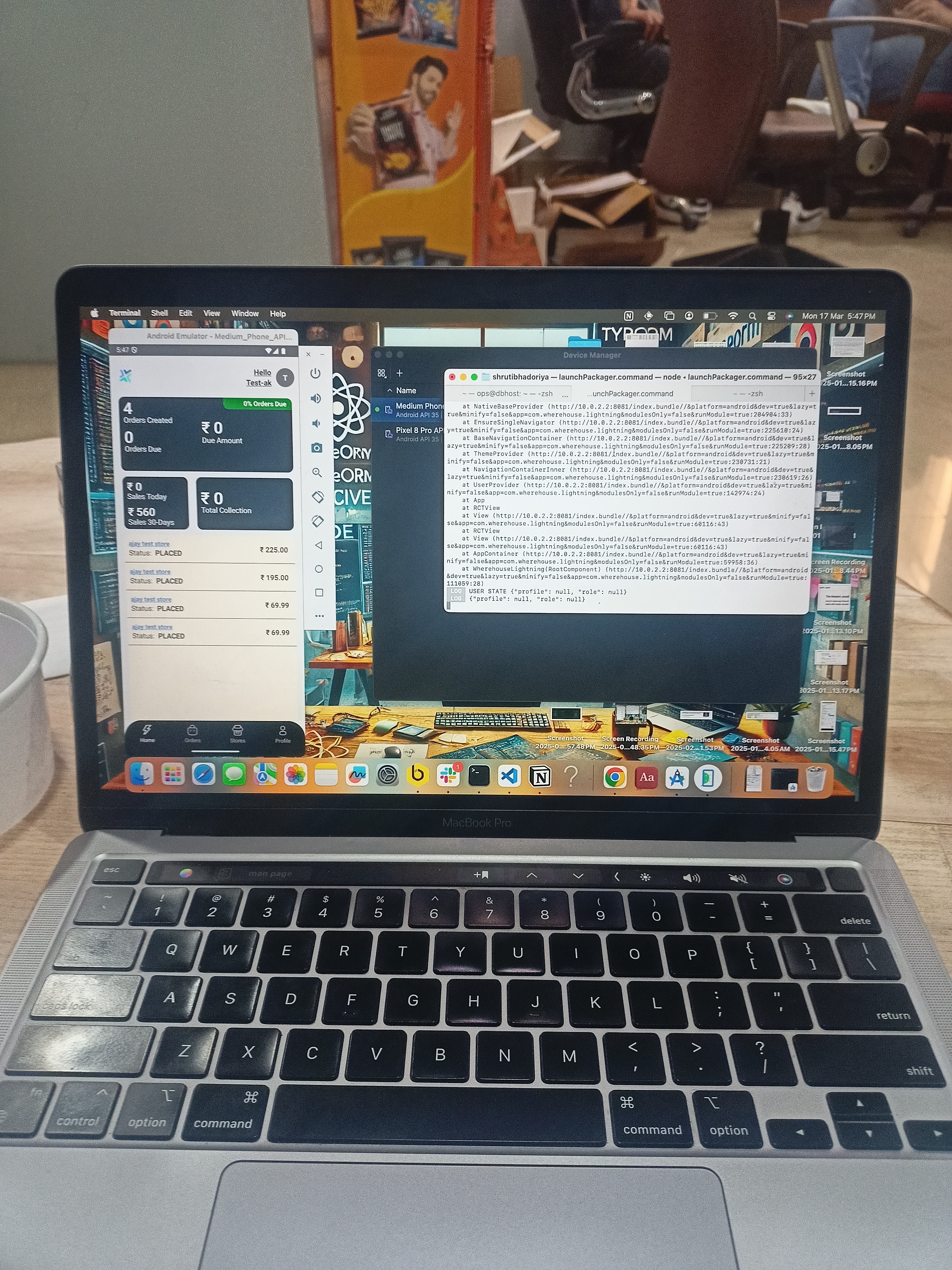Back
Comet
#freelancer • 1y
How to Make Chrome Run Faster If ur Google Chrome is slow, it might be because it's using too much memory. Here are some easy steps for both Android and PC to speed it up: Turn on smooth scrolling: Type chrome://flags in the address bar, find #smooth-scrolling in the search box, and switch it to Enabled. That's it! Speed up graphics and page loading:This will help images, videos, and ads load faster. On the same page, search for #ignore-gpu-blacklist and switch it on. Use the QUIC protocol faster internet:This helps web pages load quicker and keeps your data safer. Look for #enable-quic in the search and turn it on. Clear your browsing data: Go to Settings > Privacy and security > Clear browsing data. This will remove old files and help Chrome run smoother. Limit the number of open tabs:Having too many tabs can slow down your browser. Try to keep only the tabs you need open. Remember to restart Chrome after changing each setting so everything work properly. Share ur 🤔
Replies (3)
More like this
Recommendations from Medial
Shreyansh Pandey
A boy curious about ... • 3m
Why is Comet browser better than Chrome Comet Browser is better than Chrome because it is built with AI integration at its core, offering a native AI assistant that can summarize pages, automate multi-step tasks like emailing and posting on social m
See MoreNirav Satya
Software Reviewer | ... • 6m
Perplexity has launched Comet, a brand‑new AI-powered web browser. Unlike Chrome, Edge, or Firefox, Comet doesn’t just show tabs—it offers a smart workspace. Perplexity's Comet can also book meetings, send emails, and even close unused tabs. Righ
See MoreShreyansh Pandey
A boy curious about ... • 3m
🚀 Discover Comet Browser – the next-gen AI browser! Comet seamlessly summarizes pages, manages tabs, acts on your natural language prompts, and uses an intelligent sidebar assistant to automate research, shopping, and scheduling. Unlike Chrome or Ed
See MoreDownload the medial app to read full posts, comements and news.