Back
Varun Bhambhani
•
Medial • 8m
Alright so do you have VSCode or Cursor on your PC ? If no then install it. - Sync your project from Lovable to Github - Download the project zip from GitHub - Unzip the file, open the folder VSCode or Cursor - Run the Terminal on VSCode - Run these commands [npm install], [npm run dev] -> this well help you view the project on your local browser, [npx vite build] -> this will get you the files to upload on your hosting. - Go to the Folder where the files were unzipped, Find the [dist] folder, go inside it and archive/zip all the files inside it. - Go to your Hosting Cpanel, Filemanager, create a new sub-folder inside the public_html of your domain, and upload the archive.zip of the folder that you created in the previous step. - Unzip the file files inside the subfolder. - That should get your website up on your subfolder.
More like this
Recommendations from Medial
Somen Das
Senior developer | b... • 1y
hi folks, I just accidentally created a ci cd tool and named it cicd. ❤️ please comment your opinion on this project so it's very simple just one command and all set. automagically 🤯 so it has two way for automation the first way is you need
See MoreAccount Deleted
Hey I am on Medial • 1y
People still pay for hosting and domains? 🙄 You can host your websites forever + get domains (all for free) Here's how ↓ 1/ Create a Google account for your project → Go to Chrome and click on your account. → Click on “Add” and then create a new
See MoreAccount Deleted
Hey I am on Medial • 10m
To all the designers/developers, are you tired of the tedious process of manually installing fonts? I used to waste hours unzipping, installing, and cleaning up font files—until I created a Python script to automate the entire process! In this video,
See MoreSurya Reddy
Every thing happens ... • 12m
hii guys, iam here to announce a startup idea which is useful for all it is mainly like transferring of money and it is mainly have a separate folders to your money (folders for money) for ex:- if your father send a 10000 rs for your monthly expenses
See MoreSaurabh Agrawal
Aspiring Entrepreneu... • 5m
🚀 Introducing FileChrono - Your AI File Assistant! Ever spent 10 minutes searching for "that important PDF" in your messy Downloads folder? 😤 The Problem: We download hundreds of files daily - bills, certificates, documents - but finding them lat
See MoreDownload the medial app to read full posts, comements and news.



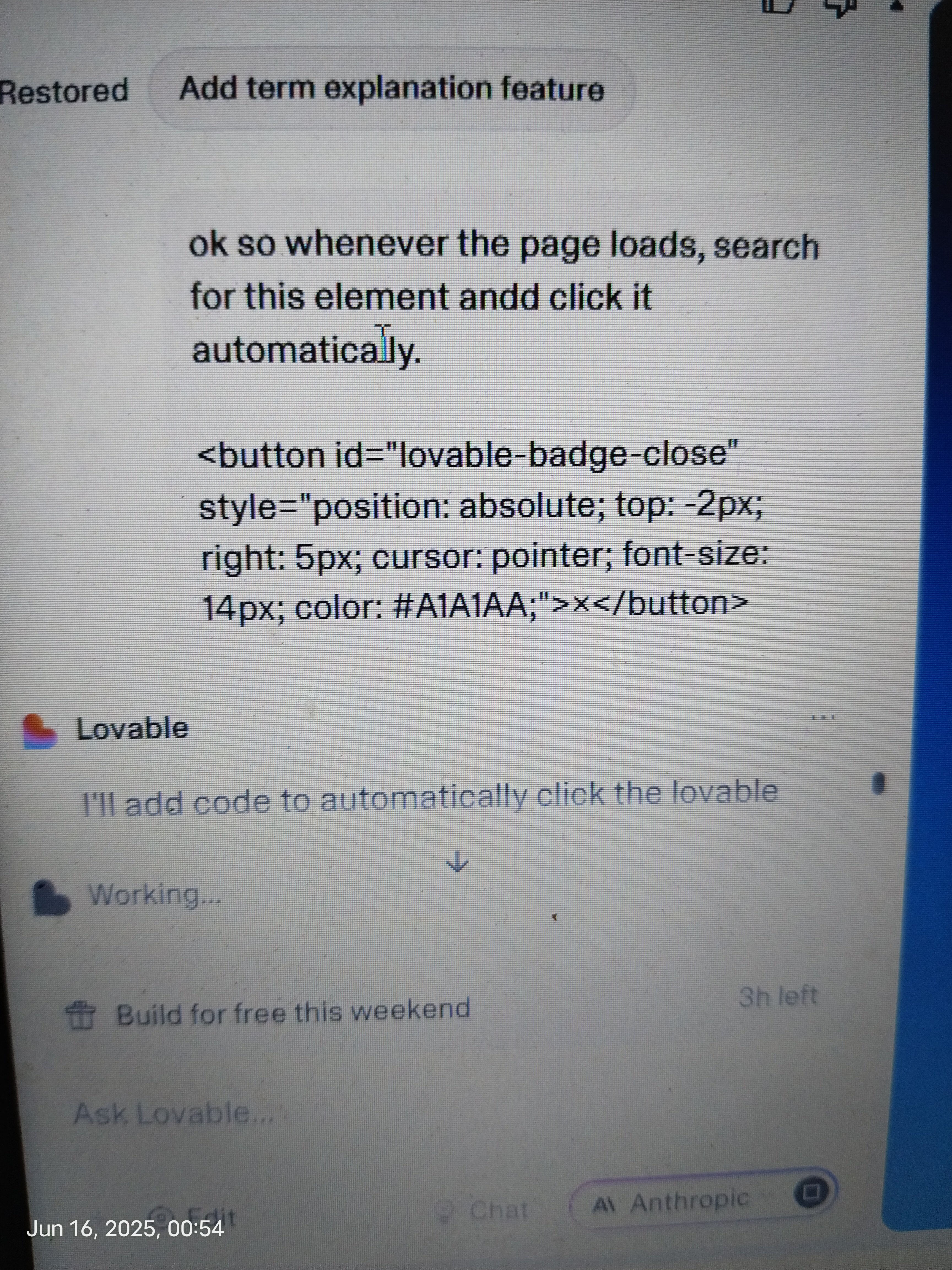


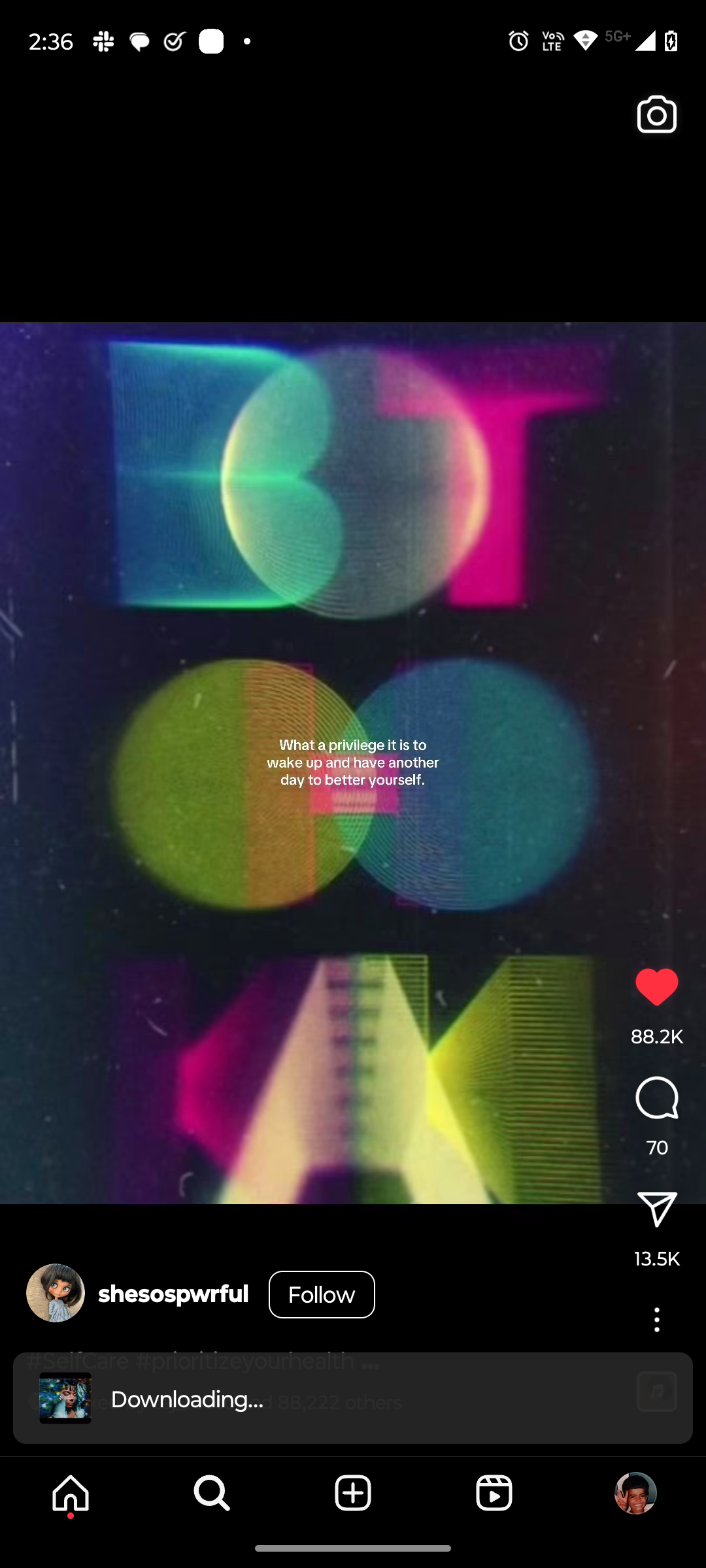

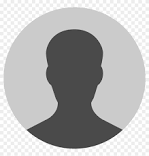

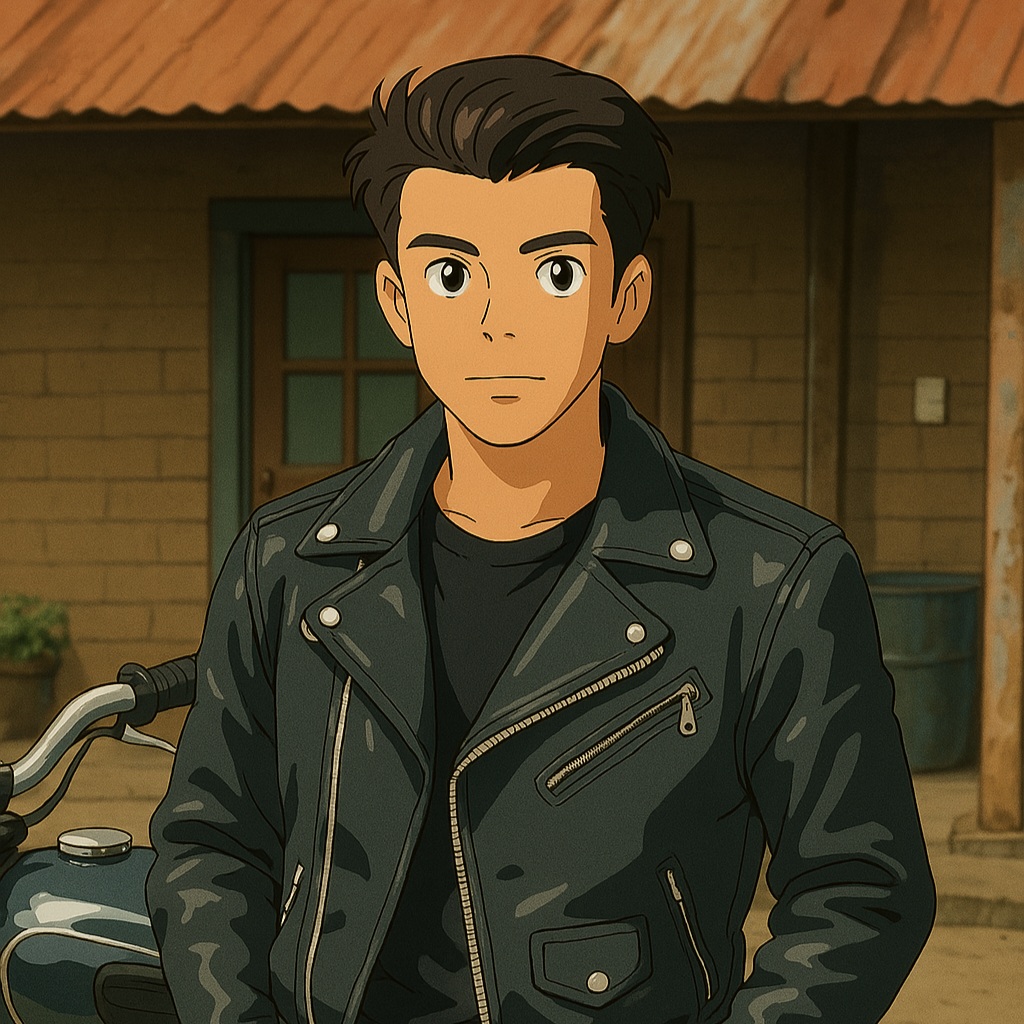




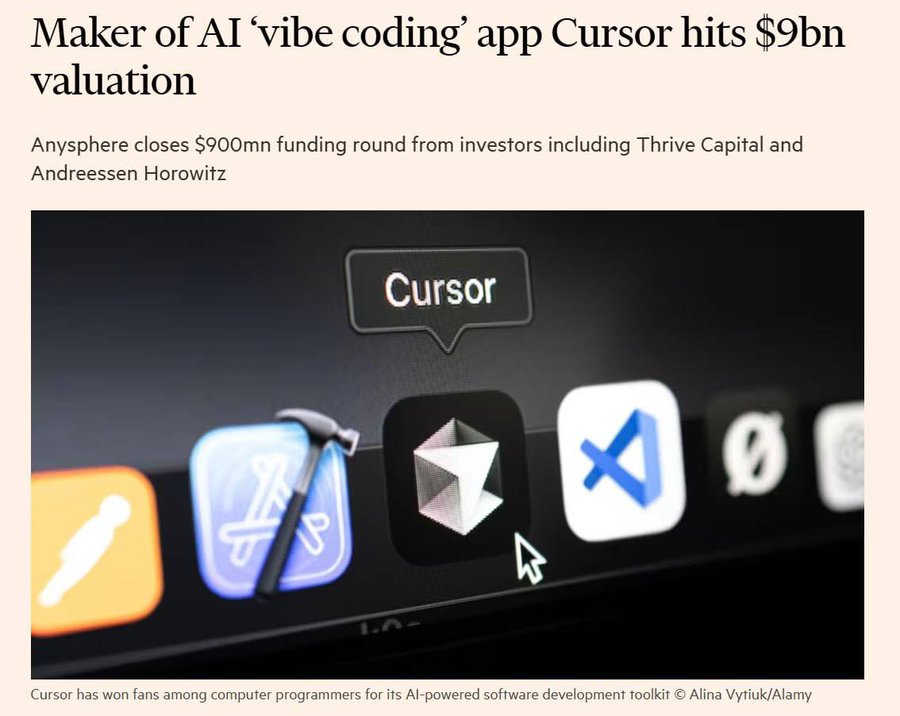


/entrackr/media/post_attachments/wp-content/uploads/2021/08/Accel-1.jpg)




















