Back
Varun Bhambhani
•
Medial • 11m
Automating Blog Post Creation with n8n Creating high-quality blog content consistently can be time-consuming, especially when you have to generate text, find relevant images, create SEO-friendly meta descriptions, and publish everything manually. This is where automation comes to the rescue! In this guide, I'll walk you through a powerful n8n automation workflow that simplifies and streamlines the entire blog creation process using OpenAI and WordPress. By setting up this workflow, you can automatically: ✅ Generate a complete blog post using OpenAI ✅ Create an SEO-friendly meta description ✅ Generate a featured image ✅ Upload the post to WordPress ✅ Update the post status in the database 🔎 Step 1: Trigger the Workflow The process starts when you manually trigger the workflow by clicking "Test workflow" in n8n. - This ensures that the automation is initiated only when you are ready to generate a new blog post. - The manual trigger allows you to control when and how the content creation process starts. 📚 Step 2: Search for Post Entries (Airtable) Next, n8n pulls existing post data from an Airtable (or any other database). - The "Search to Post Entries" node is configured to search for records that need new blog content. ✍️ Step 3: Generate Blog Post (OpenAI) Once the relevant data is retrieved, n8n sends the data to OpenAI (GPT model) to generate the actual blog post content. - The "Generate Blog Post" node sends a structured prompt to OpenAI, which includes: - Topic or title of the post - Keywords or key points - Desired tone and length - OpenAI processes this information and returns a fully written draft of the blog post. 📝 Step 4: Generate Meta Description (OpenAI) After generating the blog post, the automation creates an SEO-optimized meta description using OpenAI. - The "Generate Meta-Description" node sends a prompt to OpenAI to summarize the blog post into a short, engaging, and SEO-friendly description. - This helps improve search engine visibility and click-through rates. 🖼️ Step 5: Generate Feature Image (OpenAI/DALL-E) Next, the automation generates a featured image using OpenAI's image generation model (DALL-E). - The "Generate Image" node sends a prompt to OpenAI based on the blog's content or theme. - OpenAI creates a custom image tailored to the blog post, ensuring it matches the content's tone and style. 🌐 Step 6: Upload Feature Image (API) After generating the image, n8n uploads it to WordPress (or another CMS) using an API request. - The "Feature Image Upload" node sends a POST request to the WordPress media library. - The image is stored and linked to the blog post as the featured image. - ✏️ Step 7: Create Post (WordPress) Once the content, meta description, and image are ready, n8n creates a new blog post in WordPress. - The "Create Post" node sends a request to the WordPress API, including: - Title - Body content - Author - Status (Draft) 🖼️ Step 8: Set Featured Image After creating the post, n8n assigns the uploaded image as the featured image. - The "Set Feature Image" node sets the featured image ID to the new post using the WordPress API. ✅ Step 9: Update Post Status in Database (Airtable) Once the post is created and published, n8n updates the status in the database. - The "Update To Post to Done" node marks the post as "To Post" or "Completed." - This ensures that the workflow won't pick up the same post for regeneration. ✅ Step 10: Update Meta Description in Database (Airtable) Finally, the workflow updates the generated meta description back in Airtable. - The "Update Meta-Description on DB" node ensures that the meta description is saved along with the post data for future post processing since I would want to read and post process my articles later for further SEO optimization. 🎯 Why This Workflow Is Powerful ✅ Saves time by automating content creation ✅ Ensures consistency in content quality ✅ Improves SEO with automatic meta descriptions ✅ Generates unique images for each post ✅ Reduces human error in post creation Cost per Blog post with Image generation: $0.04 You can either self-host N8N or buy a cloud instance server.
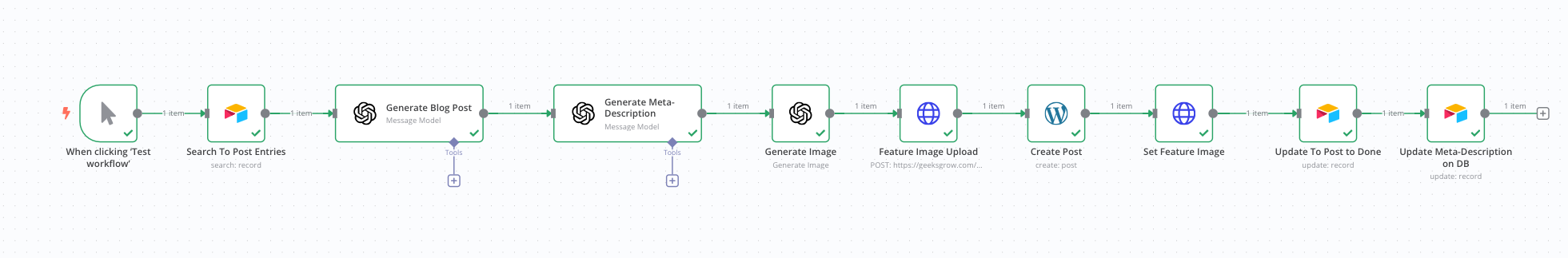
Replies (16)
More like this
Recommendations from Medial
Varun Bhambhani
Product Ops Wizard a... • 1y
Automation at its peak, I'm now able to automate 99% of my blog posting workflow at a nominal cost of a few cents per blog. What does this mechanism do: 1. Generate Title 2. Generate Meta-description 3. Create an SEO-optimised Blog 4. Create a feat
See More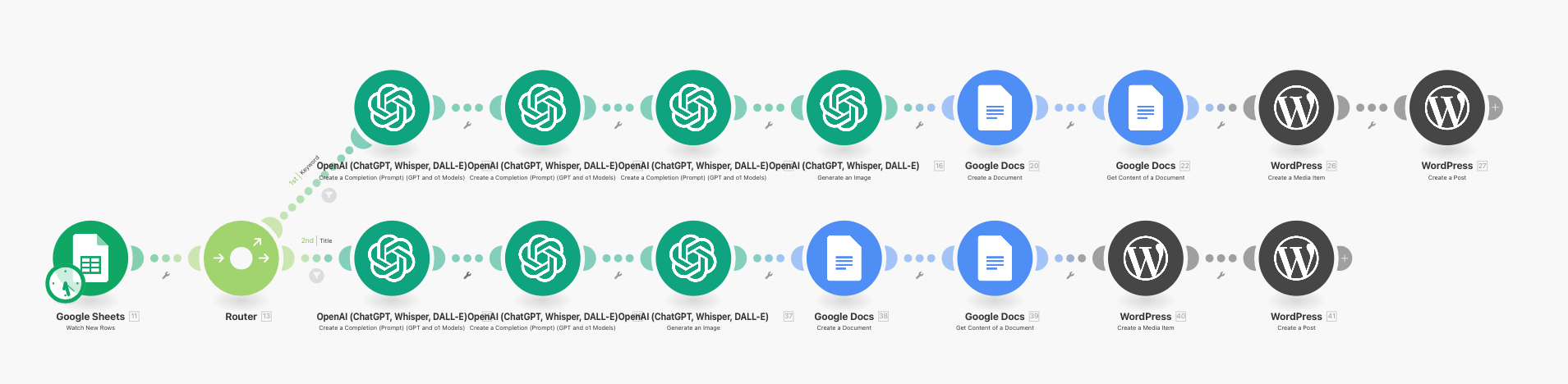
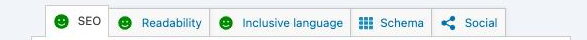
Download the medial app to read full posts, comements and news.





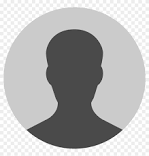
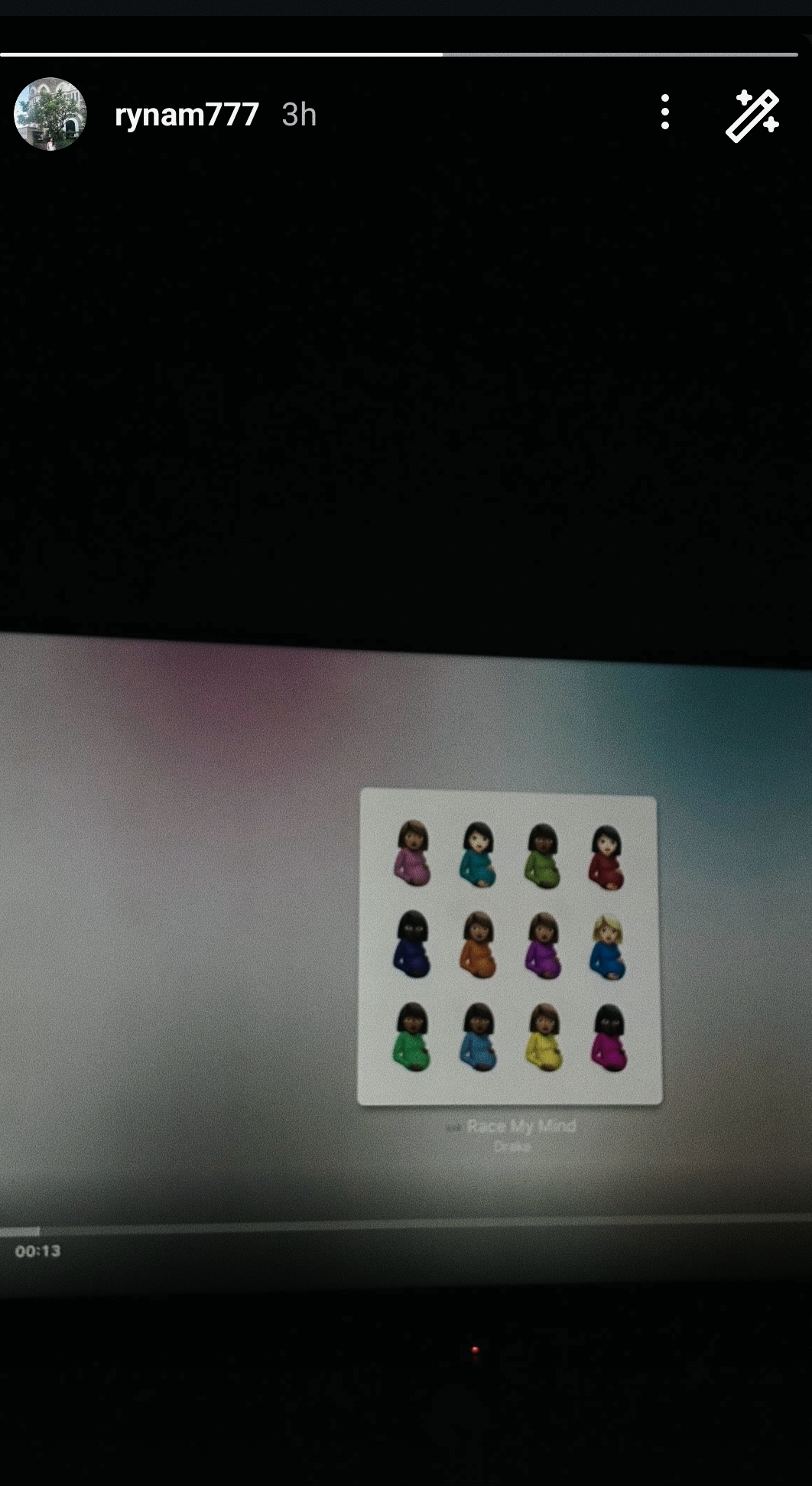

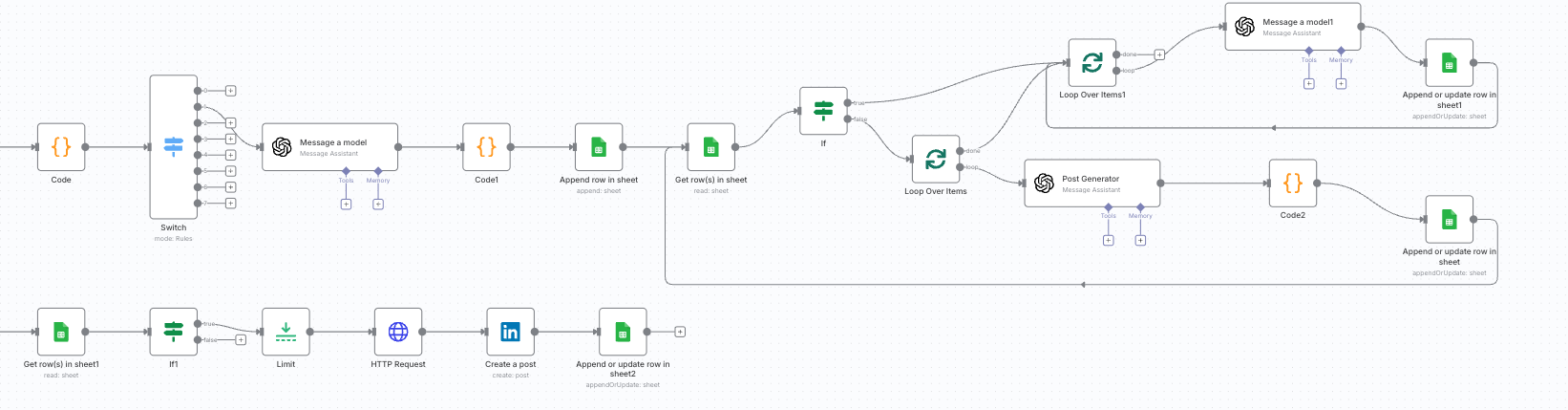





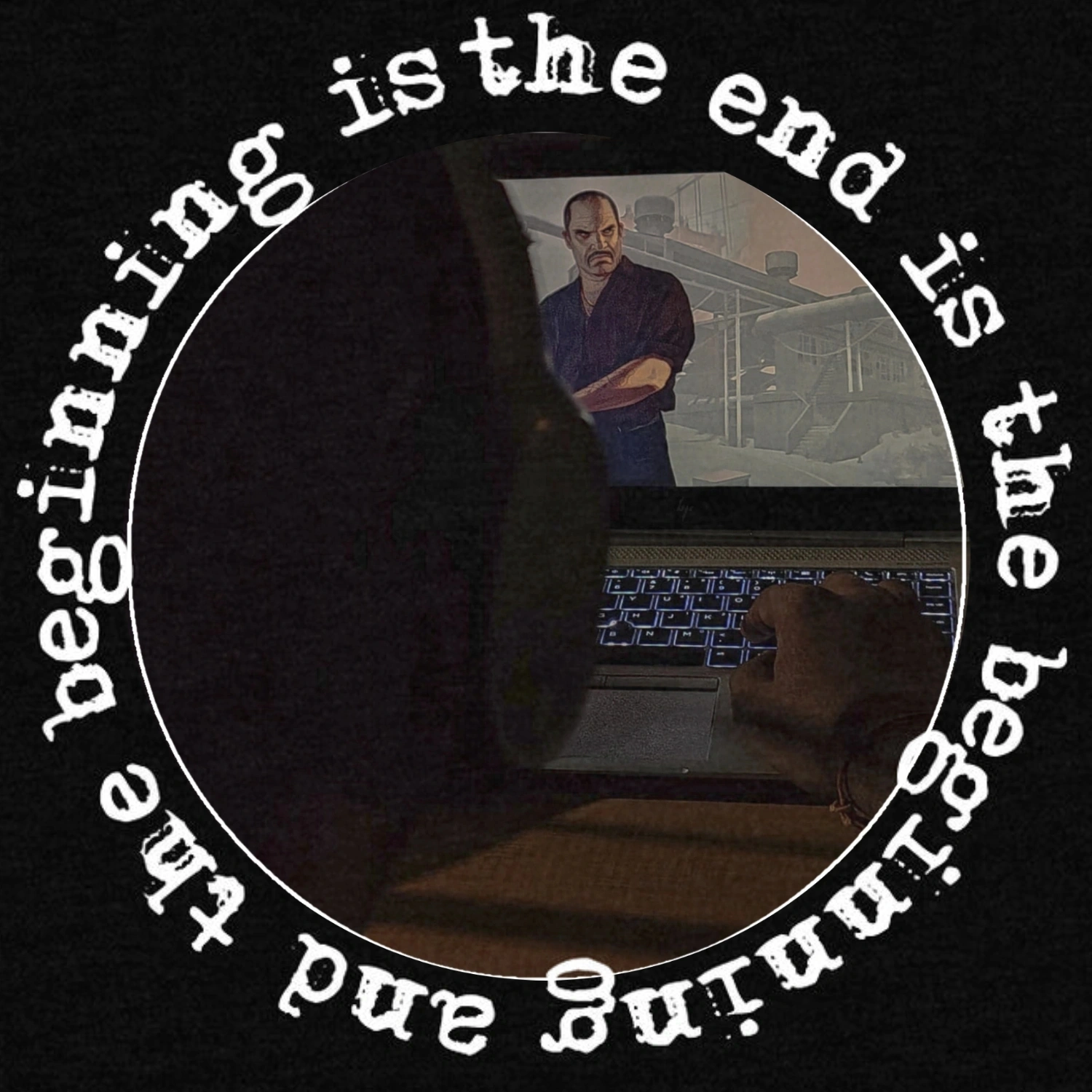




/entrackr/media/post_attachments/wp-content/uploads/2021/08/Accel-1.jpg)




















