Back
Himanshu Singh
•
Wherehouse • 11m
Explaining Server Sent Events! Server-Sent Events (SSE) is a technology that lets a web server send real-time updates to a client, like a browser, over a single, long-lasting HTTP connection. It’s a simple, efficient way to push data from the server to the client without the client needing to ask for it repeatedly. Think of it as a one-way stream where the server can keep sending new information—like notifications, live scores, or stock prices—whenever it wants. SSE is built on standard HTTP, making it easy to use with existing web tools, and it’s different from WebSockets, which allow two-way communication. Here, the data only flows from server to client. What Is SSE and Why Use It? Imagine you’re waiting for a text message. You don’t keep texting your friend every second to check if they’ve replied—you just wait for their message to arrive. SSE works similarly. Instead of the client (browser) constantly polling the server with “Do you have anything new?” requests, the server holds the connection open and sends updates as they happen. This saves bandwidth, reduces server load, and makes things feel instant for the user. SSE is perfect for things like: Showing live news updates. - Displaying real-time stock prices. - Sending chat notifications. - Updating a dashboard with server stats. It’s lightweight, uses plain HTTP, and doesn’t need fancy setups, unlike WebSockets, which are more complex and bidirectional. How Does SSE Work? Here’s the basic flow: Client Connects: The browser starts the process by connecting to a server endpoint (e.g., /events) using a tool called EventSource (a JavaScript API). Server Responds: The server says, “Okay, I’ll keep this line open,” and sets up the connection with special headers to tell the browser it’s sending an event stream. Data Flows: The server sends messages whenever there’s something new. These messages are simple text, separated by blank lines. Client Listens: The browser catches these messages and does something with them—like updating the webpage. The connection stays open until either the client or server closes it. If it drops (say, due to a network glitch), the client can automatically reconnect.
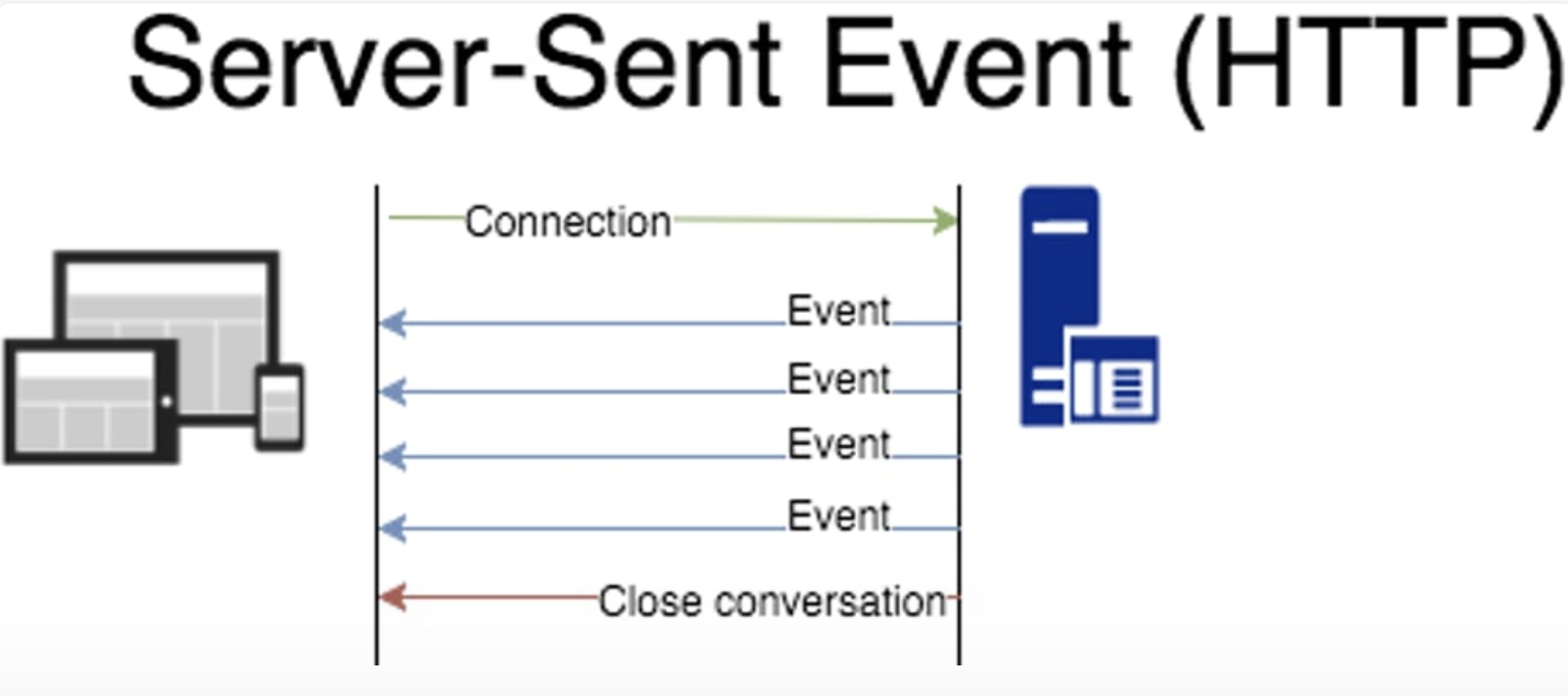
Replies (3)

More like this
Recommendations from Medial
Vansh Khandelwal
Full Stack Web Devel... • 11m
Socket.IO simplifies real-time, bi-directional communication, ideal for apps like chat platforms, collaborative tools, and live trackers. Built on WebSockets, it offers cross-browser support, automatic reconnection, and event-based architecture. With
See MorePrashanth G
Full Stack Developer... • 10m
Subject: Need Help with SMPP Connectivity & SMS Message Delivery Hi everyone, I'm looking for an expert in SMPP connectivity who can assist with sending SMS messages using Python libraries like smpplib. I've successfully established an SMPP connec
See MoreVasvi Seth
Cyber Security Stude... • 1y
Exploring Communication Protocols: Transmission Control Protocol (TCP) Communication protocols are the cornerstone of network transmission, dictating how data is exchanged between devices. They ensure efficient and reliable communication, including
See MoreSomen Das
Senior developer | b... • 1y
I don't know any stateless messageing system which can send data from server to client without steady client connection like websocket. so I built one. and name it RTCserver. it uses fcm and webrtc in a clever way to send server data to client. and
See MoreSunil Sharma
Exploring the world ... • 1y
The most interesting browser is now available for windows. Its a complete replacement of chrome. It comes up with various feature like space creation to separate out your work profile and personal profile which help you out with productivity. This br
See MoreDownload the medial app to read full posts, comements and news.


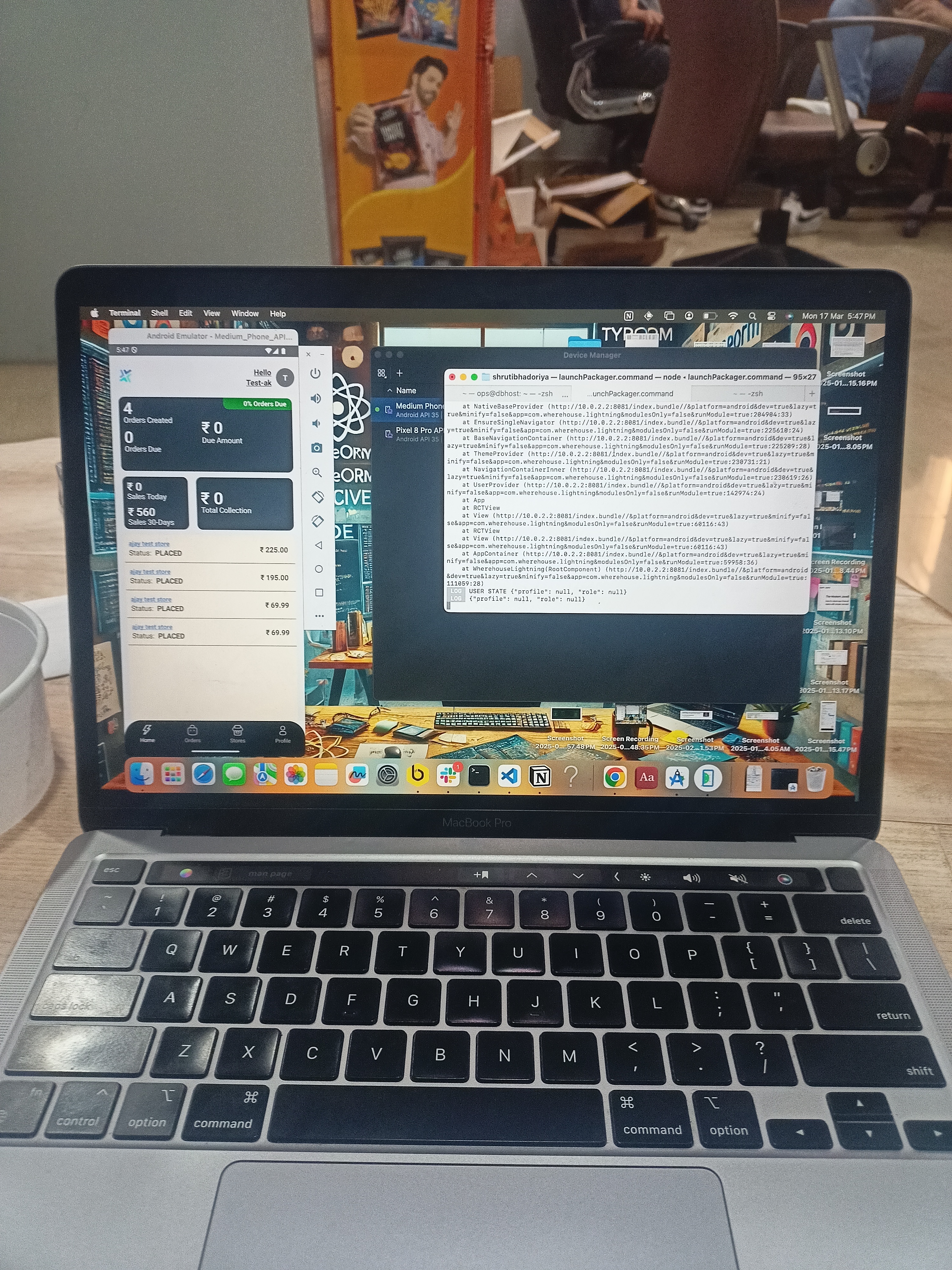


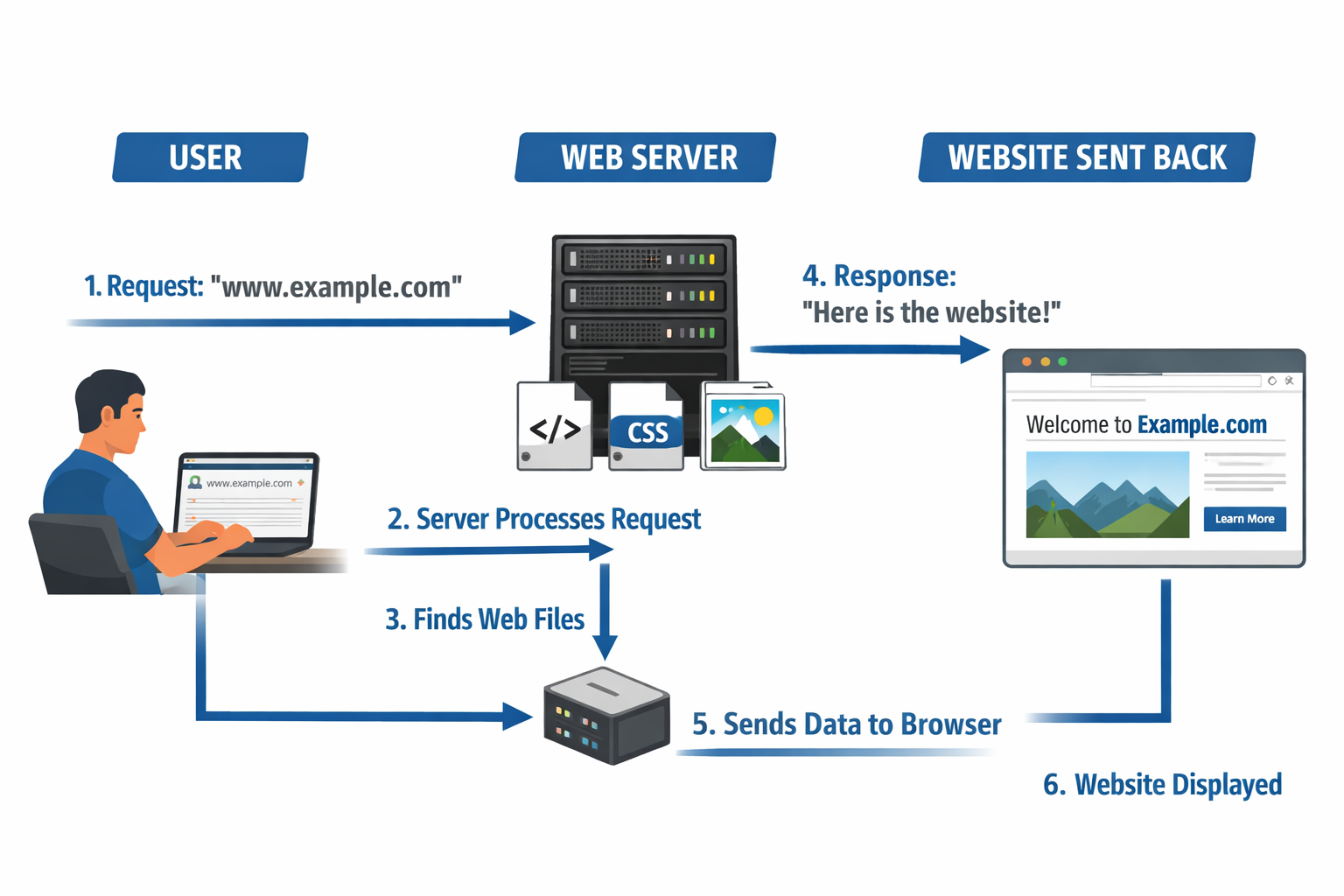
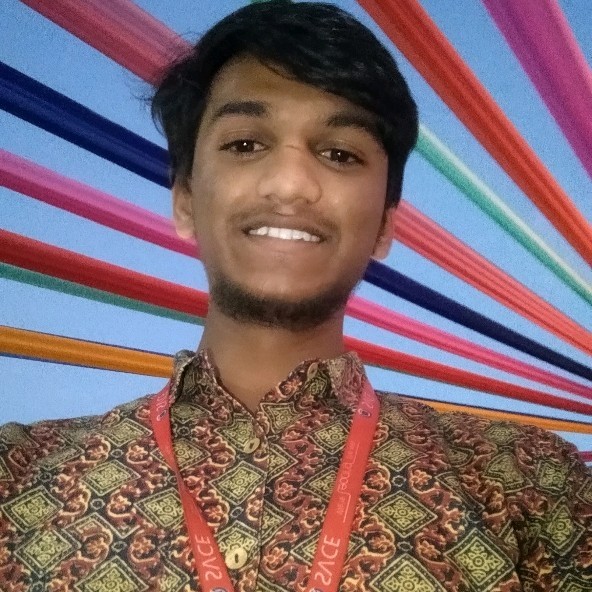











/entrackr/media/post_attachments/wp-content/uploads/2021/08/Accel-1.jpg)




















