Back
The next billionaire
Unfiltered and real ... • 11m
Click on your profile picture on top it’s there in side panel
1 Reply
1
Replies (1)
More like this
Recommendations from Medial
Mahendra Sengar
We launch and promot... • 11m
I don’t know if it’s just me or it’s happening with everyone. I am unable to see my profile picture. Changed it but still not visible. Can’t find the option to manage my profile. Somehow got to my profile page through notifications but could not fi
See More2 Replies
3
Download the medial app to read full posts, comements and news.












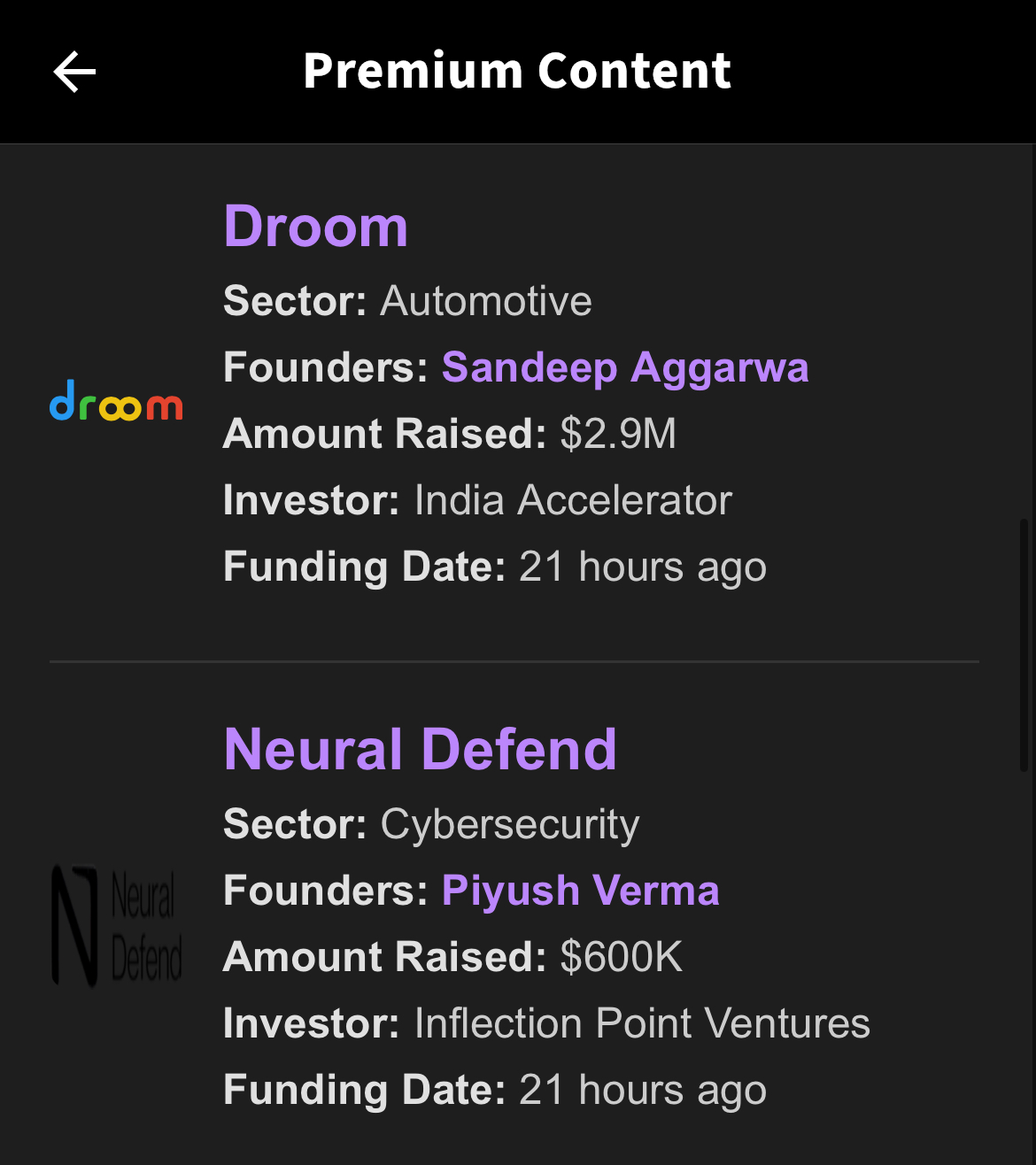
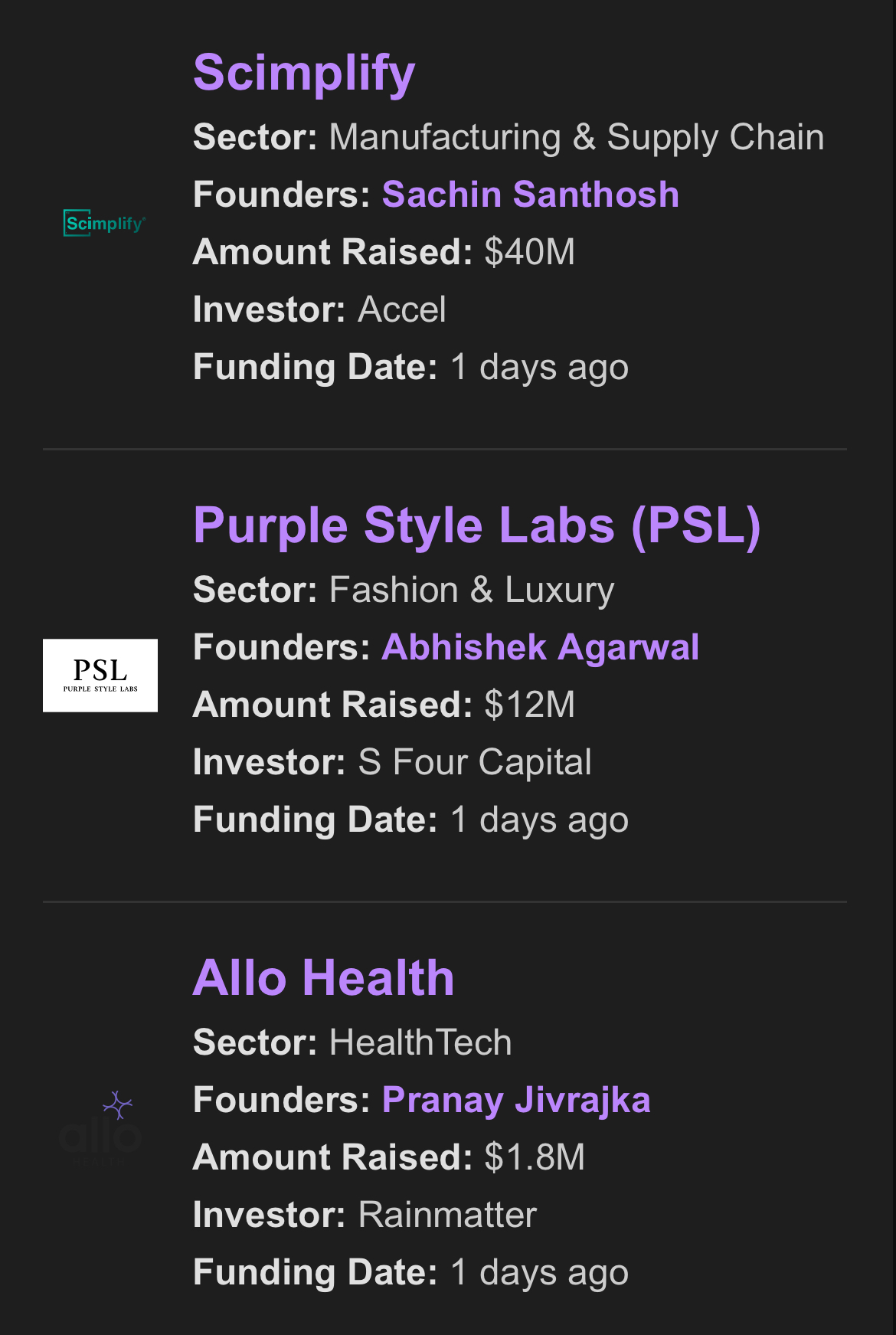







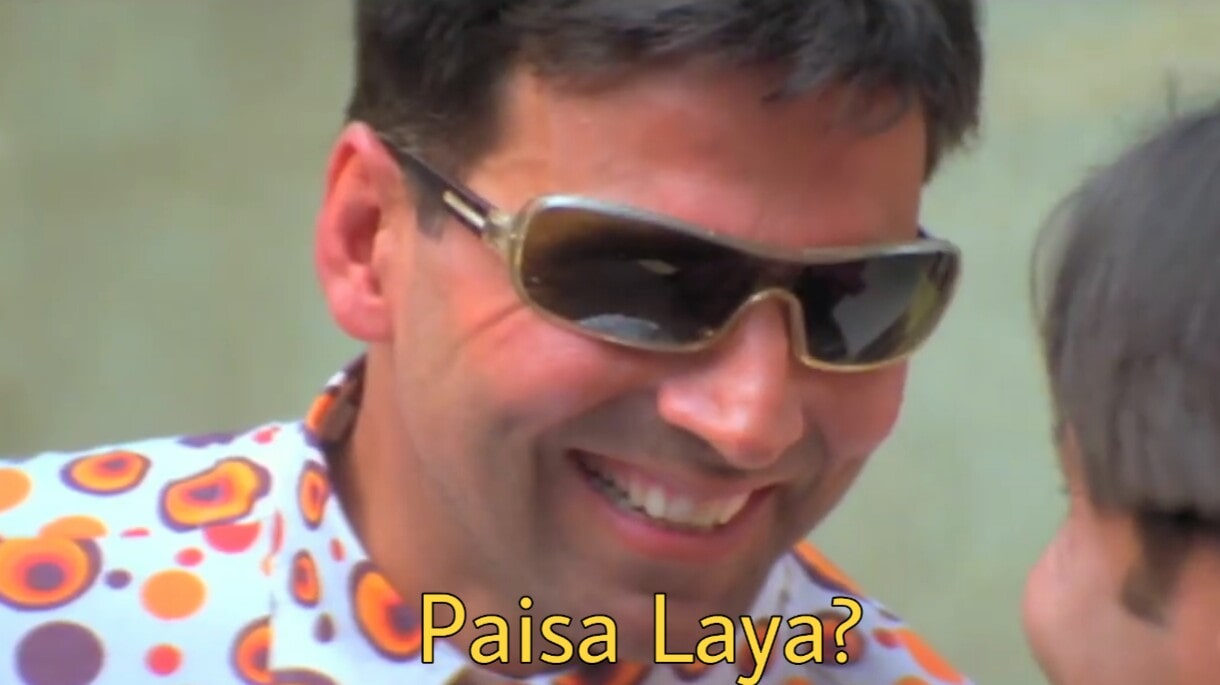

/entrackr/media/post_attachments/wp-content/uploads/2021/08/Accel-1.jpg)

















