Back
Vivek kumar
On medial • 1y
To get multiple location listings and calls on Google My Business (GMB): 1. Create Separate Listings: For each physical location, create a unique GMB listing with a local address and phone number. 2. Use Service Area Business: If no physical store in an area, list as a service area business with specific city or radius coverage. 3. Local Phone Numbers: Assign a unique phone number for each location to improve local relevance. 4. Unique Content: Tailor descriptions, services, and photos for each location. 5. Encourage Local Reviews: Ask customers for reviews specific to their location. 6. Local Backlinks & Citations: List your business in local directories to improve SEO. 7. Call Tracking: Use unique call tracking numbers for each location to track calls. 8. GMB Posts: Post location-specific updates or offers to engage customers. 9. Regular Updates: Keep listings updated with accurate information.
More like this
Recommendations from Medial
Jayanta Nandy
Hey I am on Medial • 1y
💯/ profit business . desi moroc and chicken egg boiler form and recycling two acres land business setup mannpower and local area housewife and marketing south 24 pargana. program and office near Kolkata location. poultry farm and horse form .packagi
See MoreTweak Buzz
TweakBuzz makes you ... • 6m
Boost Local Visibility with This Winning Hyperlocal SEO Strategy In 2025, local competition is tougher than ever. To truly stand out, businesses need to go beyond basic SEO and adopt a focused hyperlocal SEO strategy. This means targeting customers
See MoreB Box Software Solutions
Create your future r... • 1y
Here’s a comprehensive Q&A list within B Box Software Solutions: 8️⃣ Q: Can you manage GMB rankings? A: Yes, our monthly GMB ranking and management services keep your business at the top. 9️⃣ Q: What mobile app development services do you offer? A:
See MoreDownload the medial app to read full posts, comements and news.



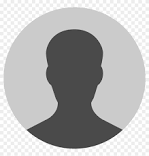








/entrackr/media/post_attachments/wp-content/uploads/2021/08/Accel-1.jpg)





















