Back
Dev Prakash Pandey
Learner || Content W... • 1y
Some of the best free drag-and-drop website builders that offer free domains: 1. Wix: - User-friendly drag-and-drop interface. - Wide range of templates. - Free Wix subdomain; custom domains with a premium plan. 2. Weebly: - Simple drag-and-drop interface. - Variety of templates. - Free Weebly subdomain; custom domains with a paid plan. 3. WordPress.com: - Drag-and-drop capabilities through plugins. - Free WordPress subdomain; custom domains on paid plans. 4. Site123: - Easy to use and quick setup. - Free Site123 subdomain; custom domains can be purchased. 5. Google Sites: - Straightforward and integrates with Google services. - Free Google subdomain; custom domains must be bought separately. 6. Ucraft: - Drag-and-drop interface. - Free plan allows connecting a custom domain. 7. Odoo: - Drag-and-drop website buider. - One year of free hosting and subdomain. Add more if you know.
Replies (2)
More like this
Recommendations from Medial
Codestam Technologies
We make automations ... • 4m
Use our free subdomain feature or connect your domain and start blogging free and grow your audience. visit us at : manyblogs.blog . . . . #Manyblogs #CodestamTechnologies #StartBlogging #ContentCreator #BloggersCommunity #WriteAndGrow #BloggingMadeE
See More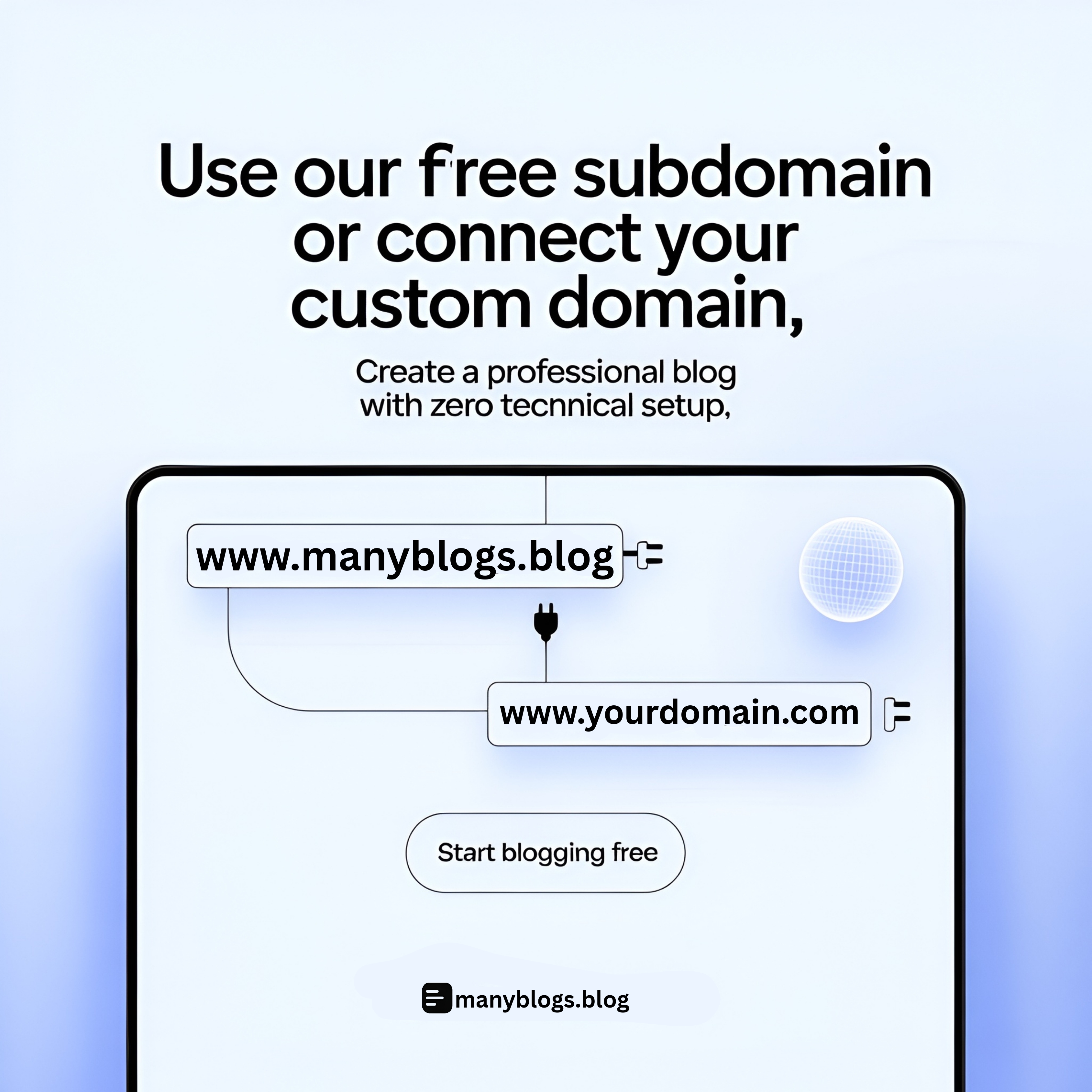
Shobhit Saxena
Creating creative an... • 11m
I'm a college student and I've been working for a small project website in which you can drag drop the syllabus of University,school and college i want a search bar and drag and drop feature in this I'm suffering from a problem anyone from the perfe
See MoreArslan
Business owner | Bus... • 7m
For New entrepreneurs, listing all the free/limited tools available in the market for start. 1. Brand and logo Namelix (https://namelix.com) – Uses AI to generate catchy business names Zyro Name and logo Generator (https://zyro.com/tools/business-
See MoreAccount Deleted
Hey I am on Medial • 1y
People still pay for hosting and domains? 🙄 You can host your websites forever + get domains (all for free) Here's how ↓ 1/ Create a Google account for your project → Go to Chrome and click on your account. → Click on “Add” and then create a new
See MoreDownload the medial app to read full posts, comements and news.










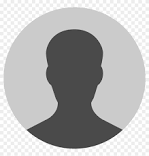
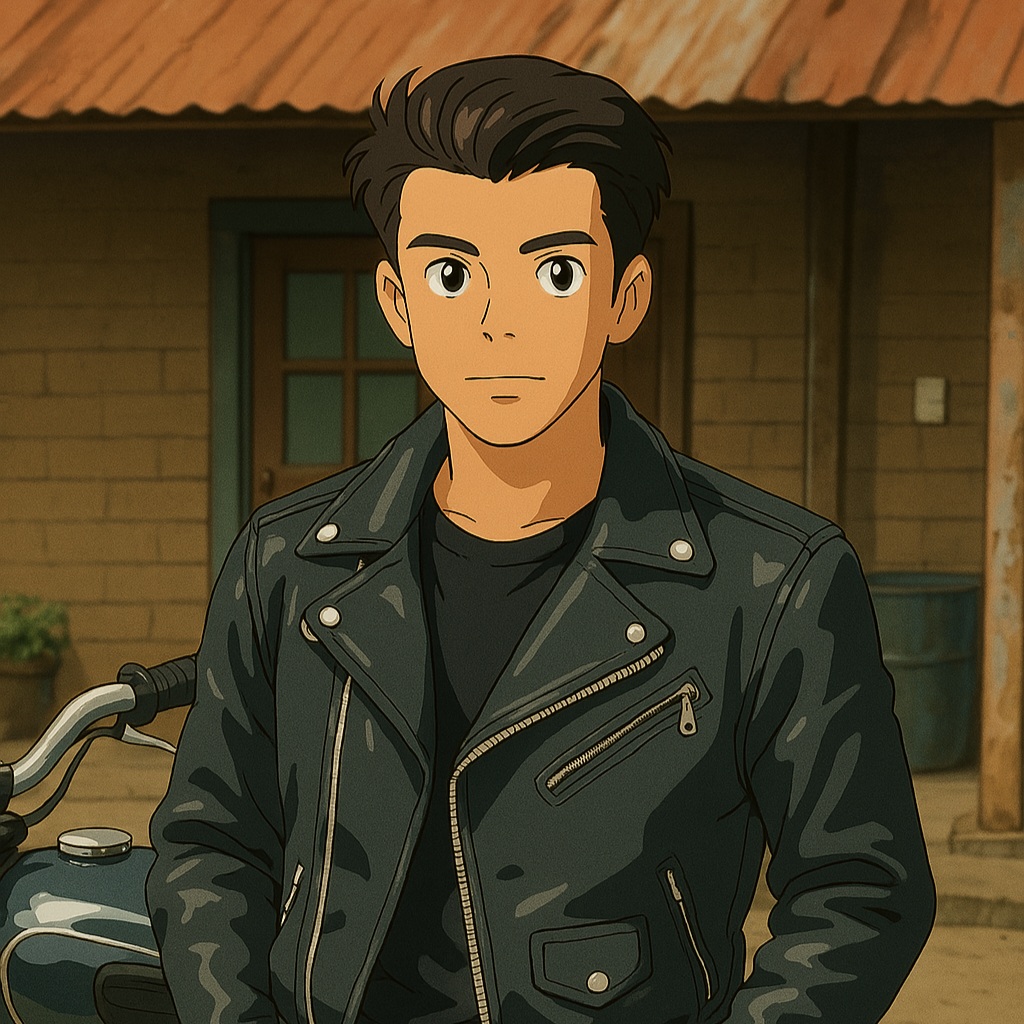
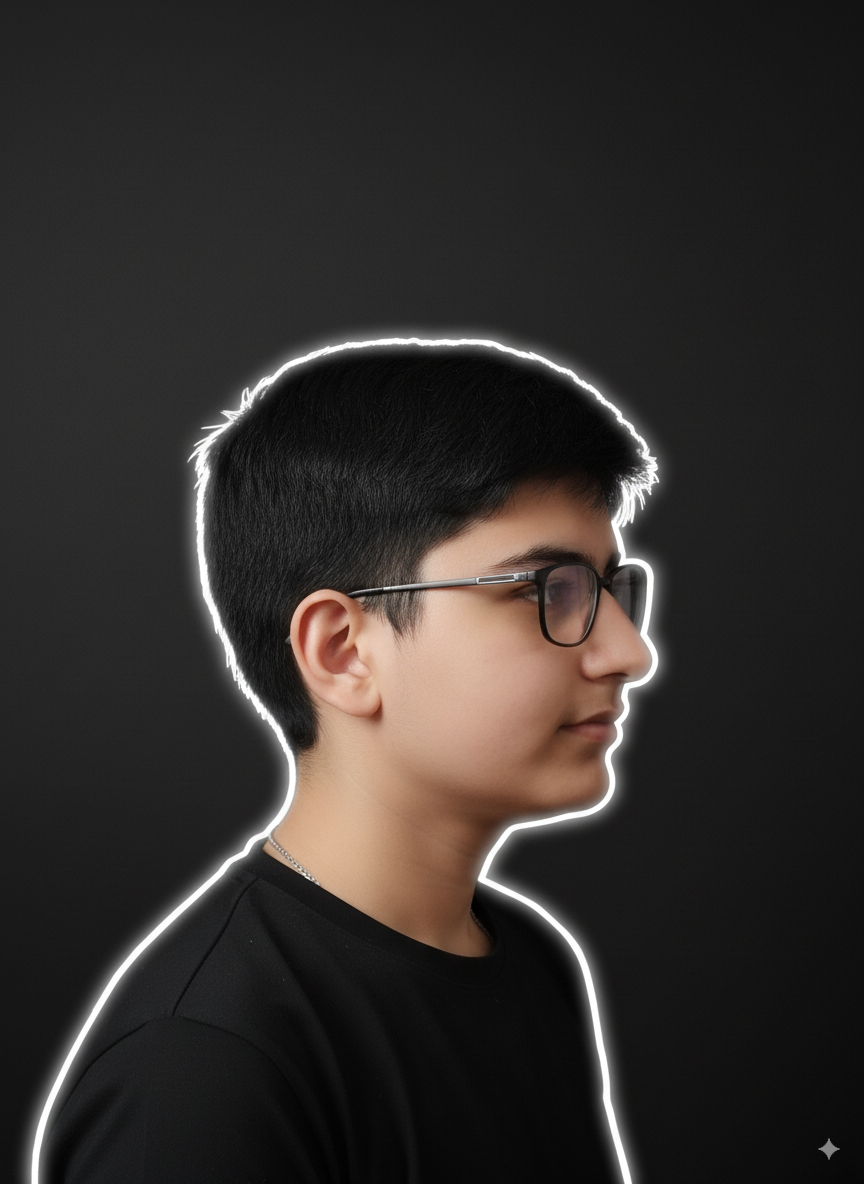

/entrackr/media/post_attachments/wp-content/uploads/2021/08/Accel-1.jpg)



















