Back
Deepasnhu Chail
Mastering the Game o... • 1y
Did you know ? Google introduced the dark web monitoring feature for Gmail in March 2023. To use the dark web email scan feature in the Gmail app, you can follow these steps: 1. Open the Gmail app on your device. 2. Tap on your profile picture or initial in the top right corner to access your Google Account settings. 3. Scroll down and select the Security tab. 3. Under the “Security” section, look for the option that says 4. Run a scan with Google One. 5. Tap on Run scan to check if your Gmail address is on the dark web. 6. You will receive the results about your Gmail address and recommendations if any issues are found. Here’s another way. how you can use the feature: 1. Sign in to your Google Account. 2. Go to one.google.com. 3. Under “Dark web report,” click Try now. 4. Click Run scan.

More like this
Recommendations from Medial
Daksh Sikarwar
Make your idea to a ... • 2m
Google just crossed a line. Gemini AI can now scan, read, and analyze every email inside your Gmail — including your attachments, financial documents, invoices, conversations, and even your personal messages. And the craziest part? This feature was
See More
Abdullah Nedariya
Business builder • 1y
NFC GOOGLE REVIEW CARD AS GAME CHANGER FOR BUSINESS. This card will increase you google review. You just tap on your custmer phone they automaticly open your google review page will open. kindly dm for more information. watch video how work card�
See MoreKimiko
Startups | AI | info... • 9m
WhatsApp is rolling out a feature to open certain business website links 🔗 This means that when users tap on eligible links, WhatsApp won't automatically switch to the default external browser, such as Google Chrome or Samsung Internet. Instead, th
See More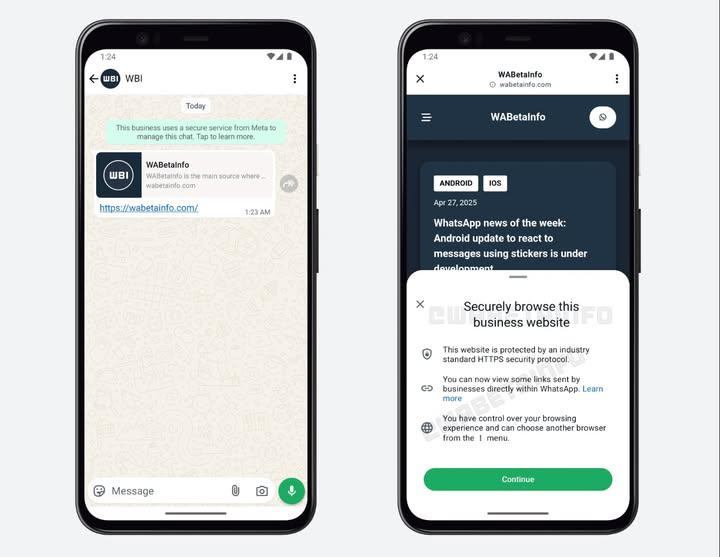
Download the medial app to read full posts, comements and news.





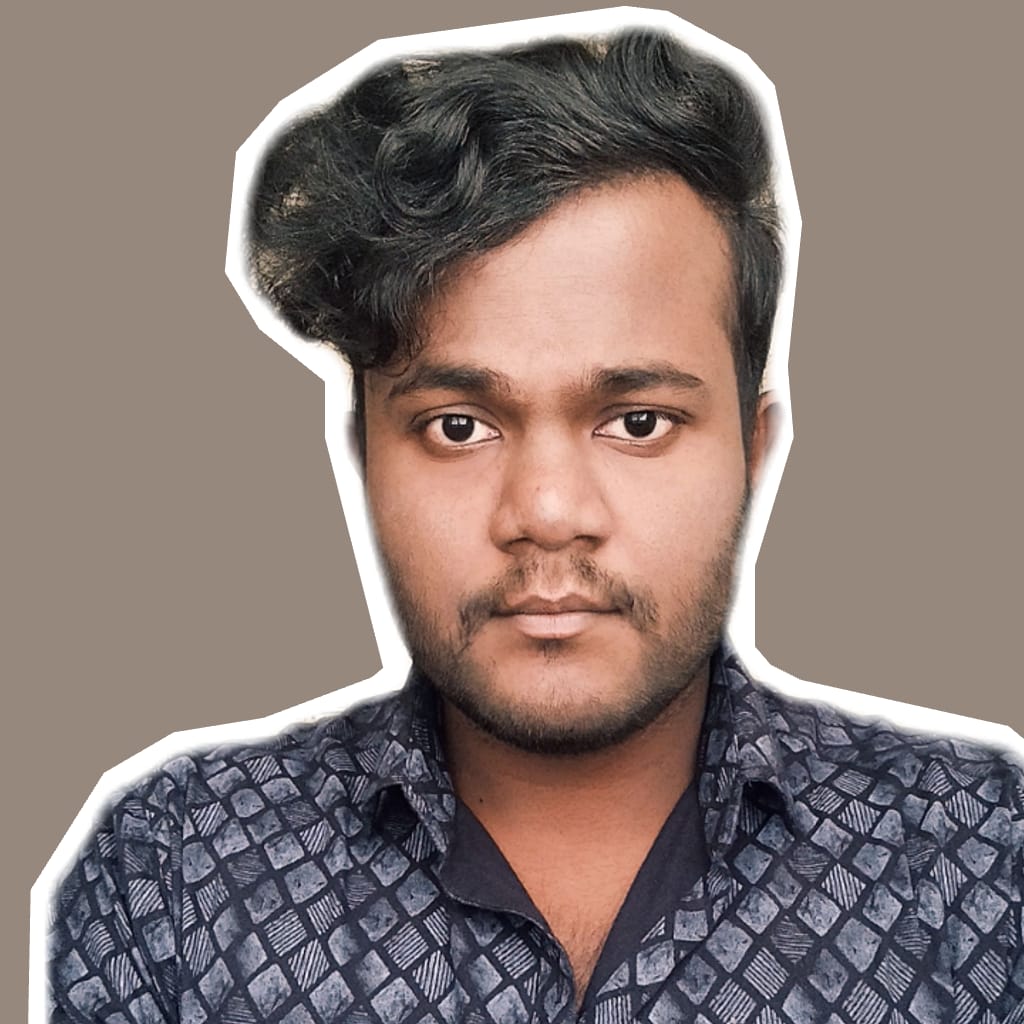



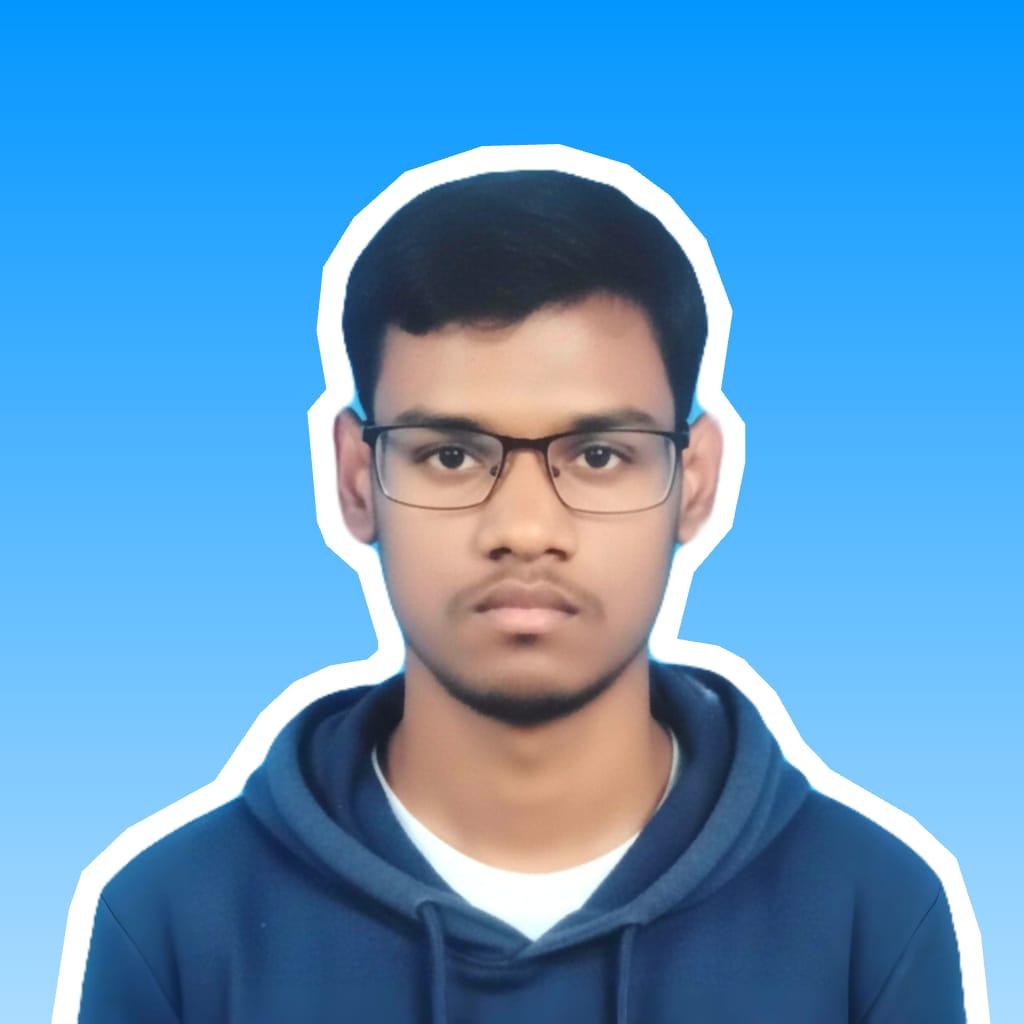








/entrackr/media/post_attachments/wp-content/uploads/2021/08/Accel-1.jpg)




















