Back
Niket Raj Dwivedi
•
Medial • 2y
New feature updates- Hi folks! We did a soft release which consists of a few features and bug fixes. Here’s the list of changes- 1) Under Profile page, we have introduced “PORTFOLIO” section for you to add your github if you are a techie or figma/behance if you are a designer and so on. You can also add custom domains if you want to attach your projects/showcases. 2) When you click on the “SOURCE” button on any news piece and go to the original publisher page for reading the full article, you can click “READER” mode from the top right of the screen for a distraction free reader experience. 3) We have fixed the keyboard typing issues and predictive text now works. 4) Quiz and polls now show number of hits (number of folks on the platform who have attempted the quiz/poll) on the bottom right. 5) New login screen design with better success rate. Hope you guys like the uninterrupted experience of Reader Mode on source destinations for news and the concept of Portfolio. Cheers!
Replies (4)
More like this
Recommendations from Medial
PRATHAM
Experimenting On lea... • 2m
Your house is better than Any asset It is where you spend 40-70% of your time and if you don’t invest into it, so that you can have a “better stock portfolio” then you are definitely an idiot tbh the point of money is to improve your life and othe
See MoreTheGangestoday
Providing The Best N... • 8m
Hey guys, I'm building an ai platform for students where students can enter questions via :- text, pdf , image , and select option or enter what to do with it like summarise, generate quiz, etc . It also has voice mode for real-time voice conversati
See MoreDownload the medial app to read full posts, comements and news.





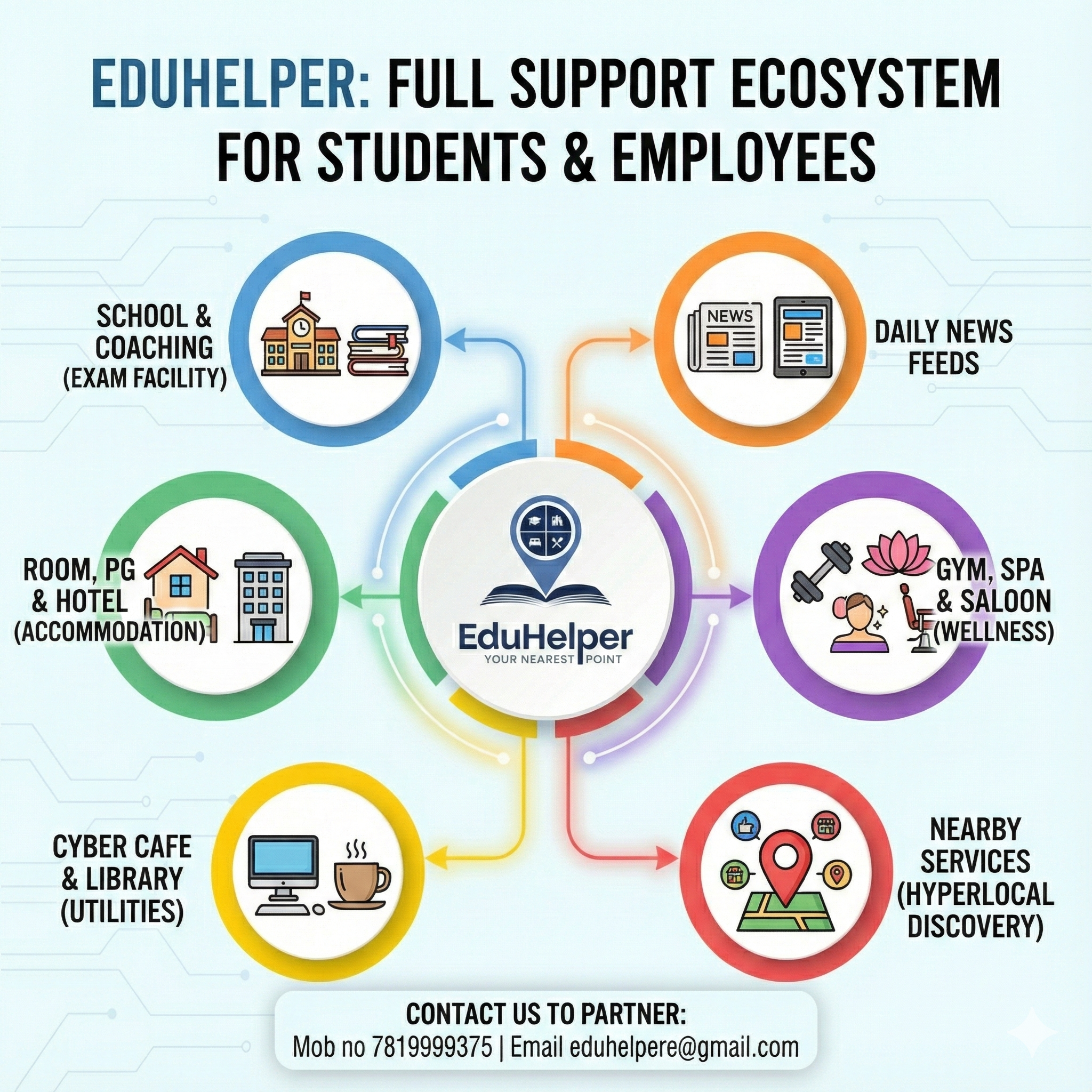
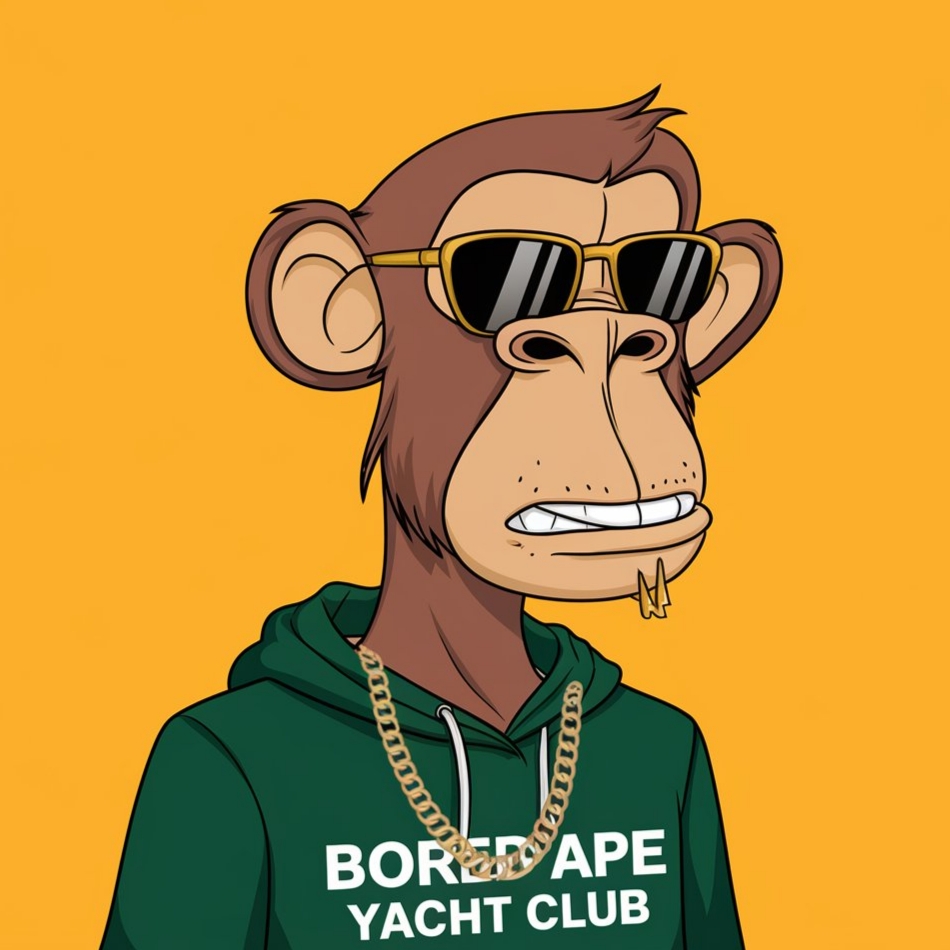


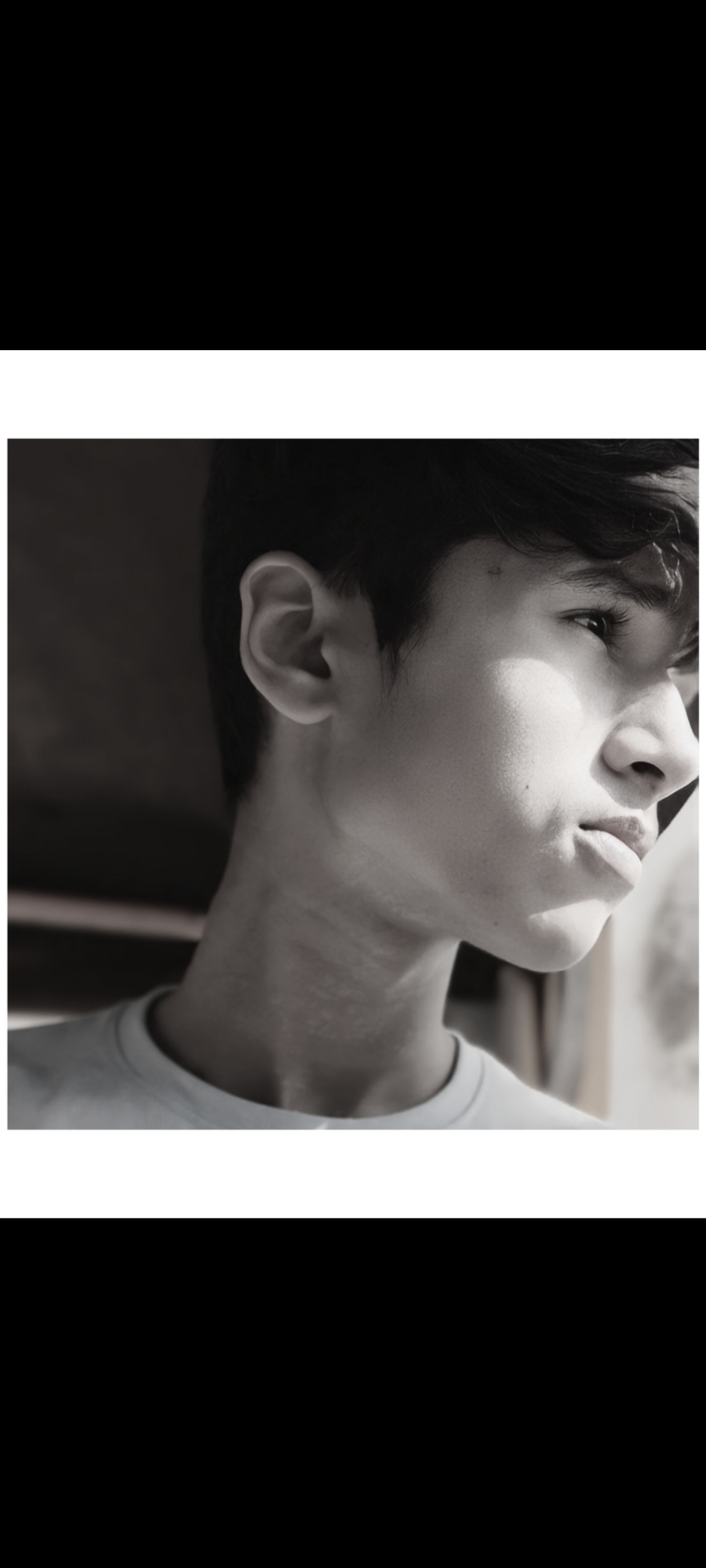
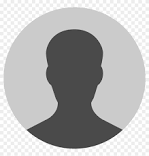



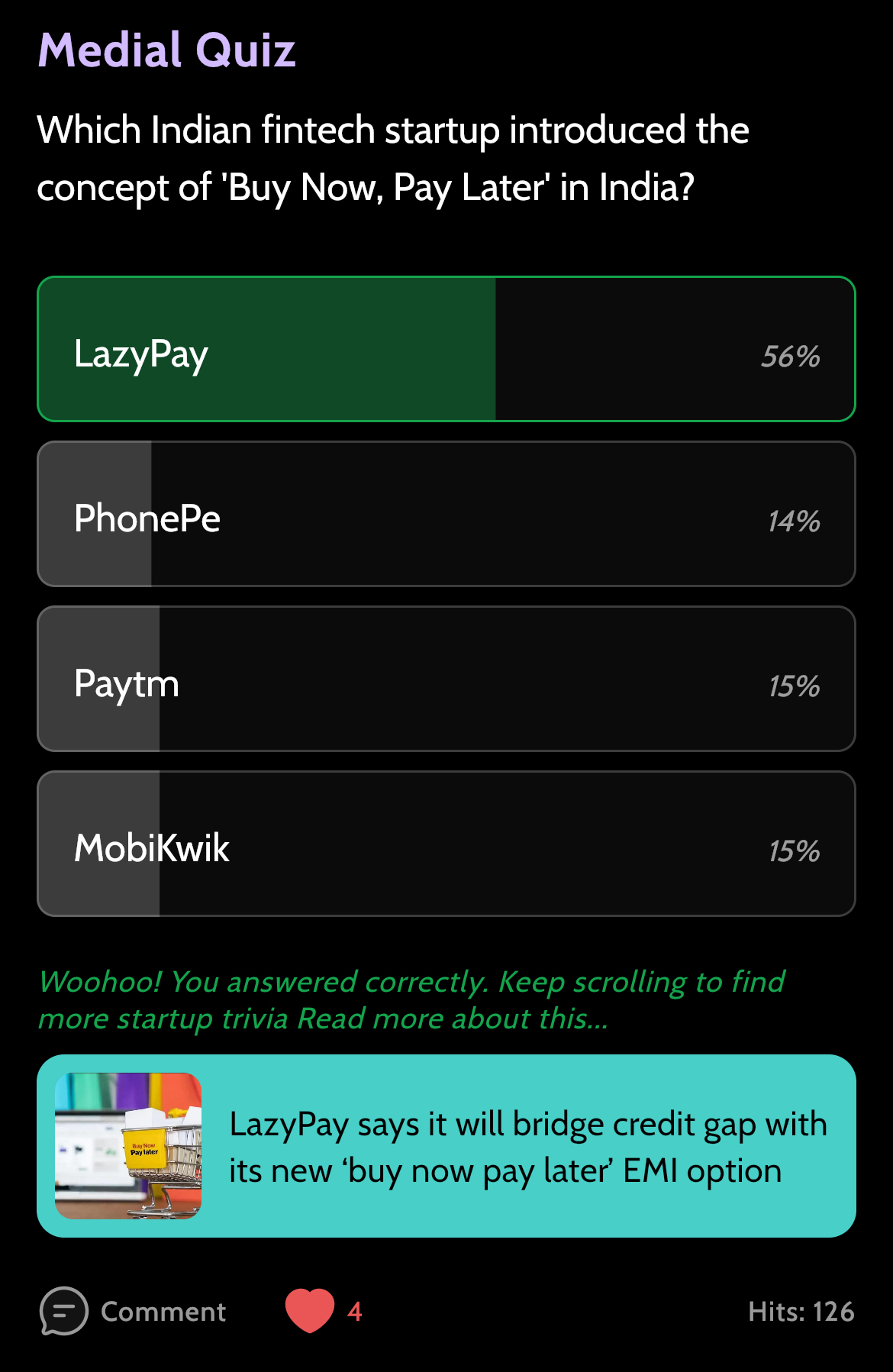

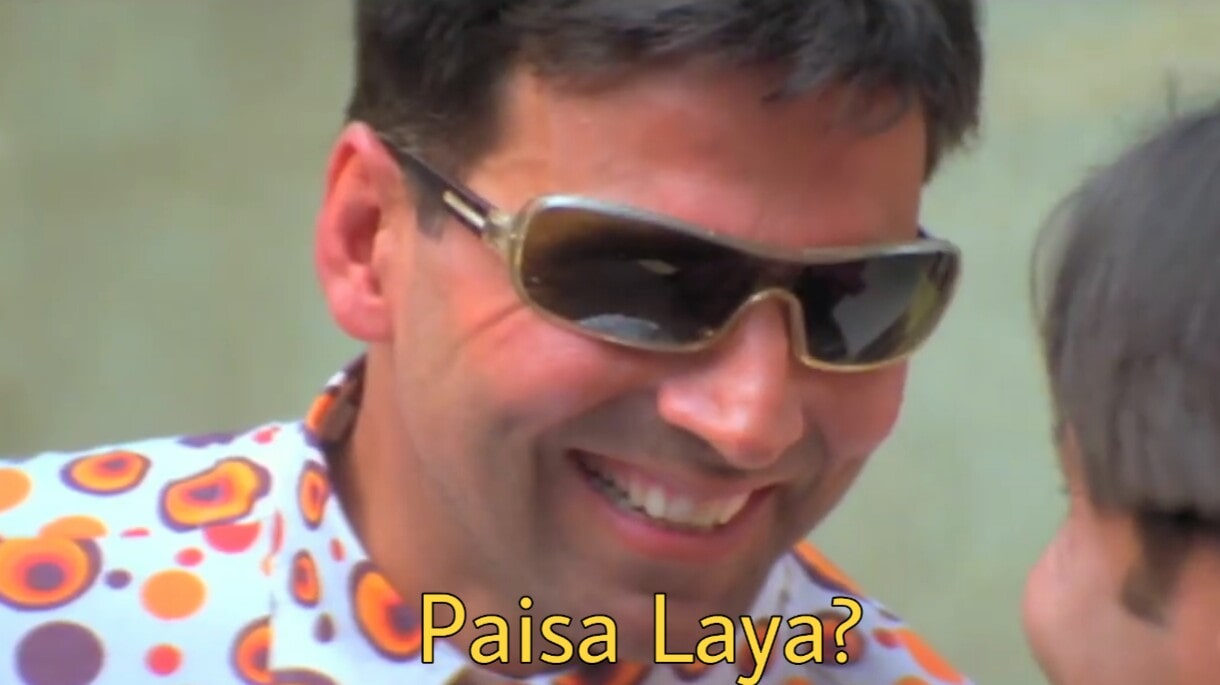




/entrackr/media/post_attachments/wp-content/uploads/2021/08/Accel-1.jpg)



















