Back
Aryan patil
•
Monkey Ads • 1y
Hey I'll tell you whole process download Google Gemini ai app. You can download it's apk from the link i provided must use USA VPN and register from usa as I did and now you just have to press middle circle button of the smartphone and instead of Google assistant Gemini will appear... There's one special feature called add your screen where you just have to press home button and click on add screen and it will capture the ss of the screen and you can ask further questions about it... Or you can use photo from your gallery too. If you find any issue dm me at insta I'll love to help you with screenshots.
Replies (4)
More like this
Recommendations from Medial
Nishant Viroja
Making AI tools easy... • 4m
🚀 Google just changed the game again — Gemini 2.5 Computer Use isn’t just text-smart, it can literally see your screen, click buttons, type text, and automate entire workflows like a real user. 🤖✨ 🔗 Read the full story here: https://fizoval.com/b
See MoreAccount Deleted
Hey I am on Medial • 1y
Startup Guide from Harvard to help you build your startup comment down guide and I'll share the free book pdf (I think there's a glitch where I can't post link of drive to download pdf directly in post or reply of this post , so please comment d
See More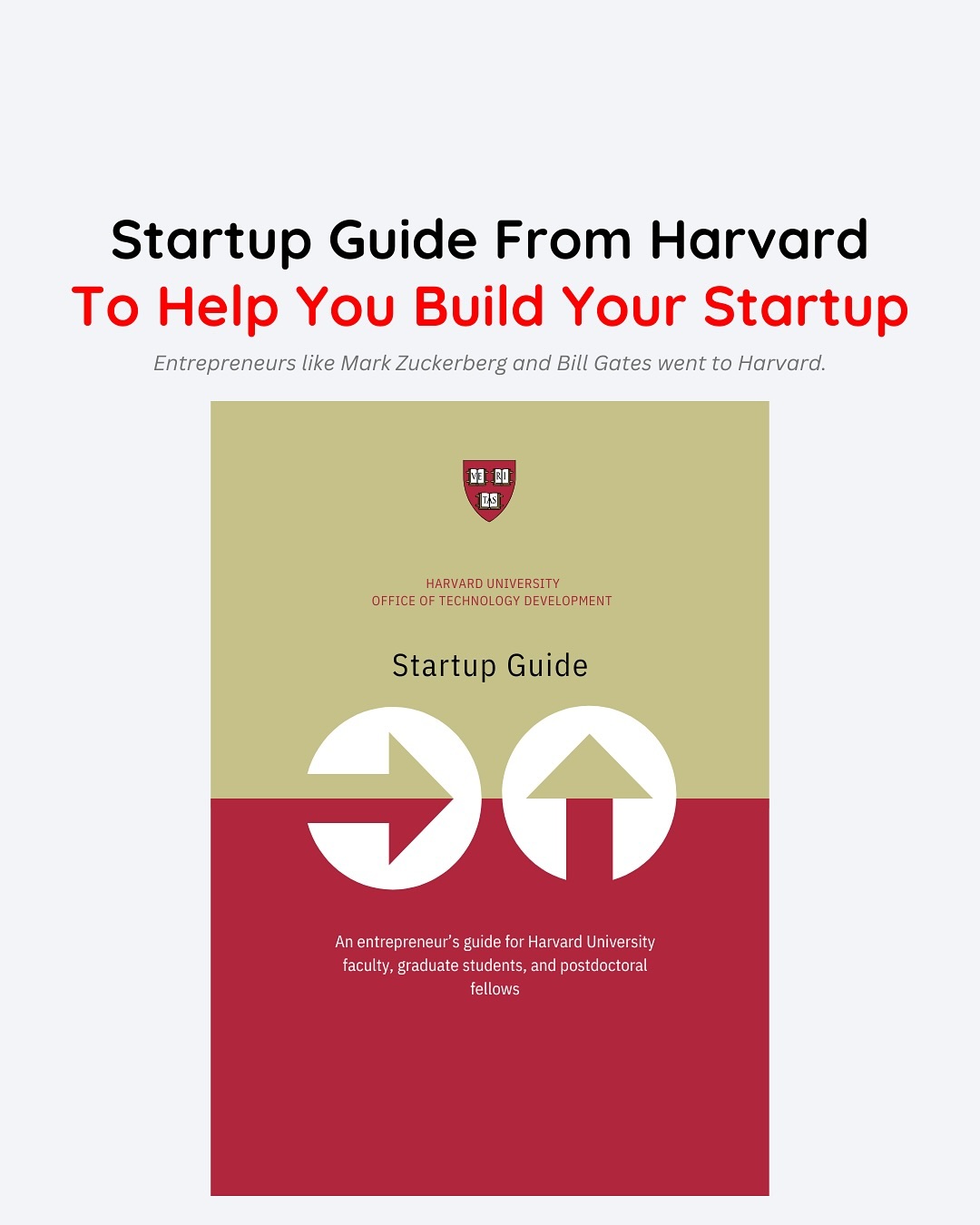
Download the medial app to read full posts, comements and news.




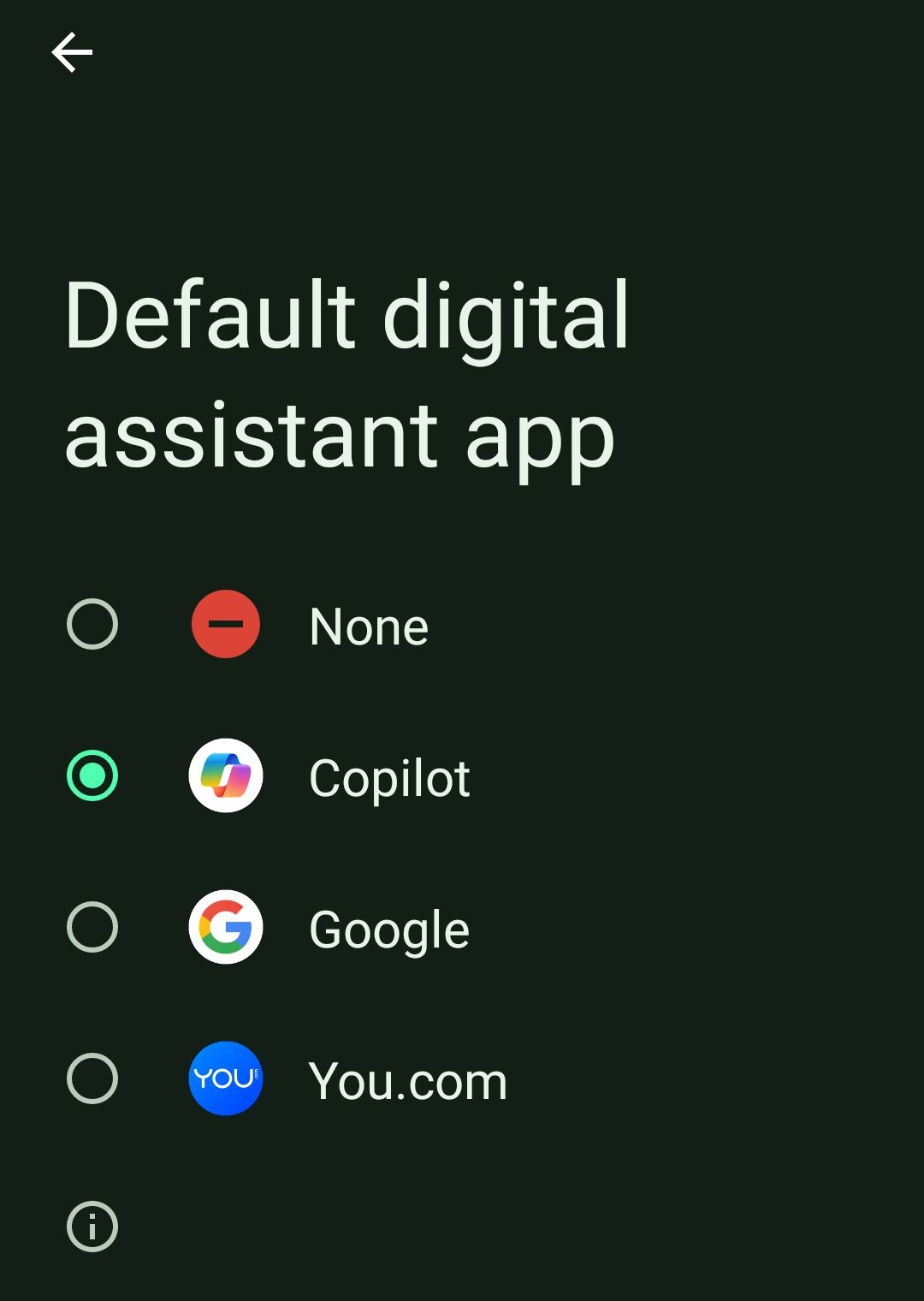



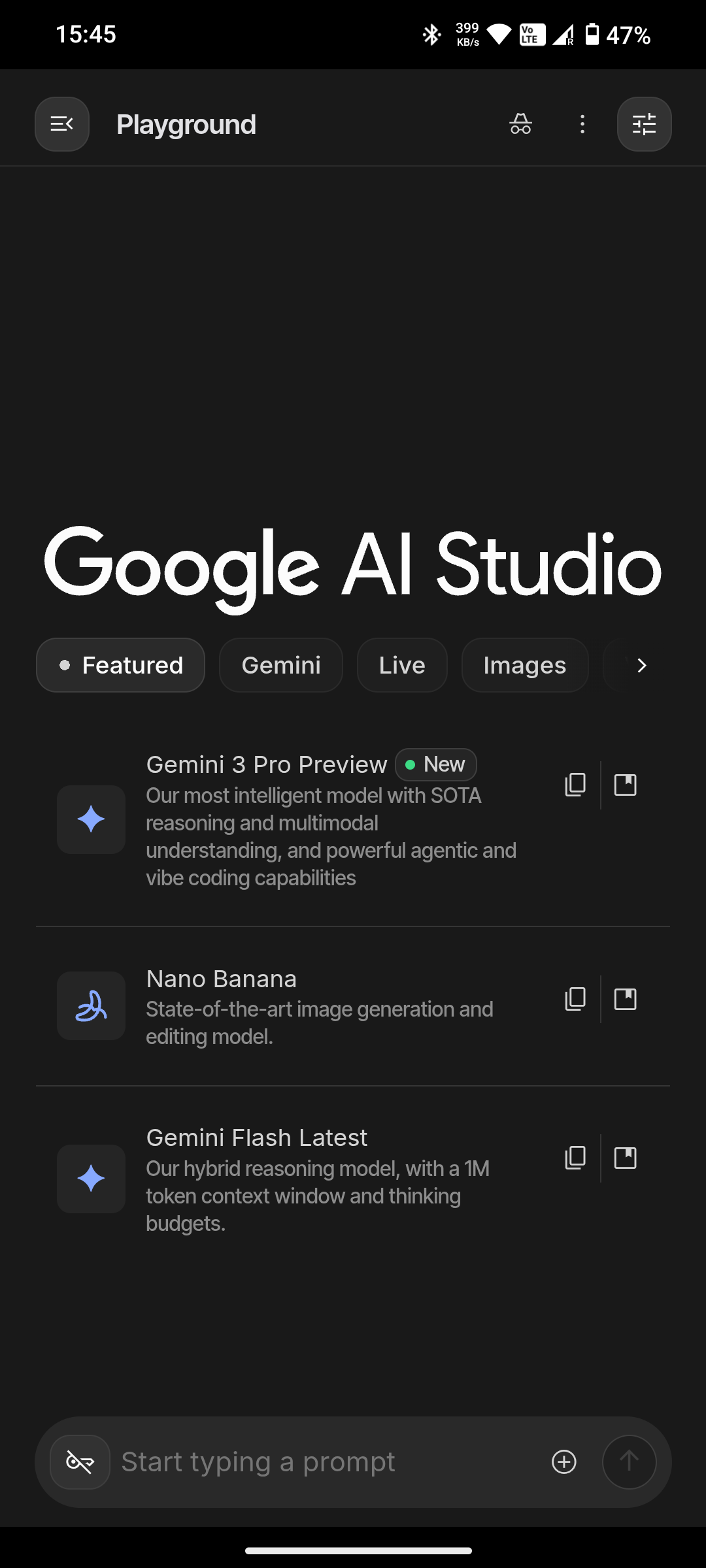





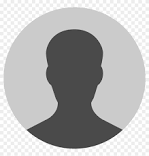

/entrackr/media/post_attachments/wp-content/uploads/2021/08/Accel-1.jpg)


















