Back
Tejas MK
Building Decentraliz... • 4m
How I Turned Ubuntu Into a Keyboard-Centric Developer Machine When I first started using Ubuntu, everything felt smooth and comfortable. But as I started diving deeper into development, especially with ROS2, the default GNOME desktop started showing its cracks. Managing multiple terminal windows became cumbersome, juggling sessions felt clunky, and my workflow slowed down. My first solution was to try Terminator and tmux. Terminator… well, it looked ugly and was frustrating to use. Tmux, on the other hand, was a delight: clean, fast, and entirely keyboard-driven. That’s when I realized something: I had fallen in love with using the keyboard. Everything clicked when I could navigate without reaching for the mouse. Soon after, someone introduced me to i3, a tiling window manager. It was perfect for a keyboard-centric workflow, but the default i3 setup on most distros looks… meh. So I thought, “I’ll just find a better Linux distro.” That led me to EndeavourOS, an Arch-based distro with a polished i3 setup out of the box. It was beautiful, fast, and exactly the kind of environment I wanted. But Arch has its quirks, frequent breaking updates, tricky package management, and, importantly for me, poor compatibility with ROS and many other tools I rely on. I found myself spending more time fixing dependencies just to install something than actually building and developing. That’s when the idea hit me: why not bring the polished i3 experience of EndeavourOS to Ubuntu? A few tweaks, some dependency fixes, and a fair amount of trial and error later, I now have a beautiful, keyboard-driven Ubuntu setup that’s fast, stable, and incredibly convenient. Multiple terminals? Easy. Parallel sessions? No problem. My workflow is smoother, my focus is better, and my productivity has skyrocketed. I know many developers struggle with juggling multiple terminal windows, especially when working on projects like ROS2. If you love keyboard-centric workflows and find the default Ubuntu terminal experience limiting, this setup is worth trying. I’ve put together all the instructions, scripts, and configurations adapted from EndeavourOS’s i3 setup into a repo. You can check it out here and set up your system:
Replies (1)
More like this
Recommendations from Medial
Navaneeth M S
I love computers! • 7m
External monitor, laptop, keyboard, mouse, and a suspicious amount of water bottles... basically the hydration station meets productivity corner 😅 Nothing fancy, just a clean setup to keep distractions low and focus high. I will be posting daily up
See More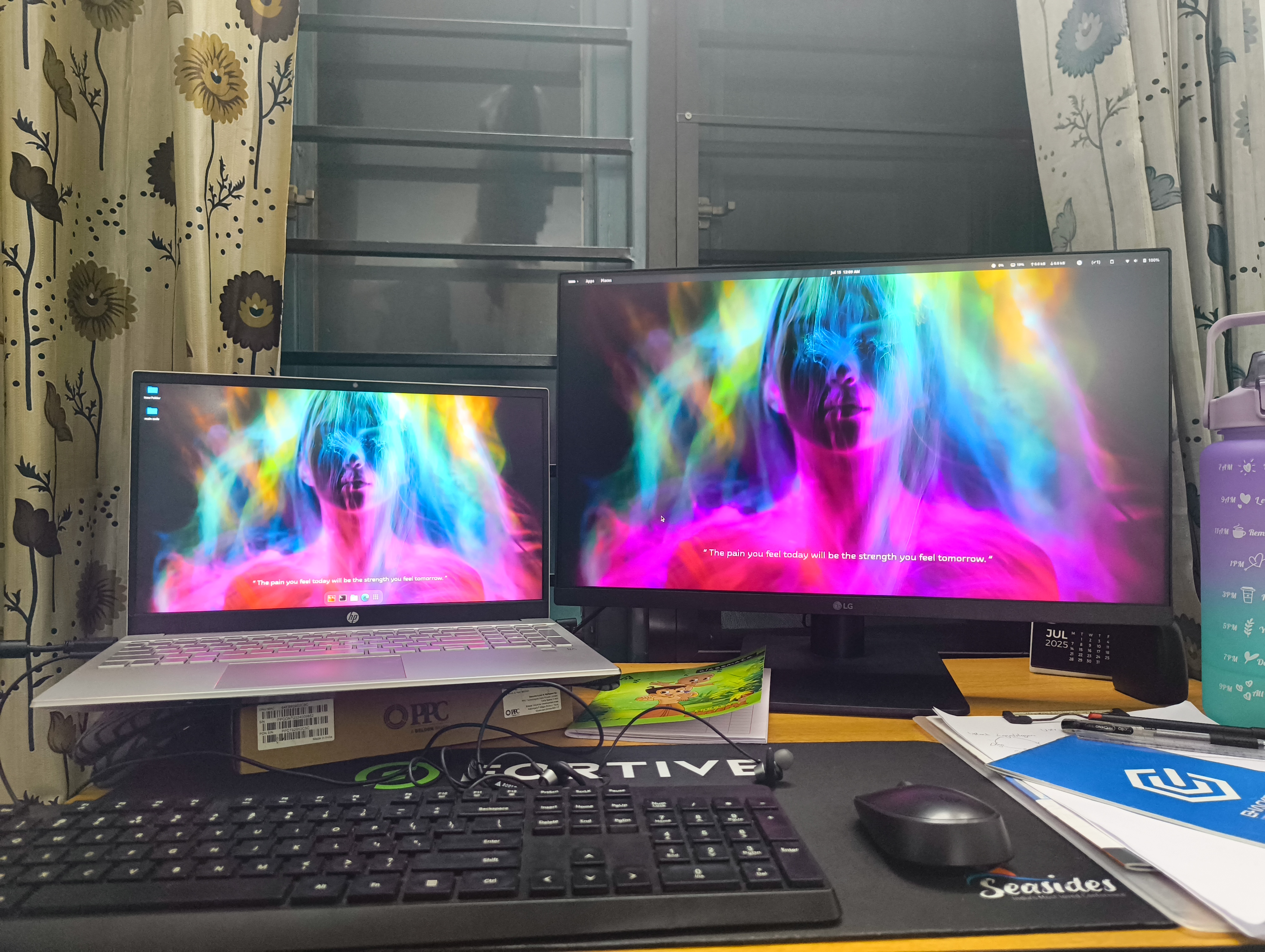
Somen Das
Senior developer | b... • 1y
hi folks, I just accidentally created a ci cd tool and named it cicd. ❤️ please comment your opinion on this project so it's very simple just one command and all set. automagically 🤯 so it has two way for automation the first way is you need
See MoreDownload the medial app to read full posts, comements and news.



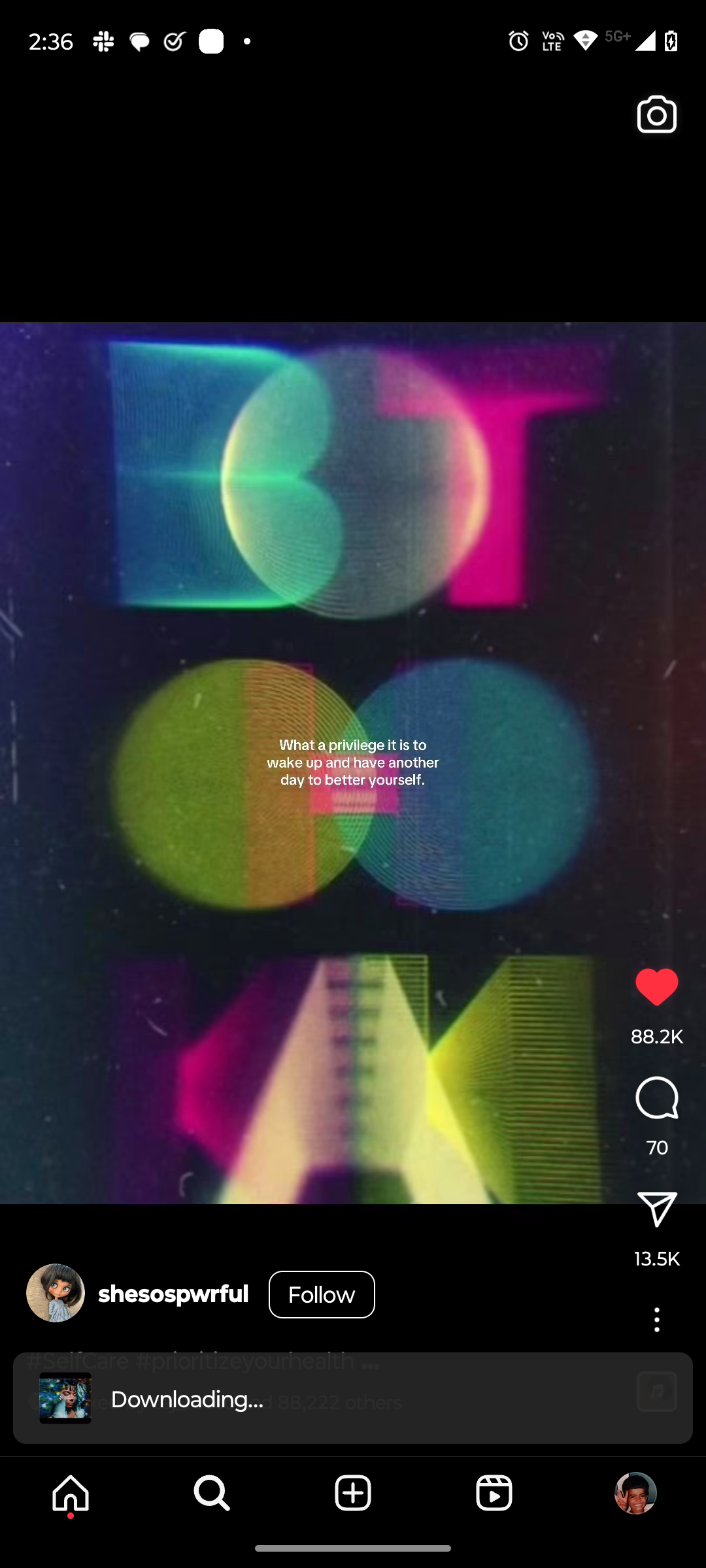






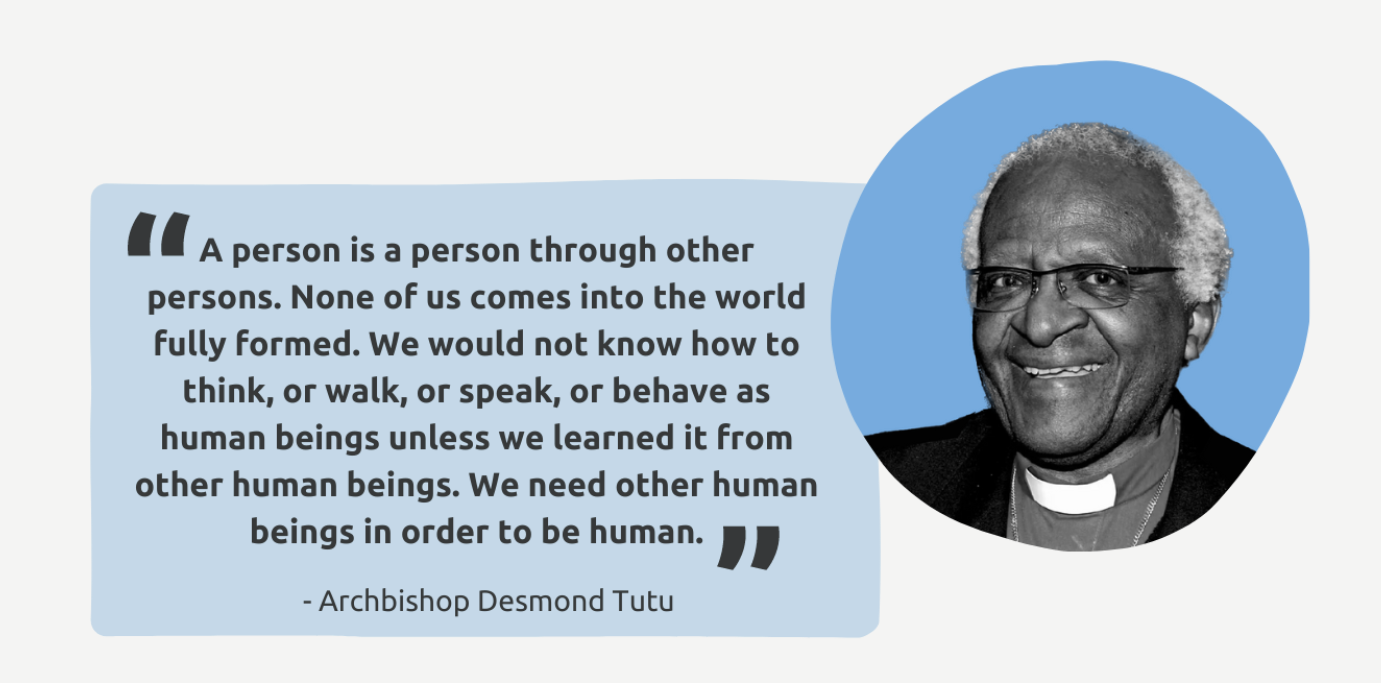

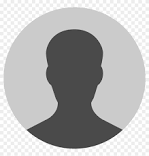
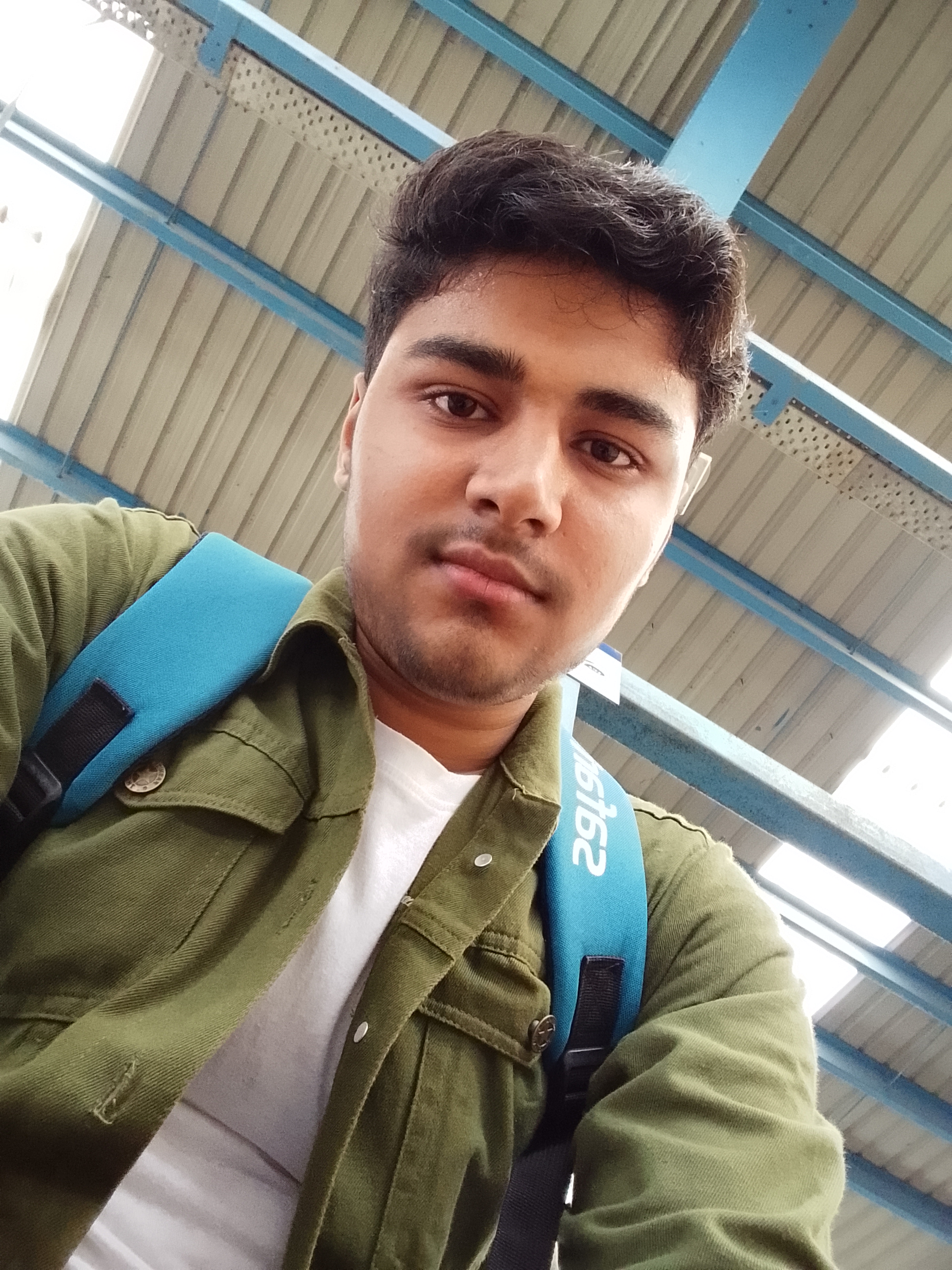




/entrackr/media/post_attachments/wp-content/uploads/2021/08/Accel-1.jpg)



















