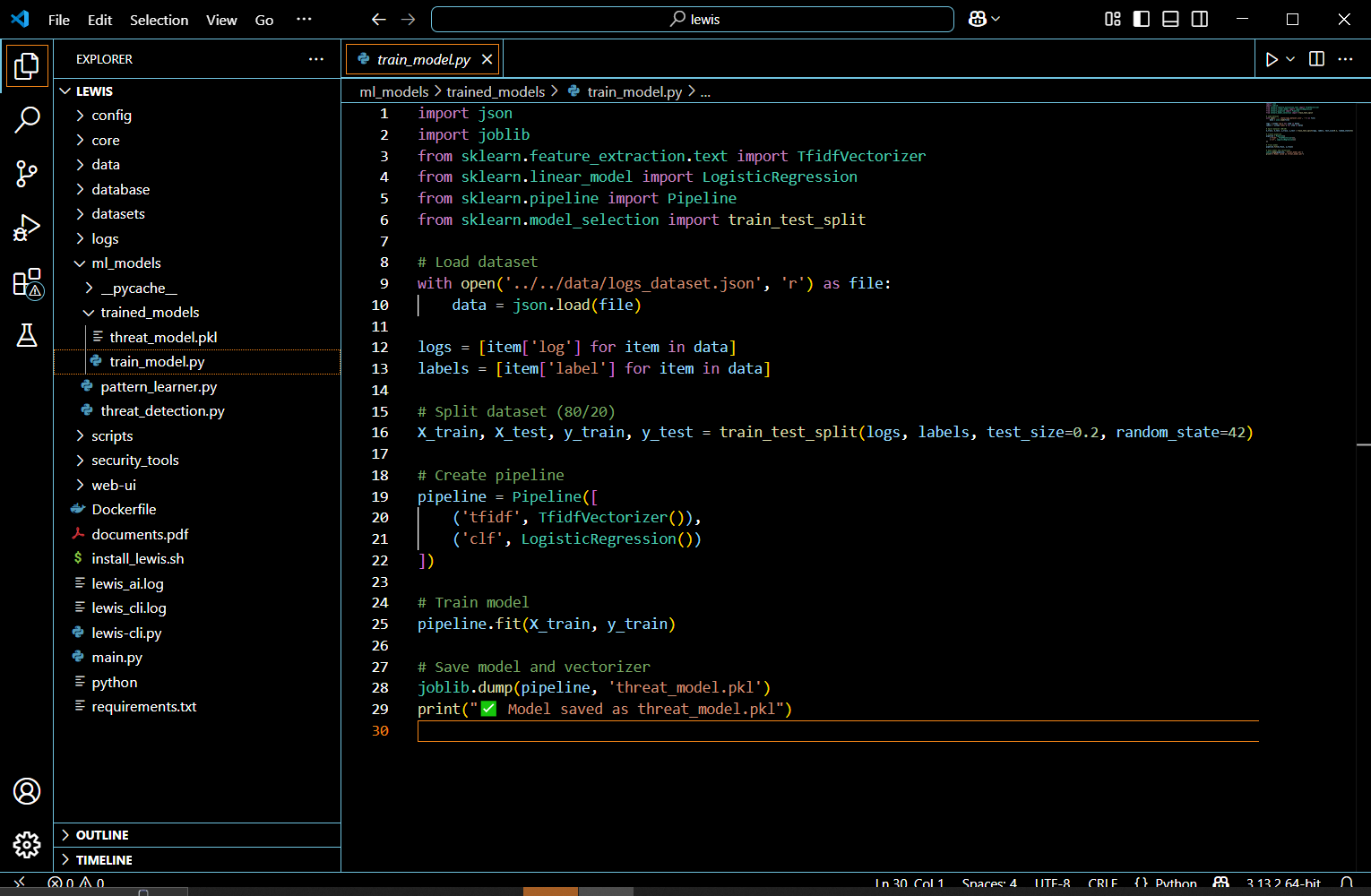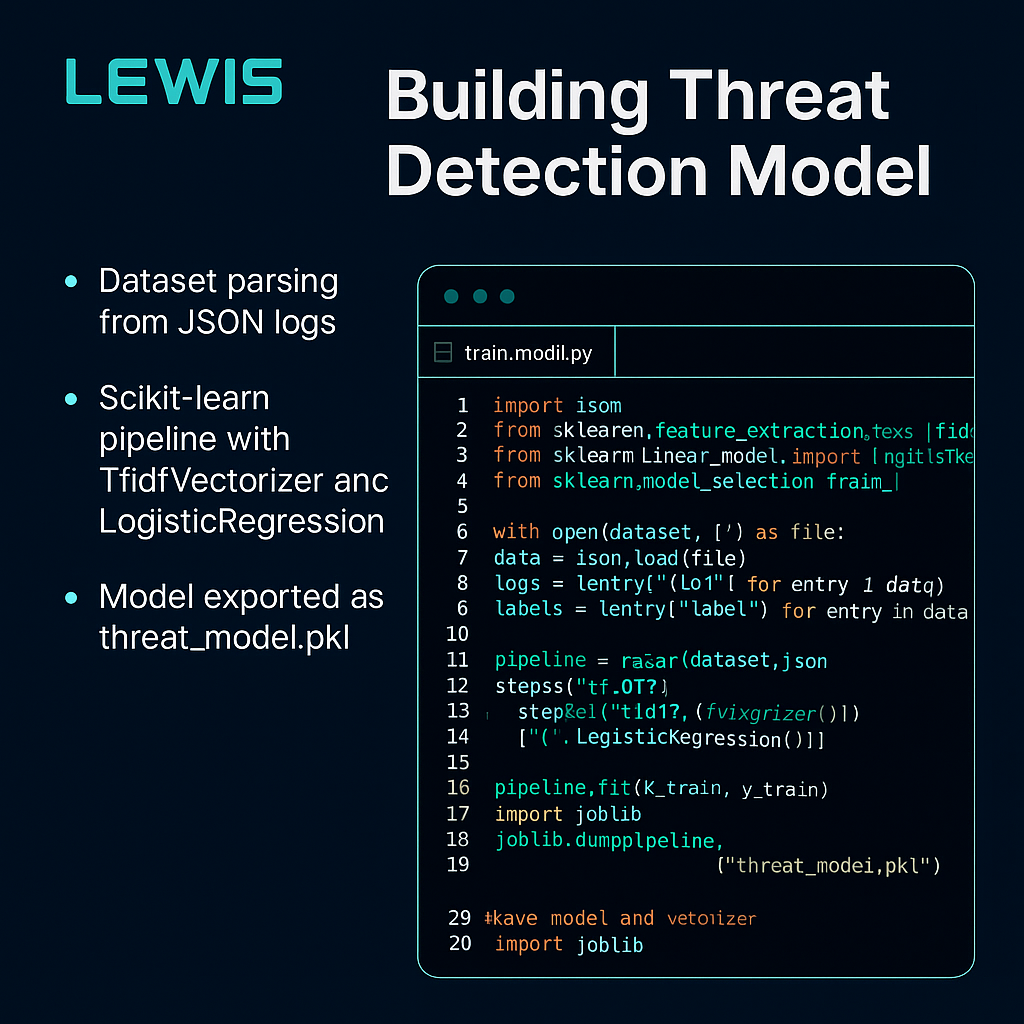Back
Deepanshu Mishra
Software Developer |... • 7m
awk, sed & grep — Tools That Changed How I See the Command Line When I began with Linux, I thought awk, sed, and grep were “optional.” But working with logs, automation, and configs taught me they’re essential. 🔍 grep – Find in Text Search logs, configs, or outputs: grep "404" access.log grep -i "fail" /var/log/syslog grep -v "DEBUG" app.log ✂ sed – Edit on the Fly Replace, delete, or update without opening files: sed 's/dev/prod/g' env.txt sed -i 's/false/true/g' config.yaml 📊 awk – Analyze Like a Pro Extract, filter, and summarize structured data: awk '{print $1, $3}' server.log awk -F, '$3 > 80 {print $1, $3}' scores.csv 🔁 Combine All 3: grep "404" access.log | sed 's/ - -.*//' | awk '{ip[$1]++} END {for (i in ip) print i, ip[i]}' | sort -k2 -nr They’re fast, powerful, and built into every Linux system. #Linux #ShellScripting #DevOps #TerminalCommands #Productivity
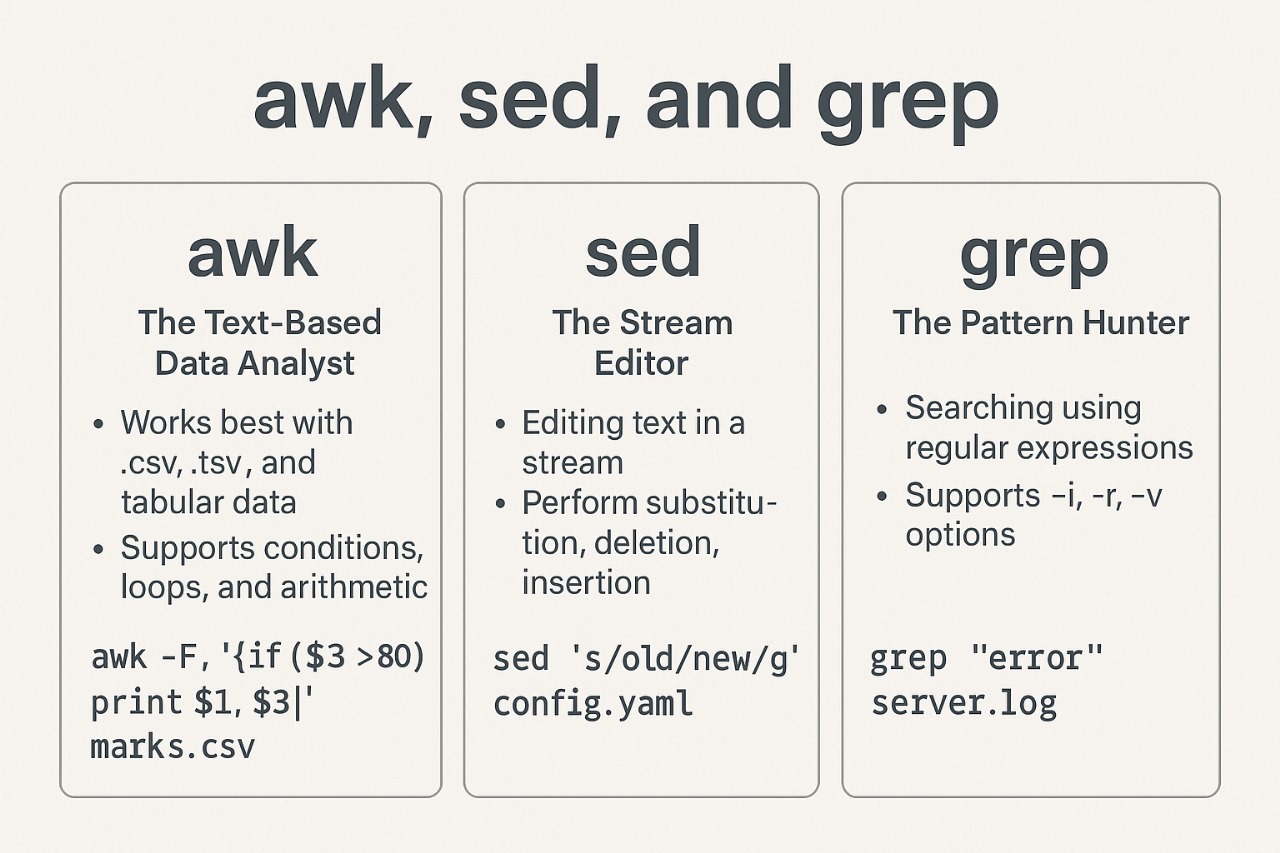
More like this
Recommendations from Medial
Pallav Burnwal
Want to create Somet... • 1y
🎨 Transform Your Brand with a Stunning Logo! Looking for a professional, creative, and unique logo to represent your business? Look no further! I specialize in designing custom logos that capture the essence of your brand and make a lasting impress
See More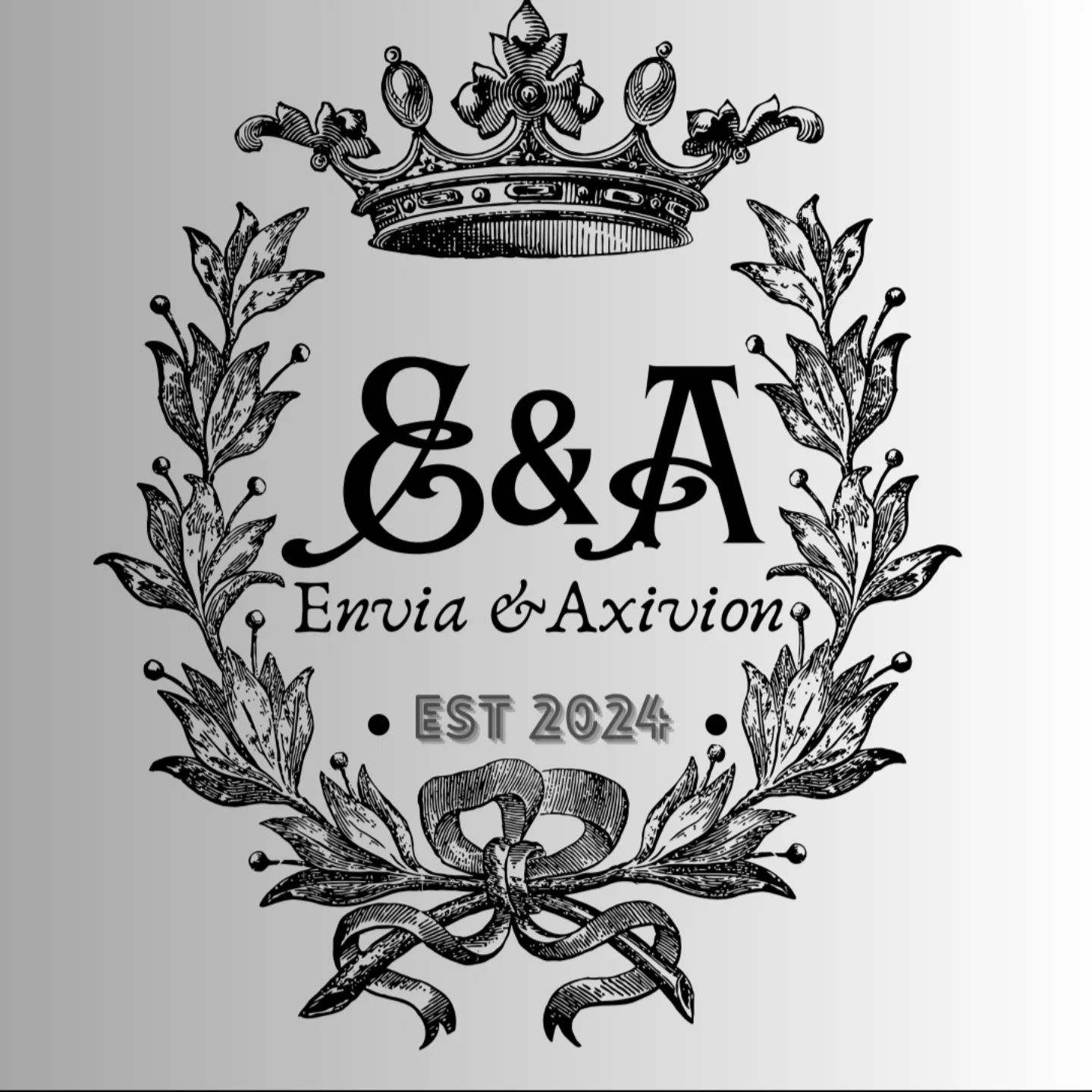


Download the medial app to read full posts, comements and news.