Back
Shuvodip Ray
•
Arizona State University • 8m
✅ Before choosing between Supabase and Firebase for your next project, it’s important to understand how their pricing works. 💎 Firebase charges you for every read, write, and delete operation on your database. For example, after the free quota, you’ll pay $0.06 per 100,000 reads, $0.18 per 100,000 writes, and $0.02 per 100,000 deletes. This means as your app grows and users interact more, your costs can rise quickly—even small increases in activity can make a big difference to your monthly bill. 💎 Supabase has a more predictable model: you pay based on storage and bandwidth, but all your API requests and authentication are unlimited and included in your plan. You don’t have to worry about counting every read or write, which makes it easier to estimate costs as your app scales. So, I would say if you want peace of mind and don’t want to track every single database request, Supabase’s pricing is more straightforward. But if your app is light on reads and writes, Firebase’s free tier can be very generous in the early days.
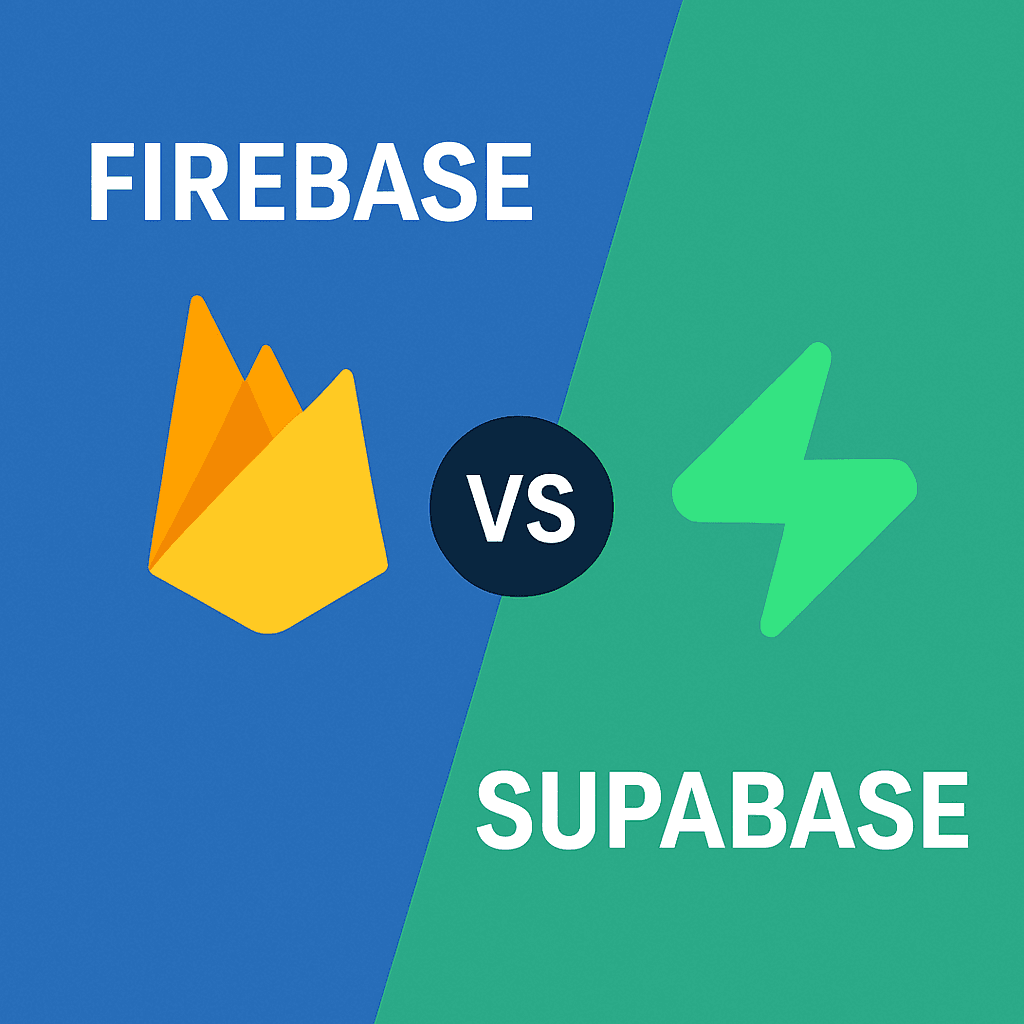
Replies (3)
More like this
Recommendations from Medial
Shiva Prasad
Passionate Software ... • 1y
Hi Guys, As we know AWS, GCP, Microsoft Azure are top players in cloud service. There are many other players like Digital Ocean, Linode, Vultr, OVH Cloud etc.. and these providers pricing is nearly 1/3 of top players. However, these small players ha
See MoreDownload the medial app to read full posts, comements and news.




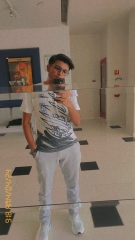




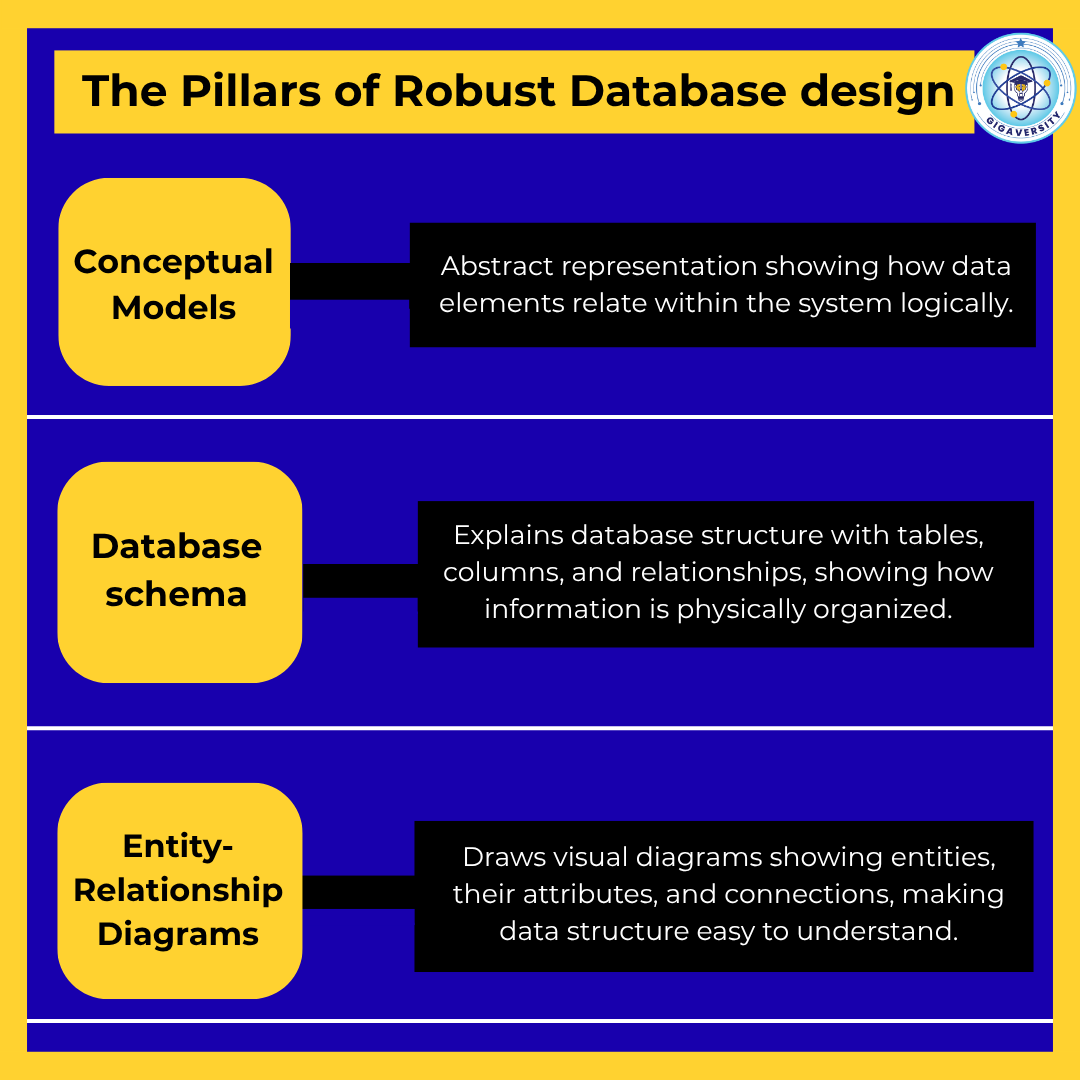


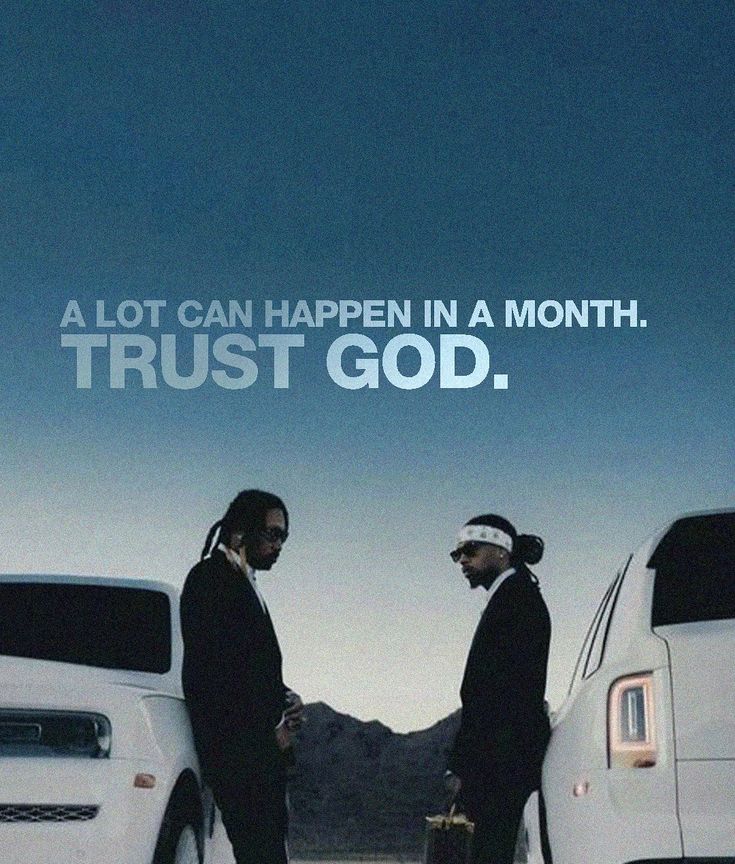
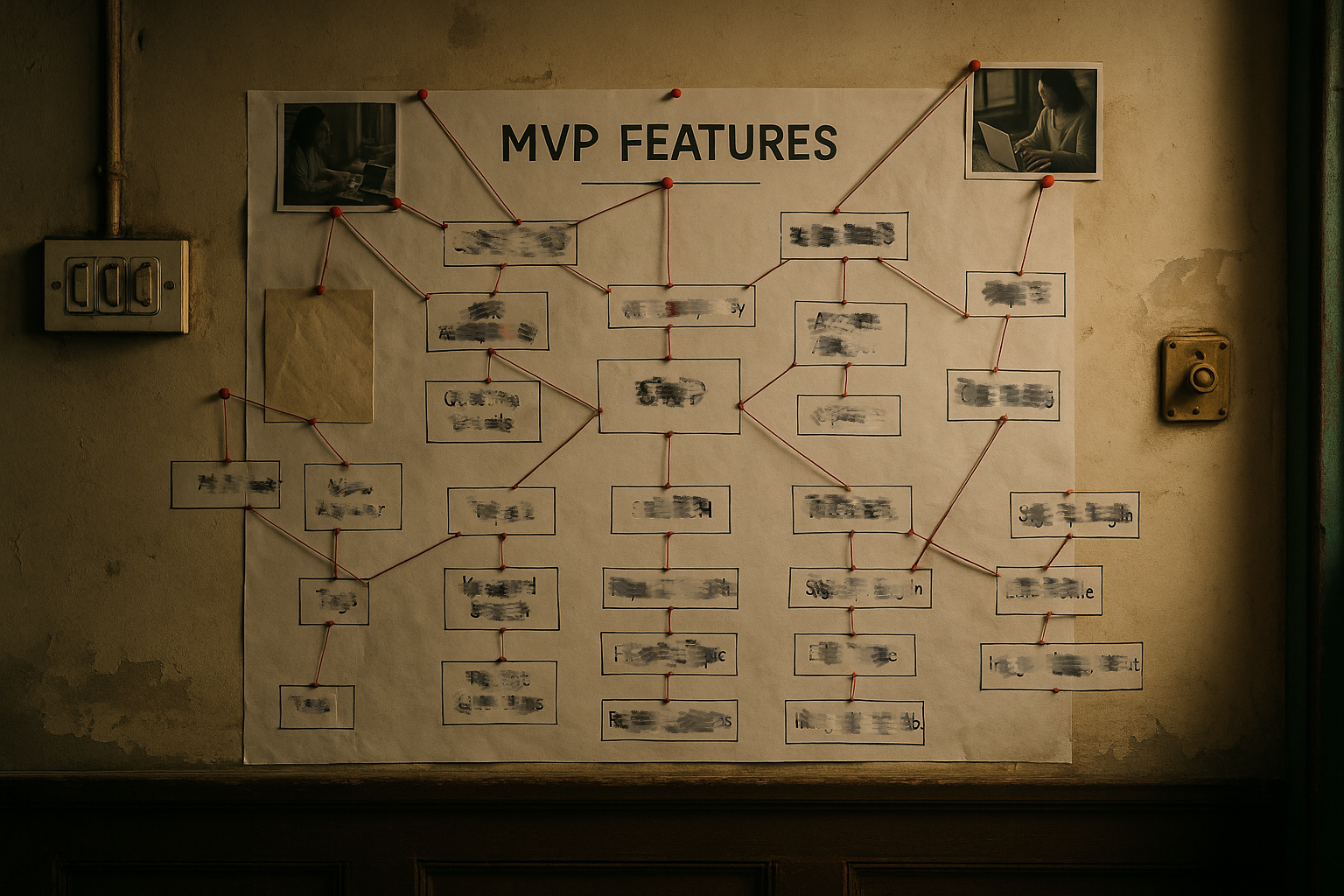
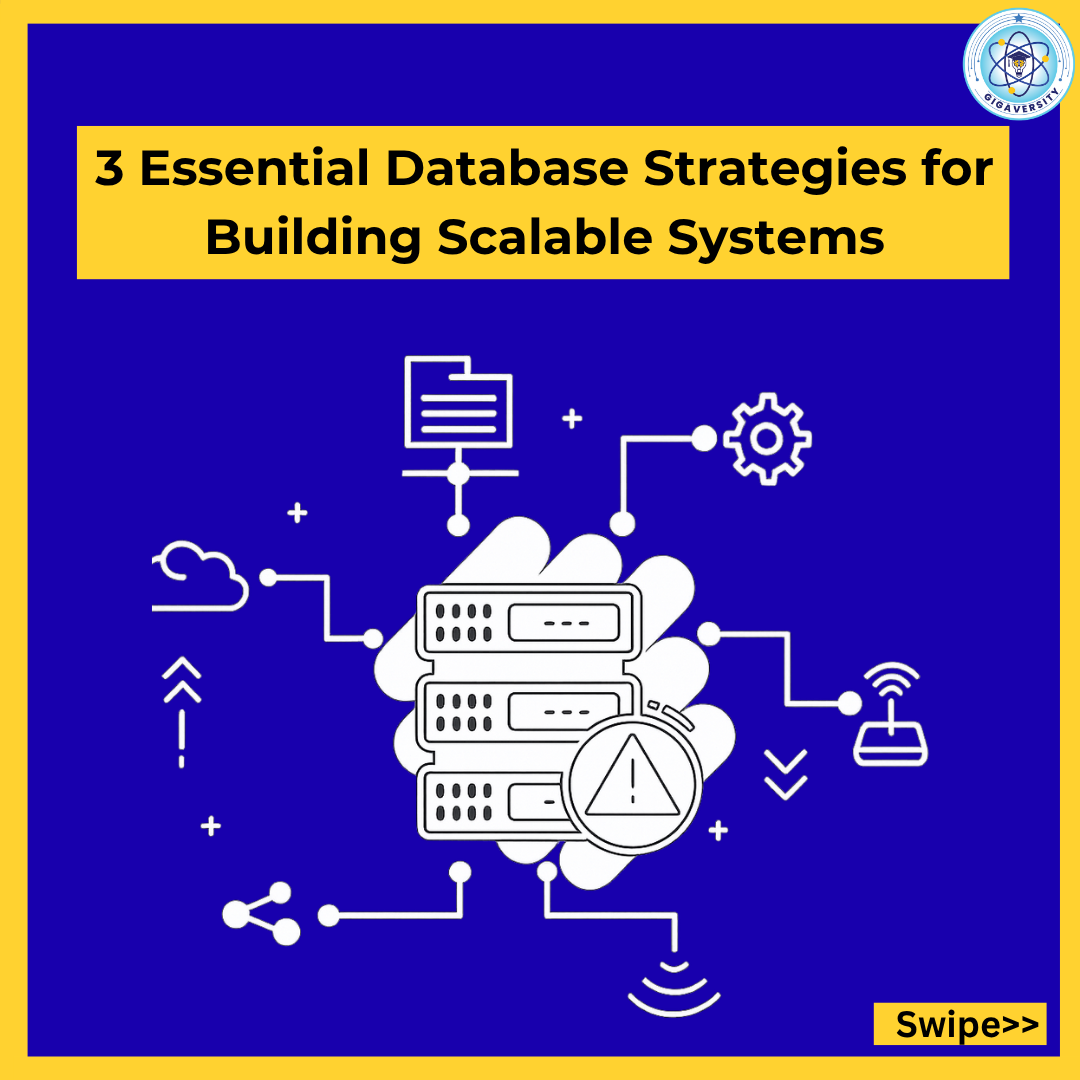
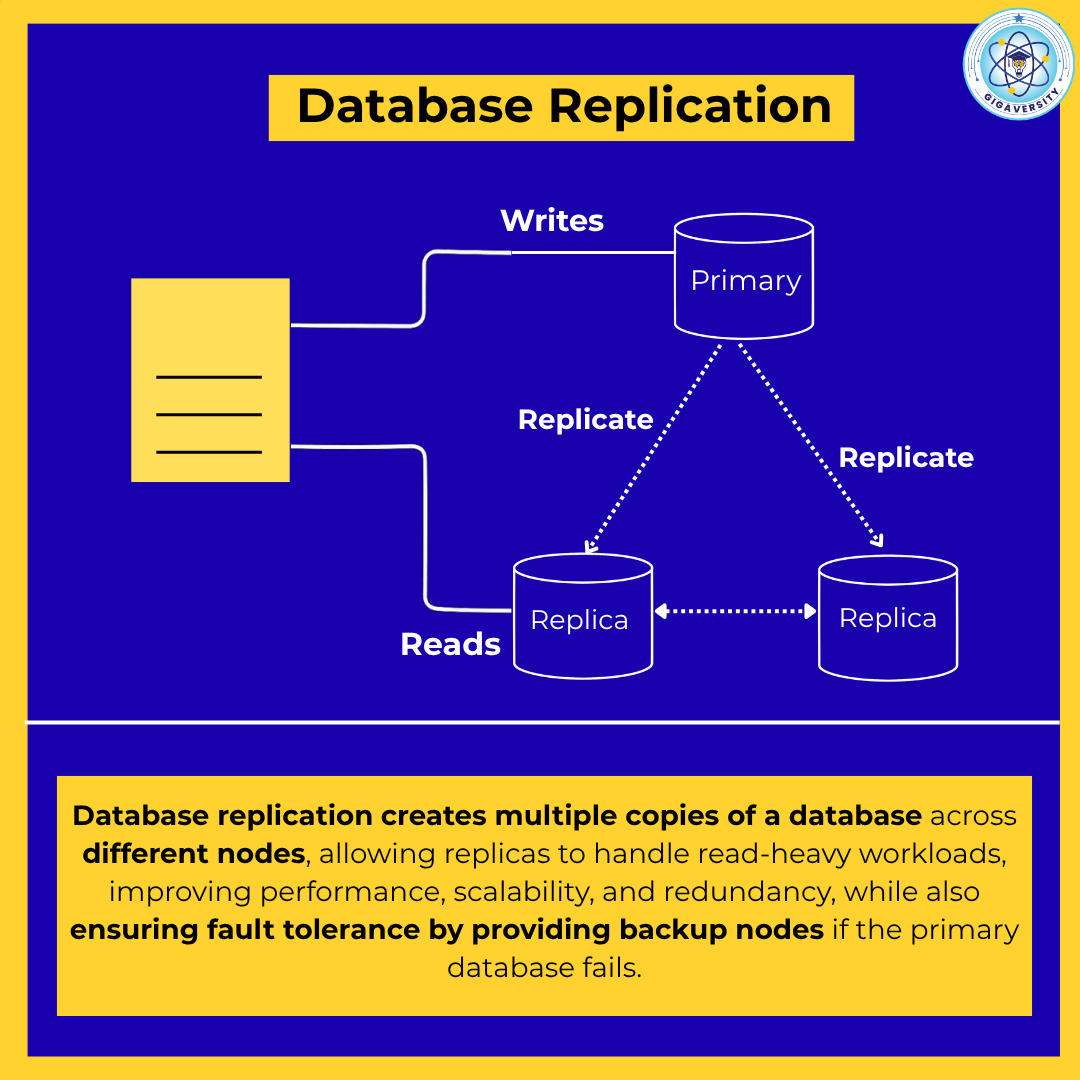
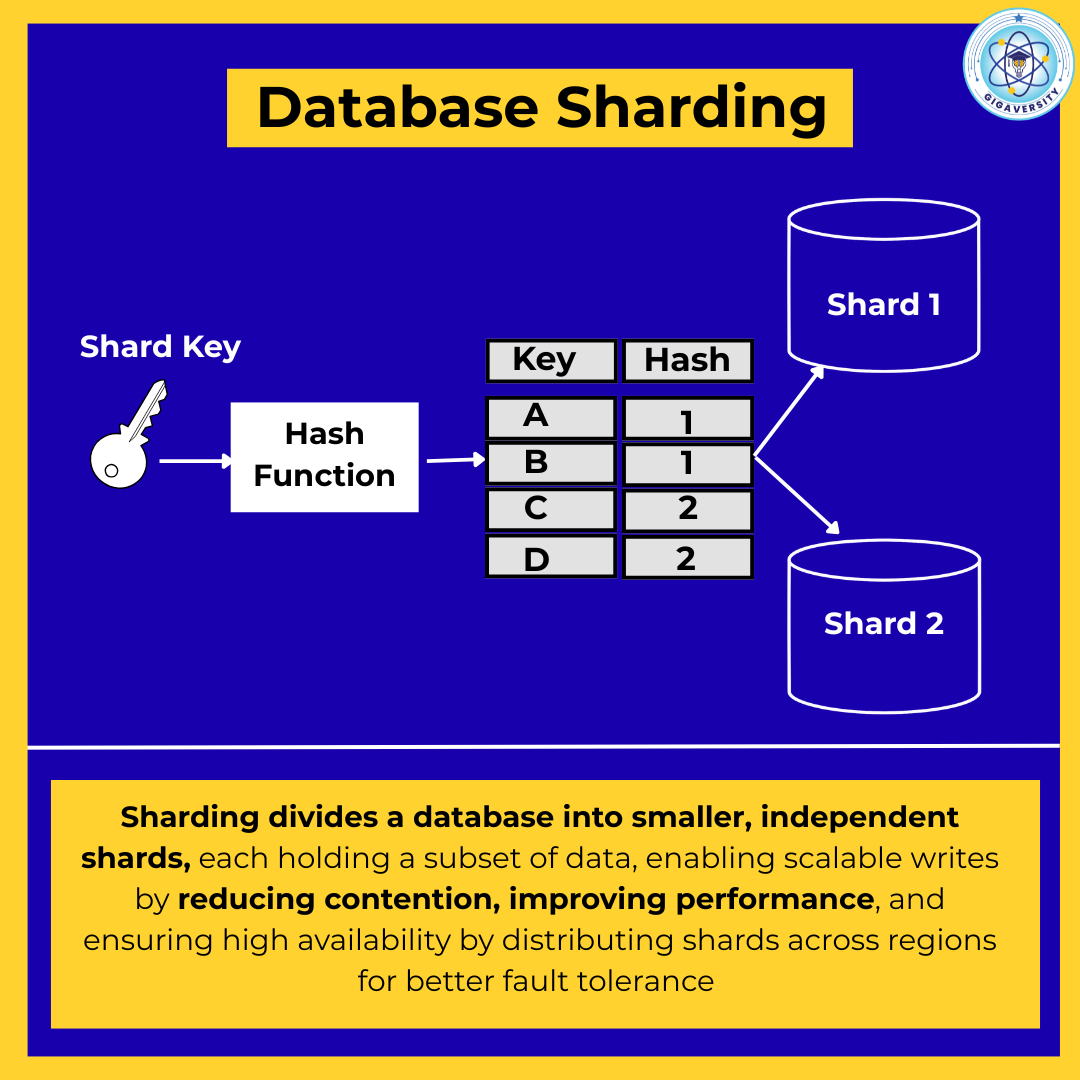
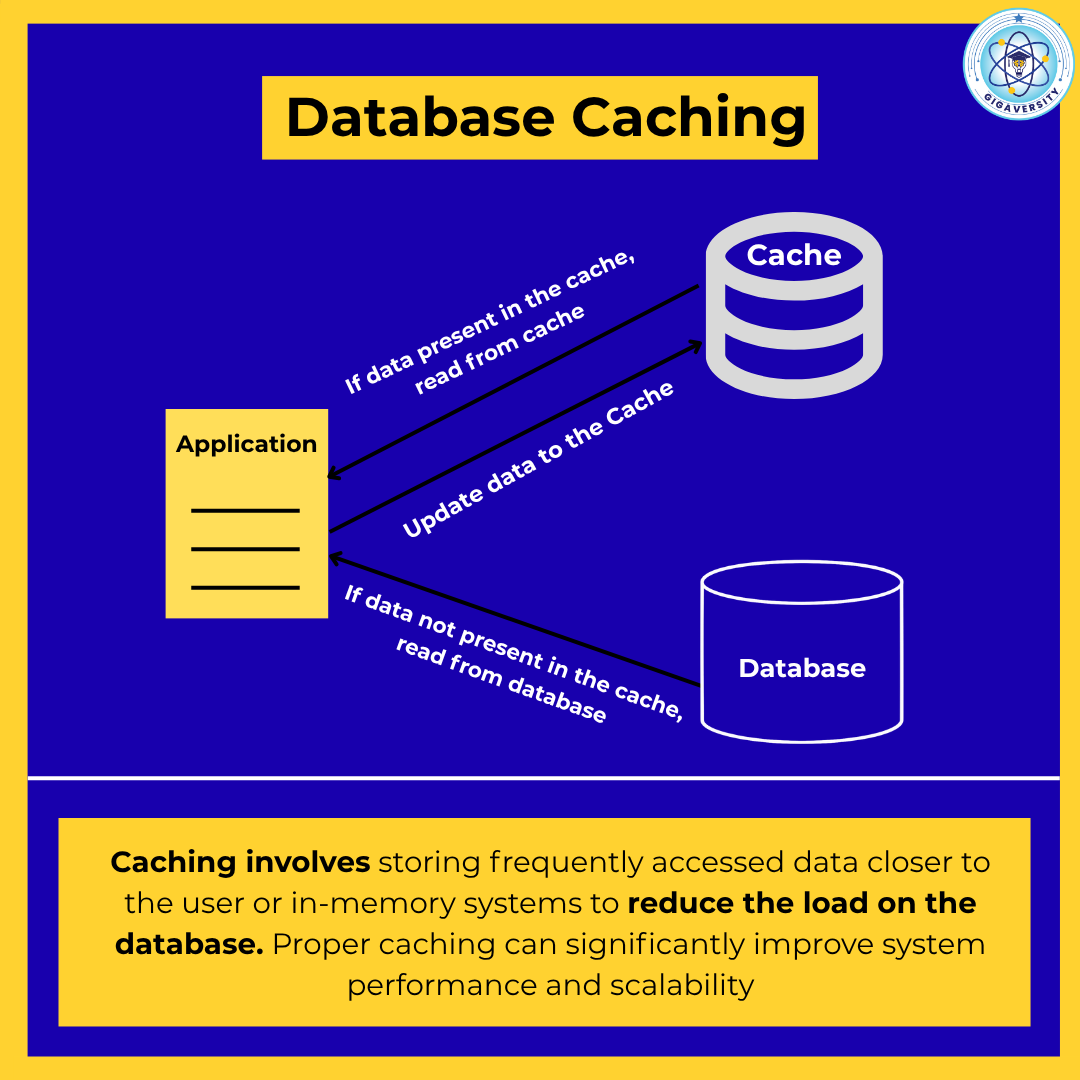

/entrackr/media/post_attachments/wp-content/uploads/2021/08/Accel-1.jpg)




















