Back
Vishu Bheda
•
Medial • 8m
𝟭𝟱 𝗖𝗵𝗮𝘁𝗚𝗣𝗧 𝗕𝘂𝘁𝘁𝗼𝗻𝘀 𝗬𝗼𝘂 𝗦𝗵𝗼𝘂𝗹𝗱 𝗔𝗯𝘀𝗼𝗹𝘂𝘁𝗲𝗹𝘆 𝗞𝗻𝗼𝘄 (𝗝𝘂𝗻𝗲 𝟮𝟬𝟮𝟱) For anyone who wants to use ChatGPT like a pro — this is your cheat sheet. 1. 𝐒𝐢𝐝𝐞𝐛𝐚𝐫 𝐓𝐨𝐠𝐠𝐥𝐞 – Hide/show the left menu to focus better. 2. 𝐌𝐨𝐝𝐞𝐥 𝐒𝐰𝐢𝐭𝐜𝐡 – Pick from o3, o4-mini, GPT-4.5 (Pro users = best access). 3. 𝐓𝐞𝐦𝐩𝐨𝐫𝐚𝐫𝐲 𝐂𝐡𝐚𝐭 – Have private convos without saving to memory. 4. 𝐒𝐞𝐚𝐫𝐜𝐡 𝐏𝐚𝐬𝐭 𝐂𝐡𝐚𝐭𝐬 – Quickly find what you asked months ago. 5. 𝐈𝐦𝐚𝐠𝐞 𝐋𝐢𝐛𝐫𝐚𝐫𝐲 – See all the images you generated before. 6. 𝐌𝐲 𝐆𝐏𝐓𝐬 𝐋𝐢𝐛𝐫𝐚𝐫𝐲 – Access your custom GPTs + others from the community. 7. 𝐒𝐨𝐫𝐚 = 𝐕𝐢𝐝𝐞𝐨 – Instantly turn your prompt into a video. 8. 𝐏𝐫𝐨𝐣𝐞𝐜𝐭𝐬 – Long-form convos stay organized by topic. 9. 𝐈𝐦𝐚𝐠𝐞 𝐏𝐫𝐨𝐦𝐩𝐭 𝐁𝐮𝐭𝐭𝐨𝐧 – Type text, get an image instantly. 10. 𝐒𝐞𝐚𝐫𝐜𝐡 𝐭𝐡𝐞 𝐖𝐞𝐛 – Force ChatGPT to fetch live info from the internet. 11. 𝐂𝐚𝐧𝐯𝐚 𝐌𝐨𝐝𝐞 – Switch to writing/code view for cleaner drafts. 12. 𝐀𝐮𝐭𝐨 𝐑𝐞𝐬𝐞𝐚𝐫𝐜𝐡 𝐑𝐞𝐩𝐨𝐫𝐭𝐬 – Get full 10-20 page breakdowns on any topic. 13. "+" 𝐁𝐮𝐭𝐭𝐨𝐧 – Attach photos, PDFs, CSVs directly into chat. 14. 𝐌𝐢𝐜 𝐈𝐧𝐩𝐮𝐭– Speak your prompt, let it transcribe. 15. 𝐕𝐨𝐢𝐜𝐞 𝐌𝐨𝐝𝐞 – Talk directly to ChatGPT like a real assistant. Every button = a shortcut to make your workflow 5x faster. ♻️ Save this. Repost this. Master this.
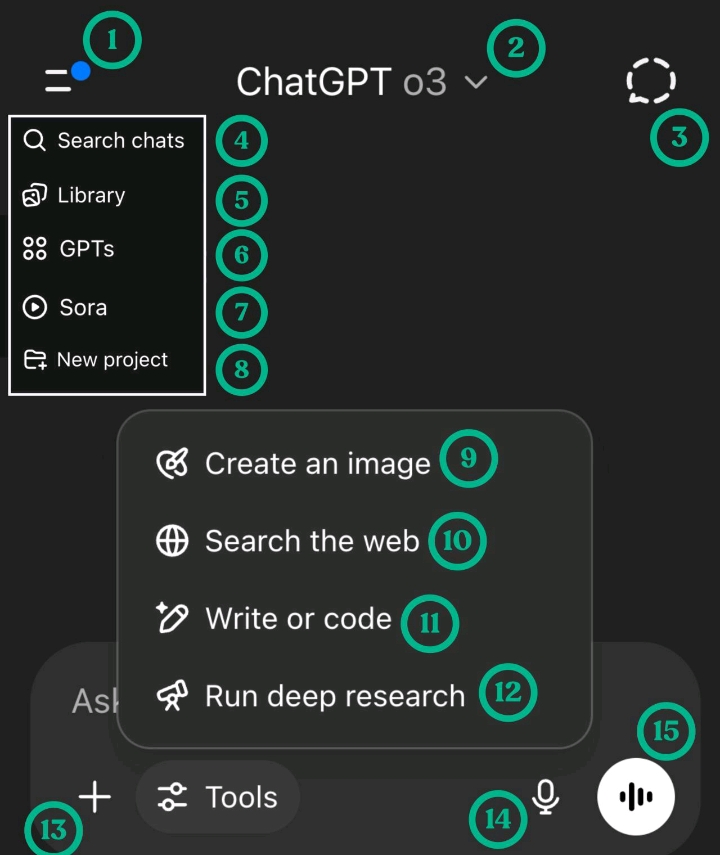
Replies (3)
More like this
Recommendations from Medial
Aayush
Creating Cursor for ... • 6m
So Google’s now indexing shared ChatGPT chats. Most people are yelling, privacy issue! But honestly? It’s an SEO cheat code. Here’s the play: 1. Search site:chatgpt.com/share [your topic] You’ll find real convos, people asking AI raw, unfiltere
See MoreDhritismita
On a mission to crea... • 6m
🚀 8 ChatGPT Prompts to Level Up Your Professional Growth* 💼🧠 1. Networking Icebreakers 🔴 Prompt: “Give me 5 conversation starters for networking events in [industry].” 2. Career Clarity Questions Prompt: “Ask me 5 self-reflection questions to h
See MoreFixprom ai
Speak your mind, We'... • 7m
FixProm is a free, one-click AI prompt enhancer that helps you fix and refine your prompts before using them. Designed to work seamlessly with ChatGPT, Claude, Gemini, and more, FixProm is currently available only on desktop to ensure the best experi
See More



Abdul Alim
Building Lovable for... • 1y
hii! guys most of the people don't know how to write professional prompt in chatgpt and tools like AIPRM is expensive so i make my own extension wich contains professional prompt and it's free because i make this extension just to help please give a
See MoreDownload the medial app to read full posts, comements and news.







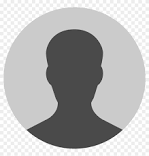


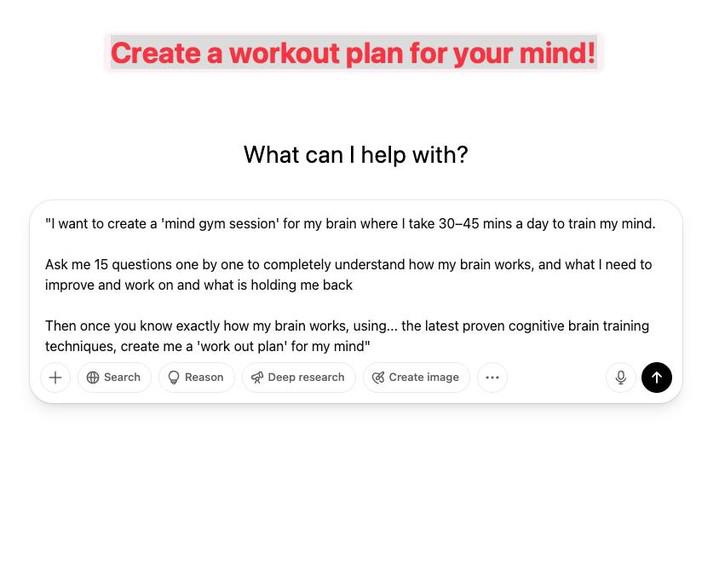


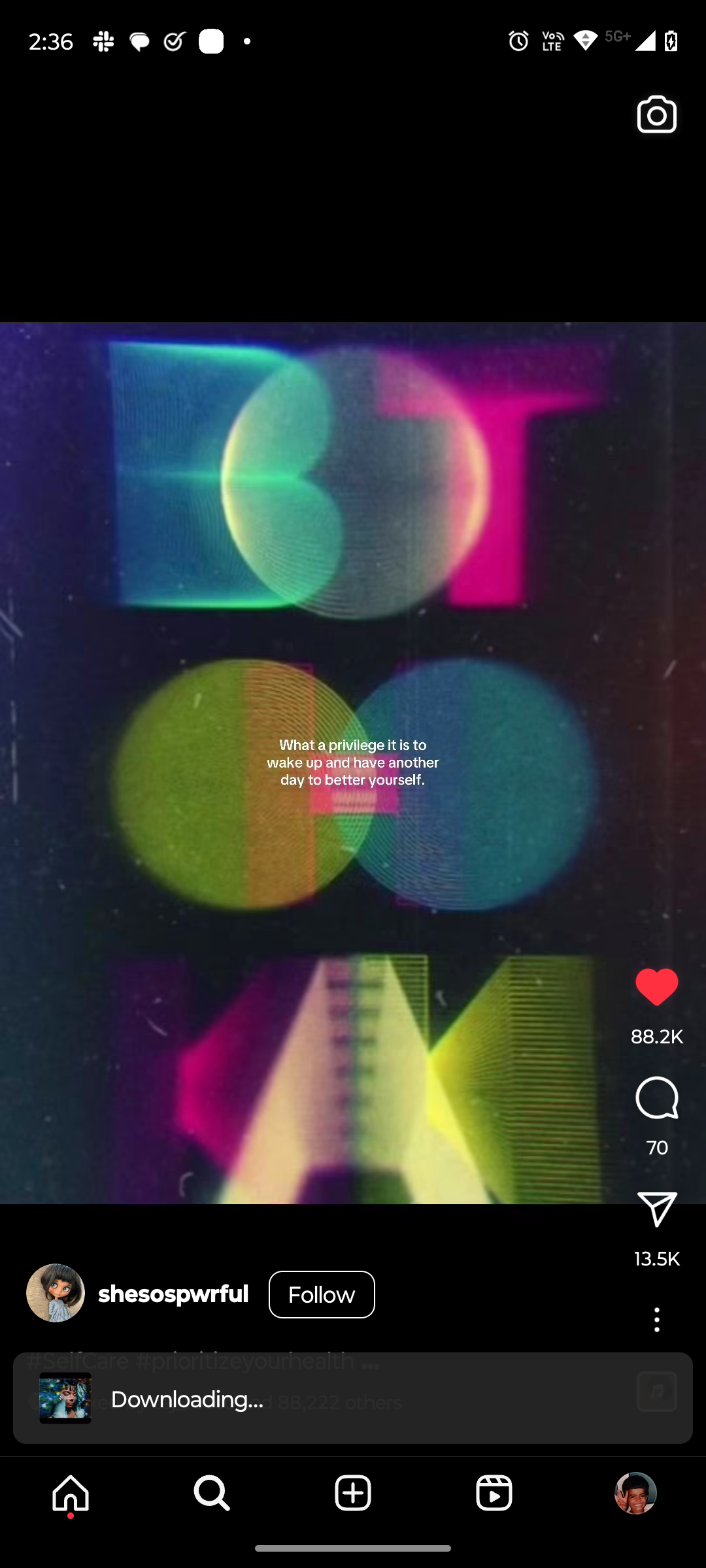






/entrackr/media/post_attachments/wp-content/uploads/2021/08/Accel-1.jpg)




















