Back
The Logo Guy
InkMyStartup | Fishy... • 8m
Branding 101 for Startups: Getting a Logo on a Budget (Without Regret Later!) Hey Entrepreneurs! 👋 Planning to get a logo or kickstart your brand identity? Exciting times! But if you're in the early stages of your startup journey—working with a limited budget—you might be leaning towards a DIY logo or hiring someone affordable from a freelance site or local designer. And that’s absolutely okay! However, to avoid headaches, rework, and unexpected costs down the line, here’s a practical checklist to make sure you do it the smart way. 💡 ✅ 1. Always Ask for the Editable Source File The most important asset you should receive is the editable source file—usually an AI (Adobe Illustrator) or CDR (CorelDRAW) file. This allows future designers (or you) to tweak the logo—change colors, resize elements, or adjust fonts—without having to recreate it from scratch. ✅ 2. Ensure You Get a Vector File Vector files (like SVG, EPS, AI, or PDF) are resolution-independent. This means your logo will stay sharp whether it’s on a business card or a 20-foot banner. If you only get a JPEG or PNG, it’ll blur when scaled up. Avoid that pain. ✅ 3. Ask for a Transparent SVG File If possible, request a transparent SVG version of your logo. These are super helpful for websites—they’re lightweight, load fast, and stay crisp even when zoomed in or viewed on high-res screens. ✅ 4. Get Ready-to-Use PNG Files (with Transparent Background) These are great for everyday use—on business cards, pitch decks, merchandise, etc. A transparent PNG means it blends with any background, unlike JPEGs that come with a solid background. Also: never accept logos pasted in a Word or PowerPoint file. And avoid files received over WhatsApp as they get compressed and lose quality. ✅ 5. Ask for JPEGs & PNGs with Solid Backgrounds Too You’ll need these for things like display pictures (DPs), social media profiles, and thumbnails where transparency isn’t required. Save yourself from cropping screenshots later. ✅ 6. Get Logo Variations A good logo pack should include: Stacked version: Icon above brand name (good for square spaces) Horizontal version: Icon beside brand name (perfect for website headers) Monochrome version: For use as watermark or on image overlays Favicon version: Tiny icon for browser tabs ✅ 7. Ask for Color Codes in HEX Format Get the exact HEX color codes used in your logo. These help maintain brand consistency across your website, graphics, social posts, and printed materials. No guesswork. ✅ 8. Get Font Info Ask the designer to share the name of the font used and, if possible, a downloadable link. If it’s a premium font, they should suggest a similar free alternative—ideally from Google Fonts. ✅ 9. Prefer Google Fonts Whenever possible, stick to Google Fonts. They’re free, easy to use on websites, and load fast—helping your site stay lightweight and consistent with your brand visuals. ✅ 10. Future-Proof Your Logo Your startup might grow, pivot, or expand. So avoid using very product-specific icons (e.g., a baby for an ed-tech brand). Today you're targeting kids, tomorrow it could be higher education. ✅ 11. Keep It Simple Avoid overly stylized logos—3D effects, shadows, gradients, or ultra-fancy fonts. These often don’t scale well or look good on all backgrounds. A clean, flat version works universally. If you want, you can always create a stylized variation for specific use cases later. Final Word You don’t need to spend a fortune to get started with branding—but you do need to be smart about it. These small steps can save you from big problems later. If you keep this checklist in mind, your logo will not only look good today—it’ll grow with you. Got questions about branding or want to know what files you should have on hand? Drop them in the comments or DM! (Tips mere hai, shabd chatGPT ke hai! 😋 )

More like this
Recommendations from Medial
Pallav Burnwal
Want to create Somet... • 1y
🎨 Transform Your Brand with a Stunning Logo! Looking for a professional, creative, and unique logo to represent your business? Look no further! I specialize in designing custom logos that capture the essence of your brand and make a lasting impress
See More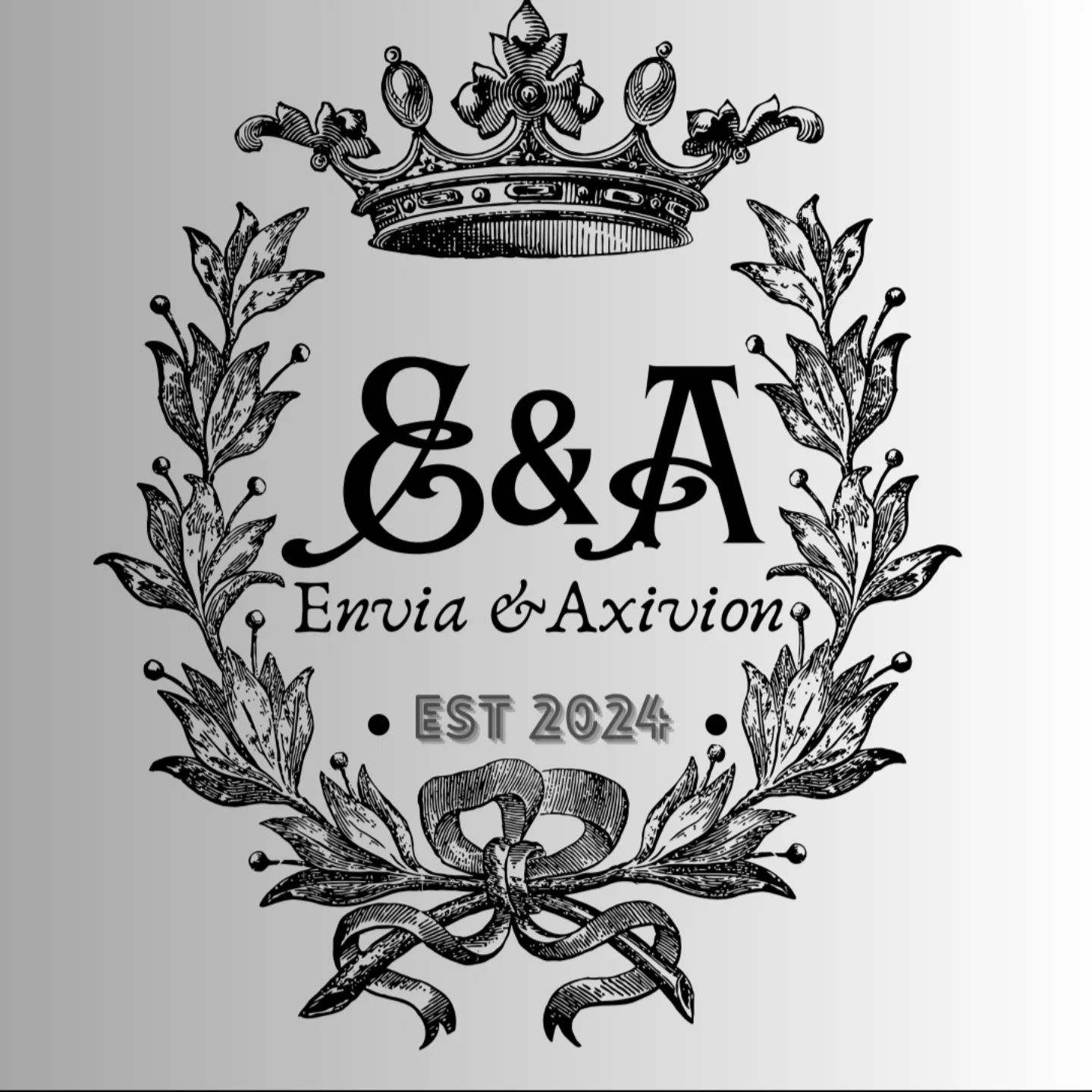


The Logo Guy
InkMyStartup | Fishy... • 7m
How many times has a client asked you to “try a few more color options”? Or as a client, how frustrating is it to wait for your designer to send back every single color version of your logo? 🎨 Imagine if you could change the colors yourself, experi
See MoreSarthak Gupta
17 | Building Doodle... • 12m
Take your coding experience to the next level with Blaze Code Pro! Here's what you get with the Pro Plan in Blaze IDE. ✅ Advanced Features – Unlock exclusive tools to boost your productivity. ✅ Ad-Free Experience – Focus on coding without distractio
See MoreSomen Das
Senior developer | b... • 1y
SSHedit SSHedit is a powerful tool that connects to your SSH server using a .pem file or password authentication. It automatically copies the entire file structure to your local machine with the current date, ensuring version control and backups. Add
See More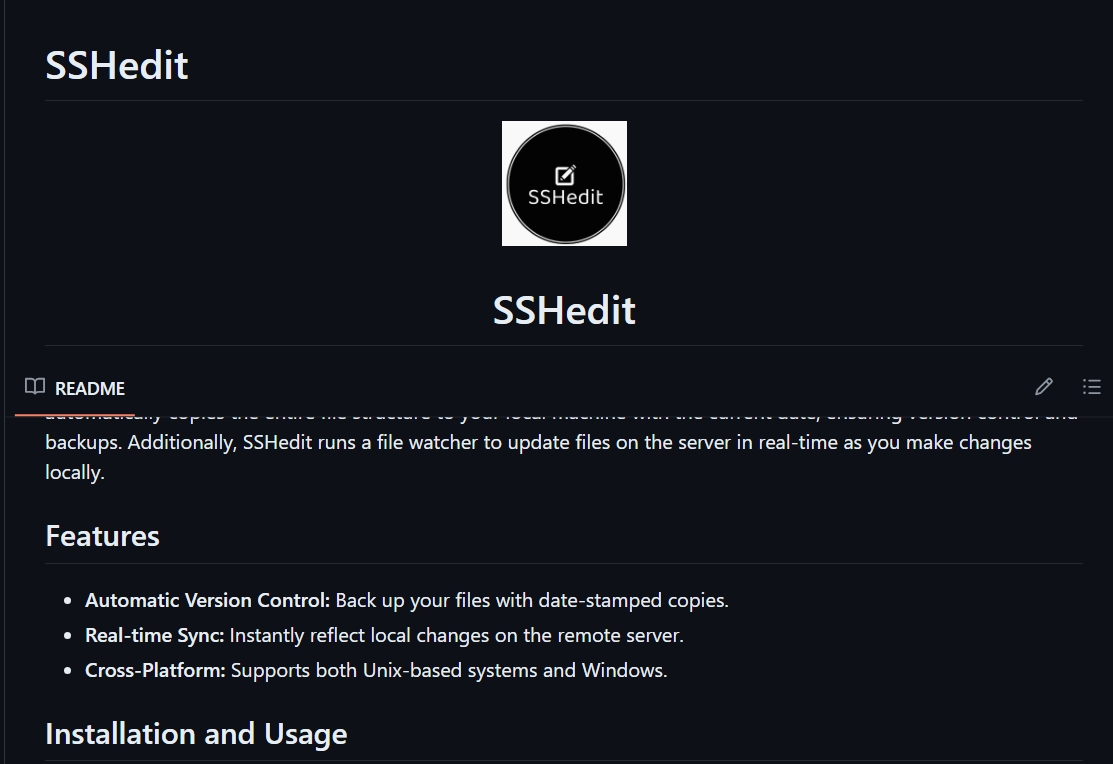
Download the medial app to read full posts, comements and news.







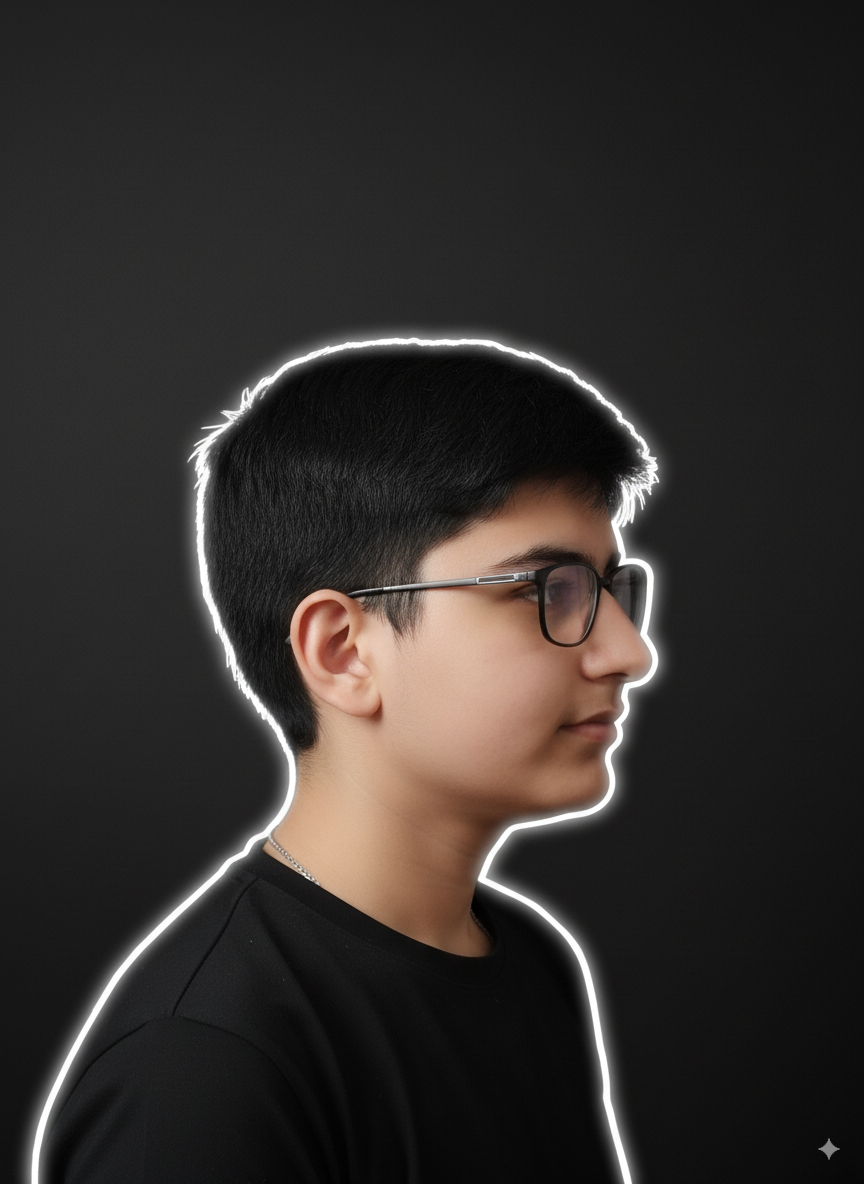







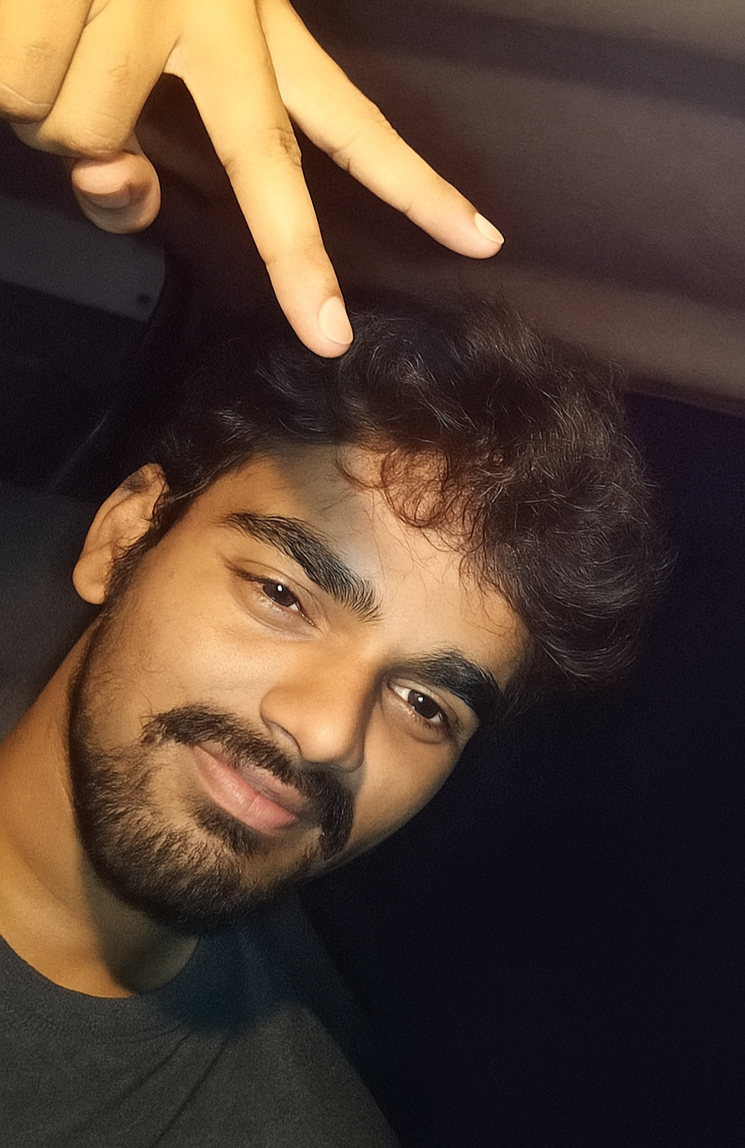


/entrackr/media/post_attachments/wp-content/uploads/2021/08/Accel-1.jpg)




















