Back
Jewelpik App
House of jewellery b... • 11m
How to Create a Mood Board for Your Next Photoshoot? Creating a mood board is a great way to plan and get inspired for your photoshoot. It helps you organize your ideas like colors, styles, and the mood you want to create. Here’s how to make one: 1. Know Your Vision Think about the feeling, location, and overall theme you want for your shoot. Having a clear idea will help you choose the right images. 2. Gather Inspiration Look for images from: Pinterest: Find specific themes. Instagram: Follow photographers or models you admire. Magazines/Books: Great for fashion and art ideas. Your Own Photos: Include your previous work if it fits. Movies/Music Videos: Get visual inspiration from films. 3. Focus on Key Elements Pay attention to: Colors: Choose a fitting color palette. Lighting: Decide on soft or strong lighting. Textures: Think about materials like leather or silk. Locations: Pick settings that match your vibe. Clothing: Choose outfits that suit your theme. 4. Organize Your Images Use tools like: Pinterest: Pin your favorite images. Canva: Create custom mood boards. Milanote: Organize images and notes. You can also print and arrange physical images. 5. Add Notes Write down important ideas like: Mood/feeling you want to capture. Color schemes. Lighting or poses to try. 6. Final Review Look at your board and make sure it matches your vision. If it feels right, you’re ready to start! Why a Mood Board Helps A mood board keeps you organized, helps communicate your vision, and ensures everyone is on the same page for the shoot. Tools for Creating a Mood Board Pinterest: Create a board for all your ideas. Canva: Design custom boards with images and text. Milanote: Organize your ideas visually. Adobe Spark: Simple to use for creating mood boards. Conclusion A mood board is a fun and easy way to plan your photoshoot and stay inspired. Gather your images, choose your style, and you’ll be ready to shoot your next creative project!
More like this
Recommendations from Medial
Warner
pinterest video down... • 4m
If you’re searching for a pinterest video download solution that’s fast and hassle-free, this tool is exactly what you need. With our Pinterest Video Downloader, you can save Pinterest videos, GIFs, and images in HD quality using just the link—no sig
See More
Shanu Chhetri
CS student | Tech En... • 11m
Pinterest to Leverage User Data for AI Development 👀 Pinterest has revised its privacy policy, allowing the platform to utilize user data and images to train artificial intelligence tools. The new clause states that Pinterest will harness this inf
See More
Himanshu Dodani
Start now what you j... • 5m
Can you believe this is NOT a real photoshoot👀? 🤔No studio. No model. No ₹10,000+ shoot cost. Just pure magic. These are created exclusively for @jwellery_by_kajal - bringing their designs to life in a way that looks straight out of a luxury maga
See MoreMayur Prabhune
Founder of Charlie A... • 1y
Illuminating your home can create a warm and inviting atmosphere. The soft glow of LED lights can enhance the ambiance of any room. Consider the benefits of energy-efficient lighting for a sustainable choice. Adding strategic lighting can highlight
See MoreKartik Dhuria
Product led growth M... • 1y
Hey everyone! 👋 I just finished creating my first poster using Adobe Illustrator, inspired by some cool Pinterest ideas. The images were generated with AI, and I had a blast designing this Porsche 911 GT3 RS piece. 🚗✨ Hope you all like it! Check i
See More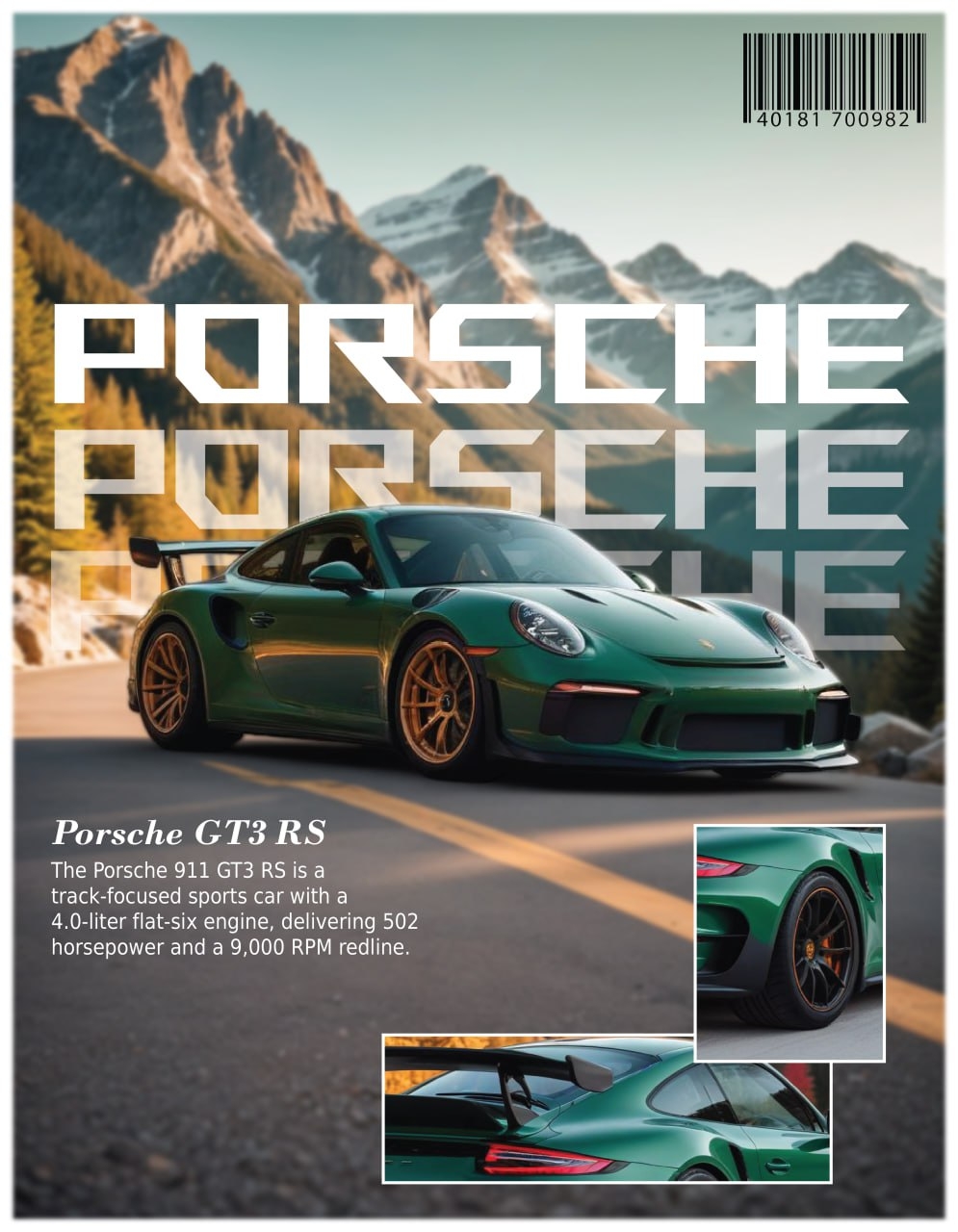
Rajan Paswan
Building for idea gu... • 1y
[BUSINESS RESOURCE] Looking to streamline your startup's workflow and improve team collaboration? Trello is a powerful project management tool that can help you organize tasks, track progress, and boost productivity. Its intuitive interface allows y
See MoreDownload the medial app to read full posts, comements and news.









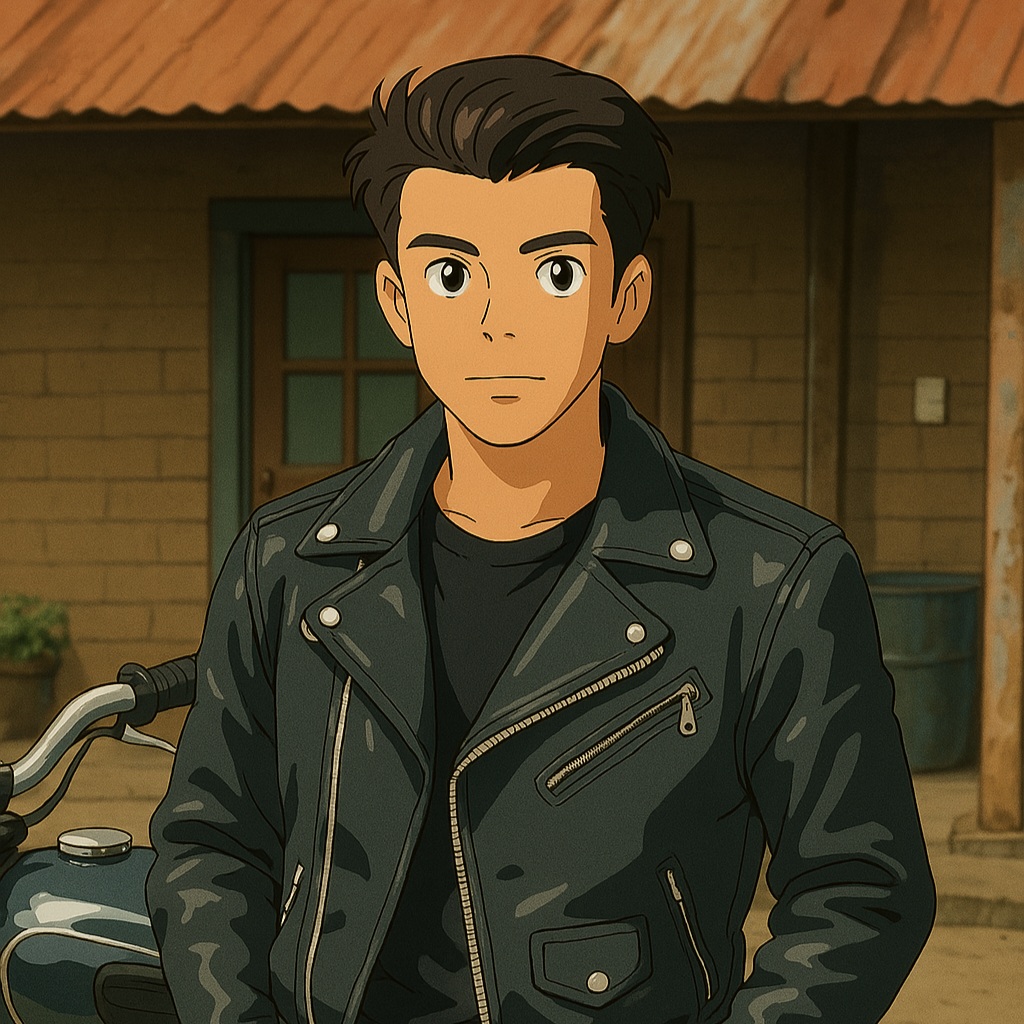



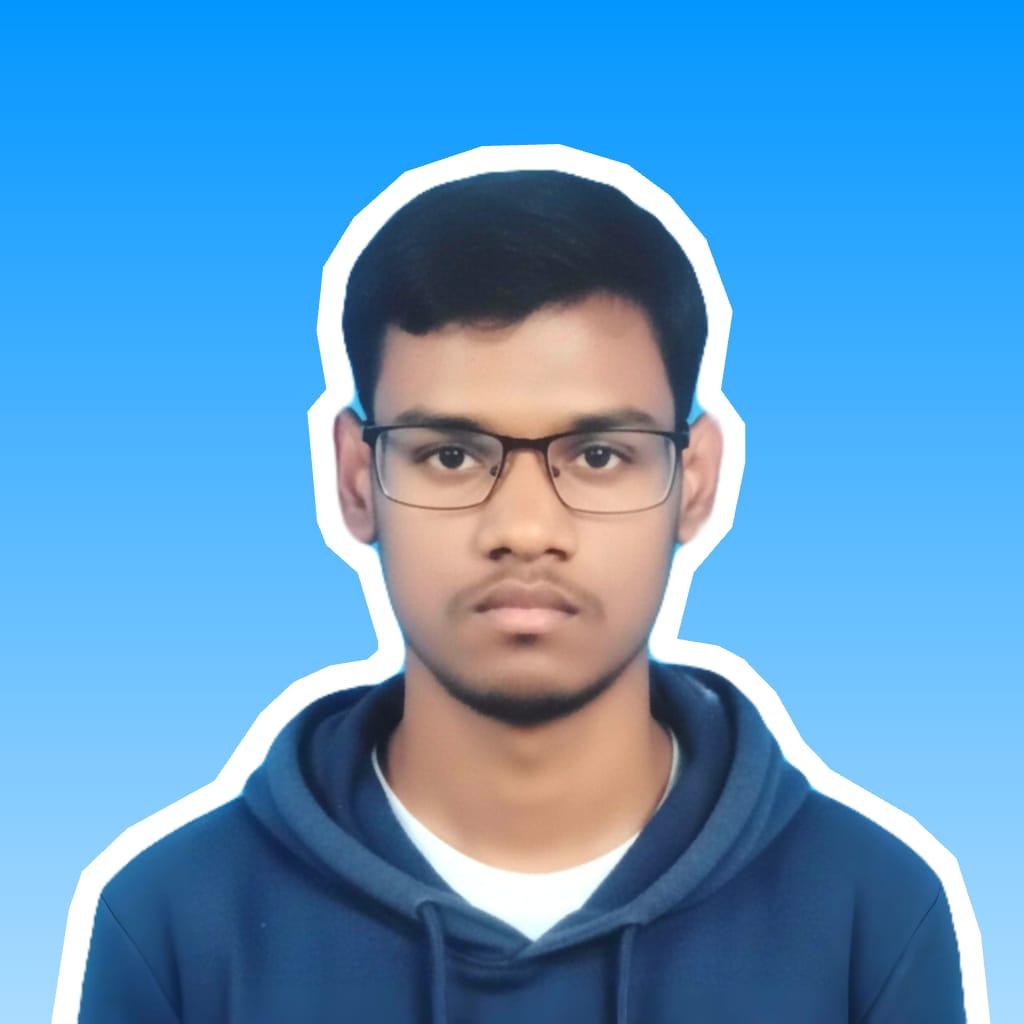

/entrackr/media/post_attachments/wp-content/uploads/2021/08/Accel-1.jpg)




















