Back
Comet
#freelancer • 1y
Wi-Fi from a PC 💻 without a router! If you have a device 💻 with a Windows 10 version, you can activate the Internet distribution directly from your PC. ✅ Click "Start" - "Settings" - "Network and Internet" — "Mobile Hotspot". The network name and password will already be registered here. If desired, you can change them using the "Edit" button. ✅ Switch the button to "On" mode (Share your internet connection with other devices).

More like this
Recommendations from Medial
taha husain
Founder of Phantom's... • 6m
Hi everyone, I’m thrilled to share something I’ve been working on for months — my own startup: Phantom’s Tech PCs! As someone deeply passionate about performance, design, and affordability, I’ve always believed that powerful, custom-built PCs should
See MoreTREND talks
History always repea... • 1y
💡 An article from 1995 was found describing the internet as just another trendy toy. 📅💻 🤯 Here are the main points nearly 30 years later : • No online database will replace your daily newspaper. 📰 • A computer network won't change how the go
See More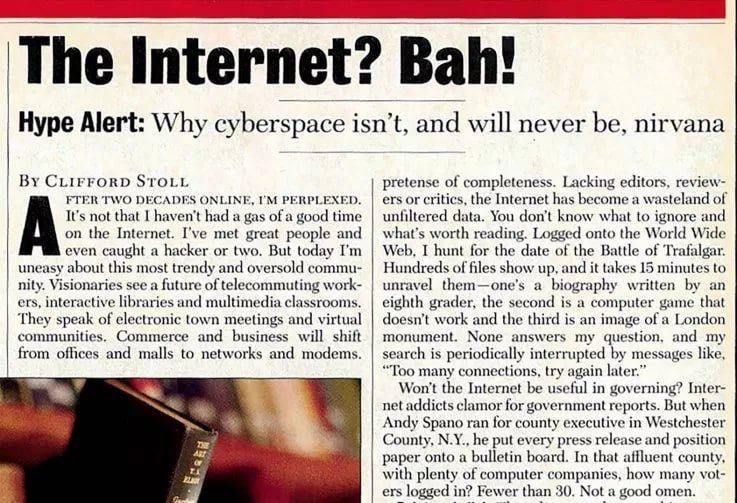
taha husain
Founder of Phantom's... • 6m
🚀 We’re Live This Friday! 🎉 We’re excited to announce the official launch of PhantomsTech and our brand-new website – phantomstech.in – on Friday, 22nd August 2025! At PhantomsTech, we specialize in custom-built PCs, high-performance components,
See MoreYash Chandanshive
Frontend developer • 9m
🚨 CodeCrafter is hiring commission-based lead generators! 💻 Refer people who need a website 💰 Earn up to 20% commission per successful deal 📍 Work from anywhere ✅ No tech skills required Whether you’re a student, freelancer, marketer, or just s
See More
Mohammad Ali Shah
Co Founder & CEO at ... • 8m
🚨 Alert: 16 Billion Credentials Leaked-Is Your Account at Risk? A massive leak has exposed 16 billion credentials from past data breaches – including accounts from Gmail, Facebook, Instagram, Apple & more. 📰 Source: https://timesofindia.indiatime
See MoreDownload the medial app to read full posts, comements and news.







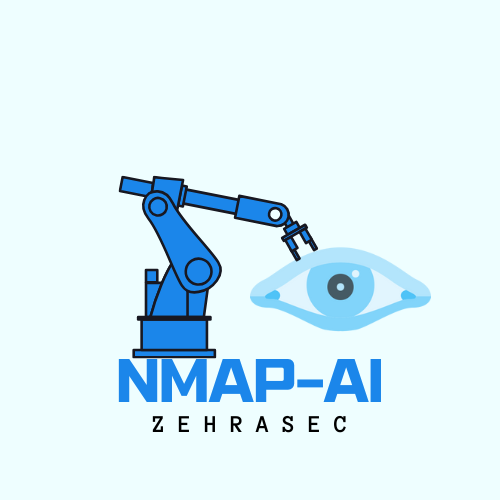
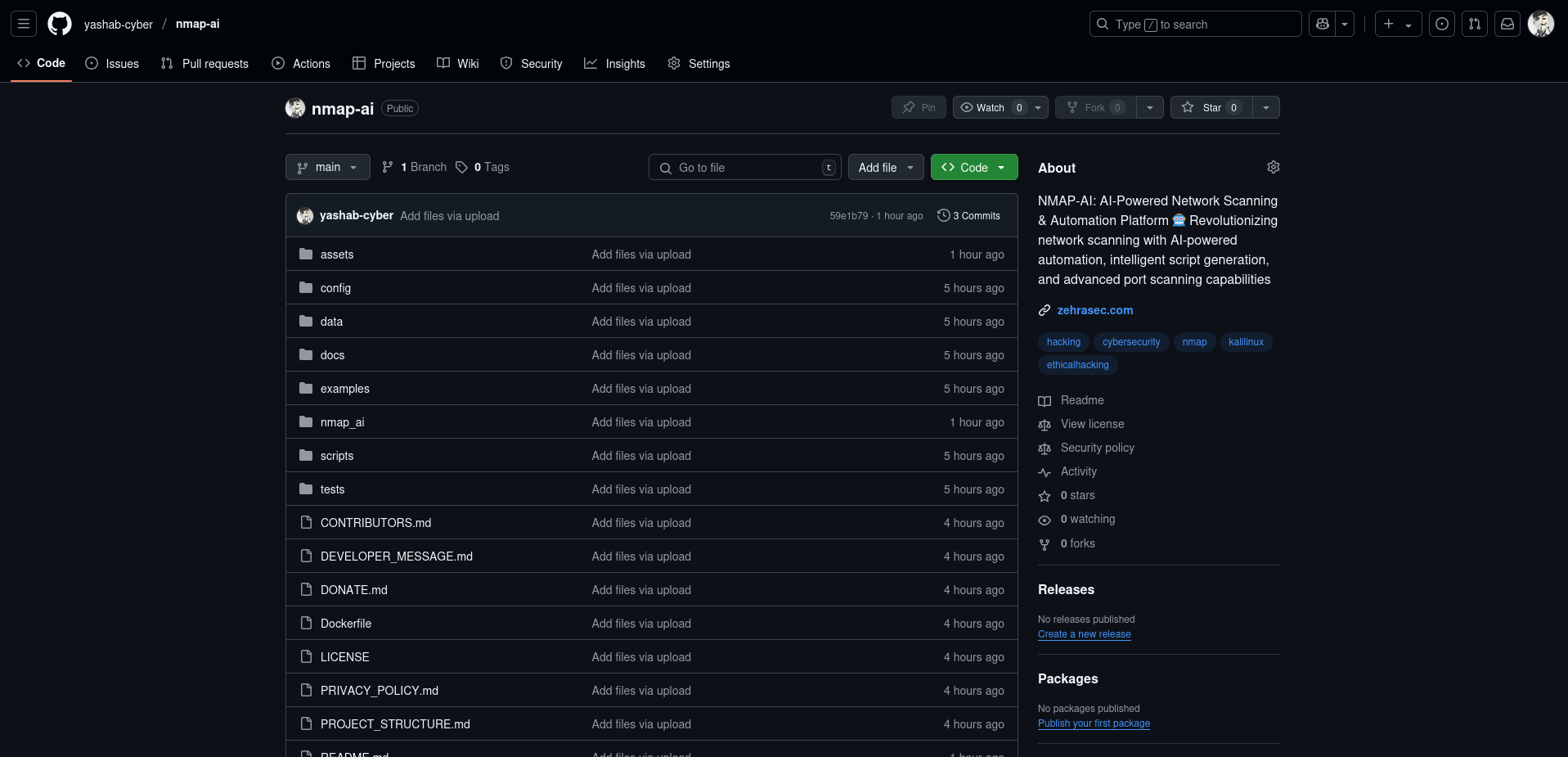
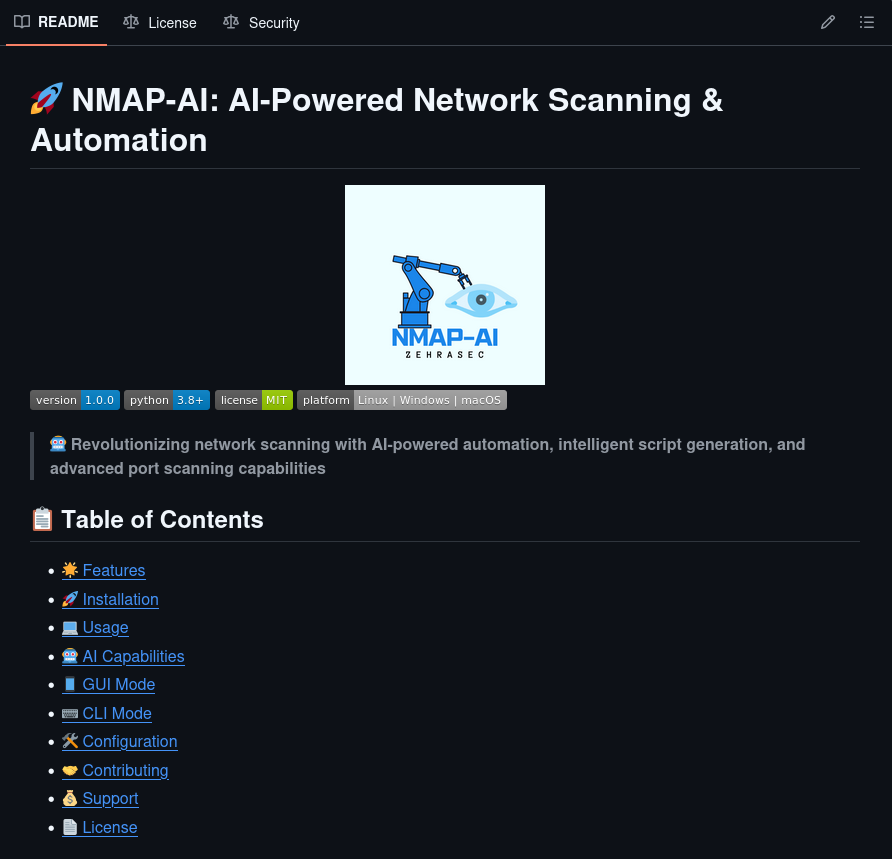
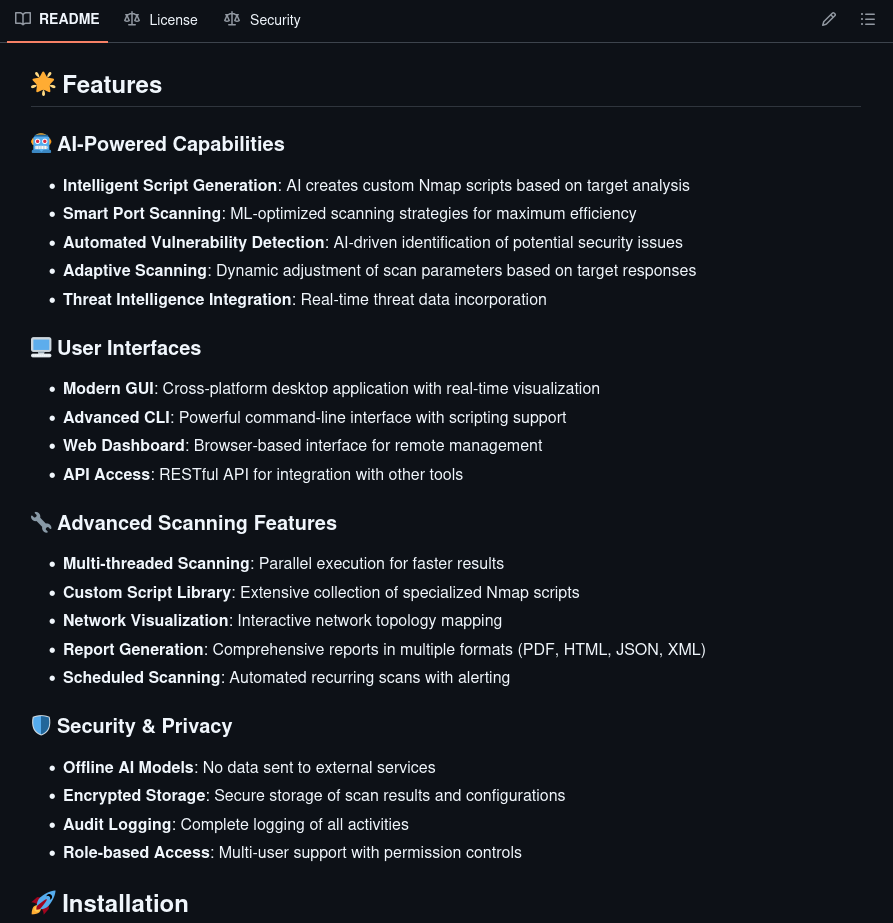







/entrackr/media/post_attachments/wp-content/uploads/2021/08/Accel-1.jpg)





















