Back
Agni Sankar Chakraborty
Business Analyst @Le... • 1y
🌟 New Medium Article for Developers! 🚀 If you're a developer working with FlutterFlow and encountering issues with Google Sign-In on Android APKs (not redirecting after pressing the button in production mode but working fine in test mode), this guide is for you! I’ve published a step-by-step tutorial on Medium to help you: ✅ Set up the JDK and configure keytool. ✅ Generate and retrieve SHA fingerprints. ✅ Add those fingerprints to Firebase for flawless Google Sign-In integration. 🔗 Read the full article here: https://medium.com/@agnioffice10/how-to-fix-google-sign-in-issues-when-downloading-apks-from-flutterflow-f58c4d347c48 Whether you're just starting with FlutterFlow or need a quick solution to this problem, this guide simplifies the process and gets your app production-ready. Feel free to share or comment with your thoughts. Let's build better apps together! 💻✨ #FlutterFlow #AndroidDevelopment #GoogleSignIn #FirebaseIntegration #MobileAppDevelopment
More like this
Recommendations from Medial
Account Deleted
Hey I am on Medial • 8m
LEAKED: OpenAI's secret weapon to dominate internet login. "Sign in w/ ChatGPT" coming soon - could replace Google, Apple & Microsoft auth in 1 click. 600M users = massive disruption. Tech giants in panic mode. You in? [Sources: OpenAI, TechCrunch,
See MoreInovbiz Studio
Inspire. Innovate. S... • 11m
Business Tips #6 How to Validate Your Business Idea Before Investing Money ✅ 1. Search Online – Are people already searching for this problem on Google? Use Google Trends & keyword tools. ✅ 2. Check Competitors – If others are selling it, that’s a
See MoreLalit Chaudhary
Fullstack developer • 6m
Authentication isn't just about logging in it's about trust, control, and elegance. Over the past few days, I’ve been diving deep into building a full-stack authentication system using: ✅ NextAuth.js ✅ Prisma ORM + MongoDB ✅ Google & GitHub OAut
See More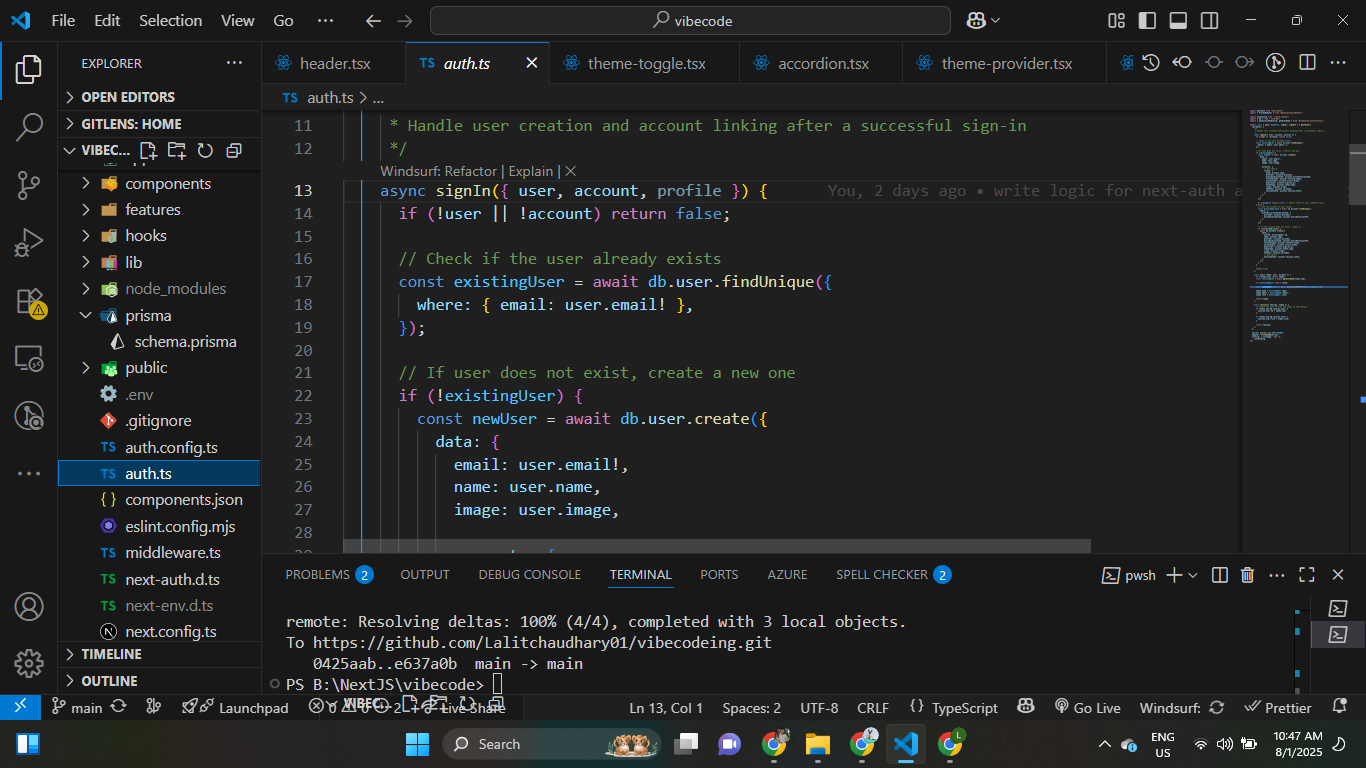
Harshith K
Founder at Aurvexa |... • 3m
🚀 AURVEXA INTERNSHIP OPPORTUNITIES ARE LIVE! We’re excited to open applications for passionate learners and developers across India! 💻 Whether you’re into Frontend, Backend, Full Stack, UI/UX, Web, or Android Development, we’ve got you covered. At
See MoreDownload the medial app to read full posts, comements and news.



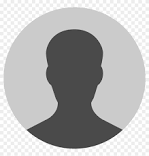















/entrackr/media/post_attachments/wp-content/uploads/2021/08/Accel-1.jpg)



















