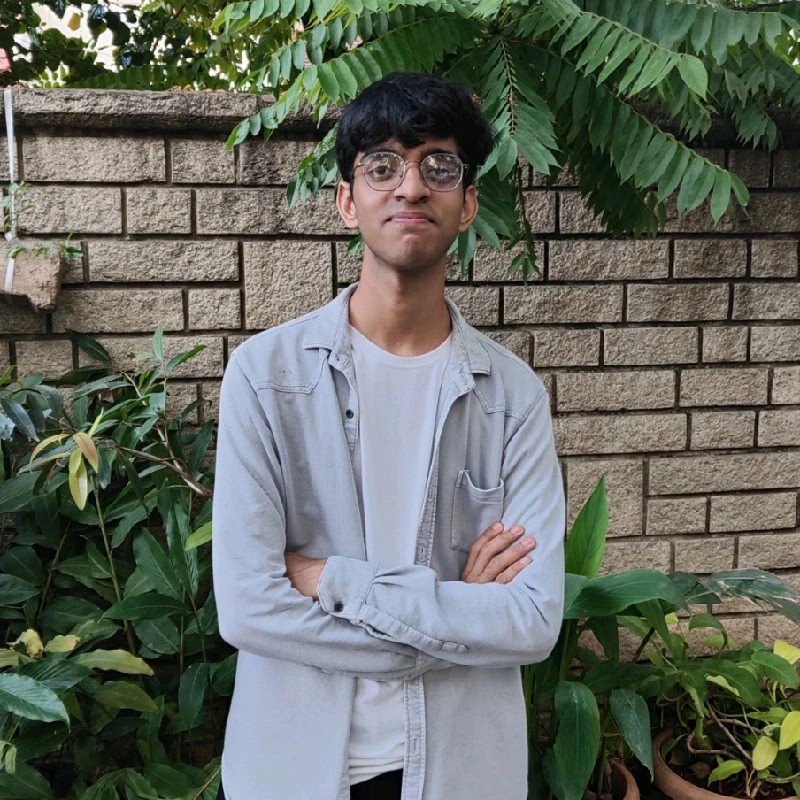Back
Anonymous 1
Hey I am on Medial • 1y
HTML: To create the layout of your extension. CSS: To style your extension and make it look good. JavaScript: To add functionality and interactivity. Manifest File: A special file (manifest.json) that tells Chrome about your extension (name, version, permissions). Chrome APIs: Learn about built-in tools that let your extension interact with Chrome (like accessing tabs). Node.js (optional): If you want to use packages or tools for your development. Chrome Developer Tools: Use this to test and debug your extension.
Replies (1)
More like this
Recommendations from Medial
Nikhil Kavathiya
Software engineer • 5m
🚀 Debug Smarter, Not Harder – With AI-DBUG Chrome Extension! Tired of endless debugging cycles slowing down your workflow? With AI-DBUG Chrome Extension, you can: ✅ Instantly analyze errors on your browser console. ✅ Get AI-powered debugging sugg
See MoreNikhil Kavathiya
Software engineer • 4m
✨ Happy Monday, Developers! ✨ Mondays don’t have to be stressful debugging marathons. Kickstart your week with AI-DBUG – your AI-powered Chrome Extension 🚀 ⚡ Instantly understand console errors ⚡ Get step-by-step AI fixes ⚡ Save time & boost produ
See MoreDownload the medial app to read full posts, comements and news.