Back
Abdul Alim
Building Lovable for... • 1y
Many people using ChatGPT don’t know how to write the perfect professional prompt, which often leads to bad results from the AI. Tools like AIRPM that help with prompts are too expensive for most users. That’s why I developed my own extension, which is free for anyone to use. How to Install: 1. Download the extension from the link below. 2. Extract the files. 3. Go to your browser’s extensions tab, enable "Developer Mode," and click on "Load Unpacked." How to Use: 1. Start the extension. 2. Select a category. 3. Choose a prompt. The prompt will automatically be copied to your clipboard. 4. Paste the prompt into ChatGPT, and you’re ready to go! Feedback: If you like my extension, please comment or text me so I can continue adding more prompts. And if you’re wondering how good I am at ChatGPT prompts – well, this entire extension was made by ChatGPT! I didn’t even know how to develop an extension before this.
Replies (9)
More like this
Recommendations from Medial
Abdul Alim
Building Lovable for... • 1y
hii! guys most of the people don't know how to write professional prompt in chatgpt and tools like AIPRM is expensive so i make my own extension wich contains professional prompt and it's free because i make this extension just to help please give a
See MoreFixprom ai
Speak your mind, We'... • 7m
FixProm is a free, one-click AI prompt enhancer that helps you fix and refine your prompts before using them. Designed to work seamlessly with ChatGPT, Claude, Gemini, and more, FixProm is currently available only on desktop to ensure the best experi
See More



Download the medial app to read full posts, comements and news.





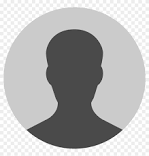
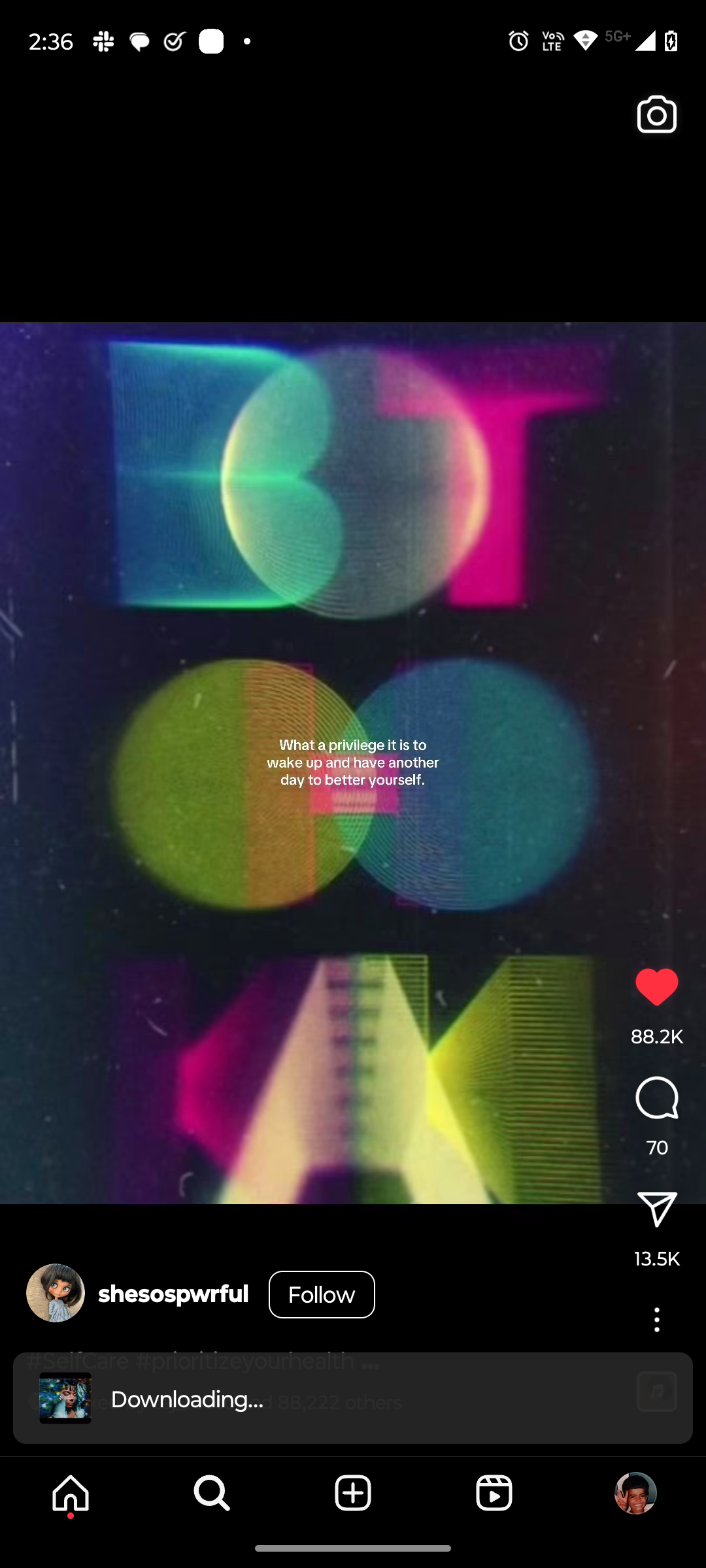
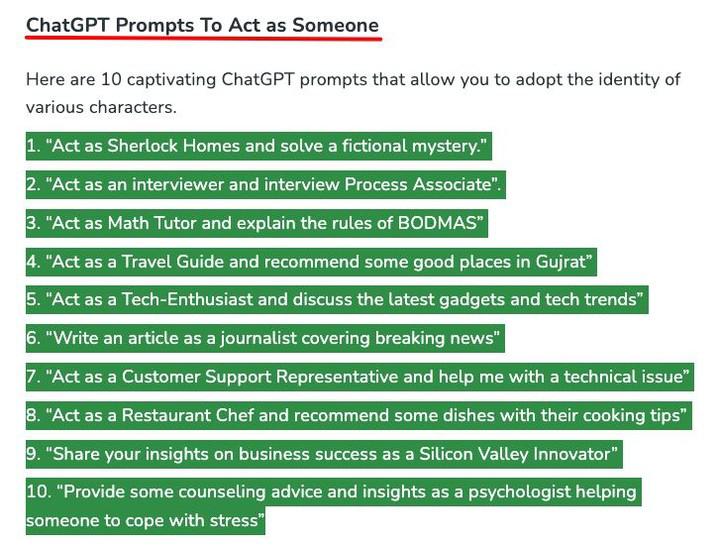




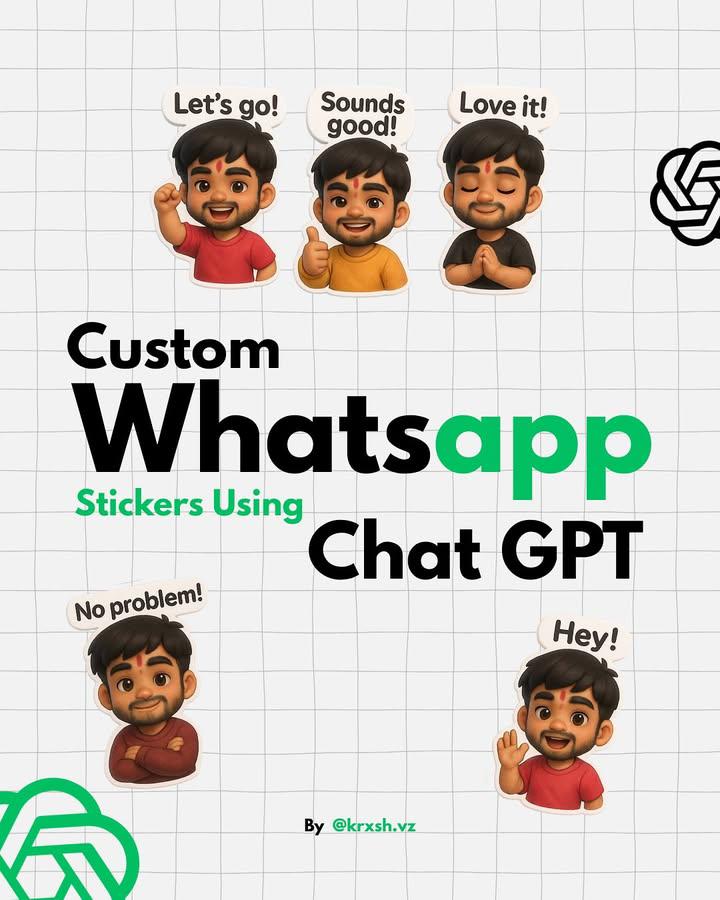
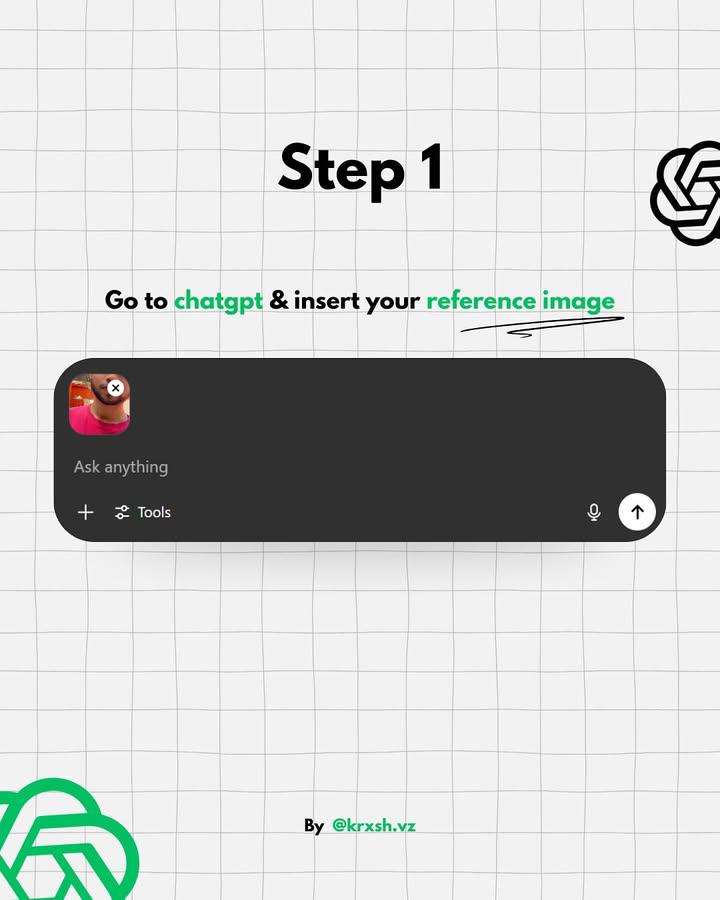
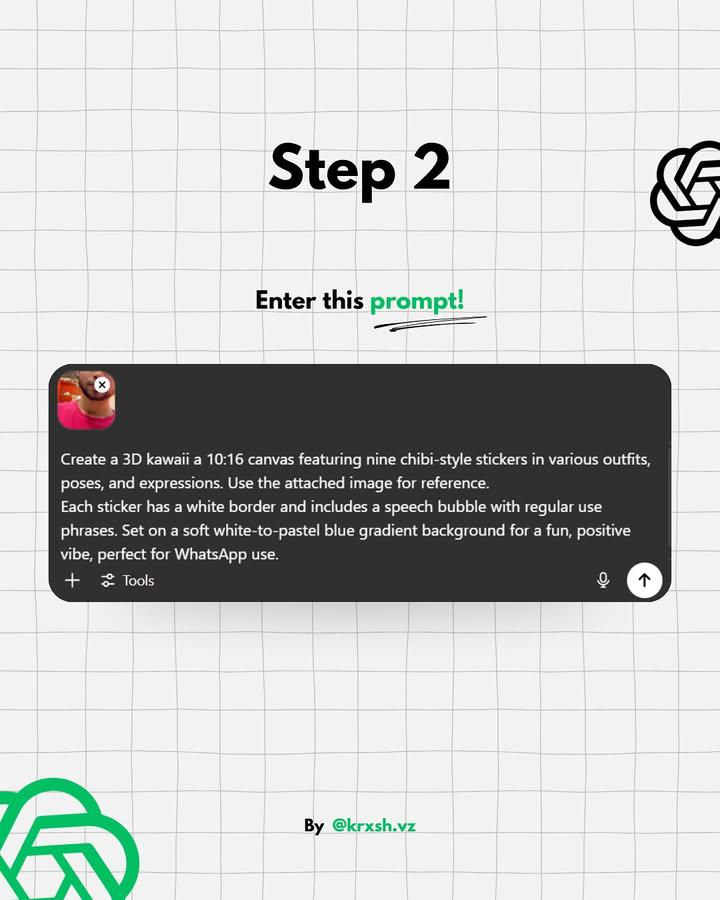
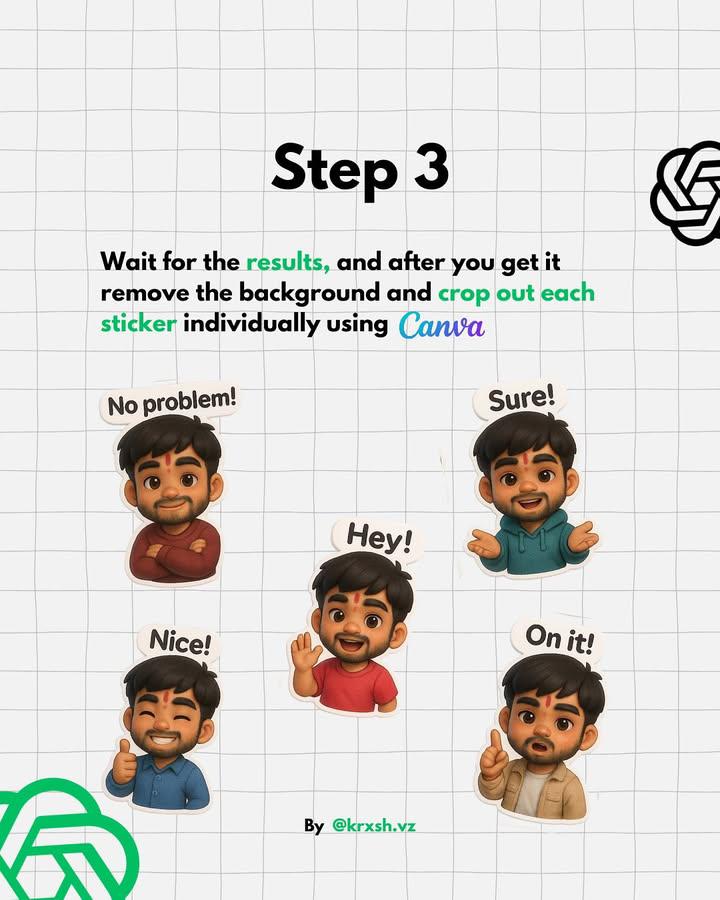

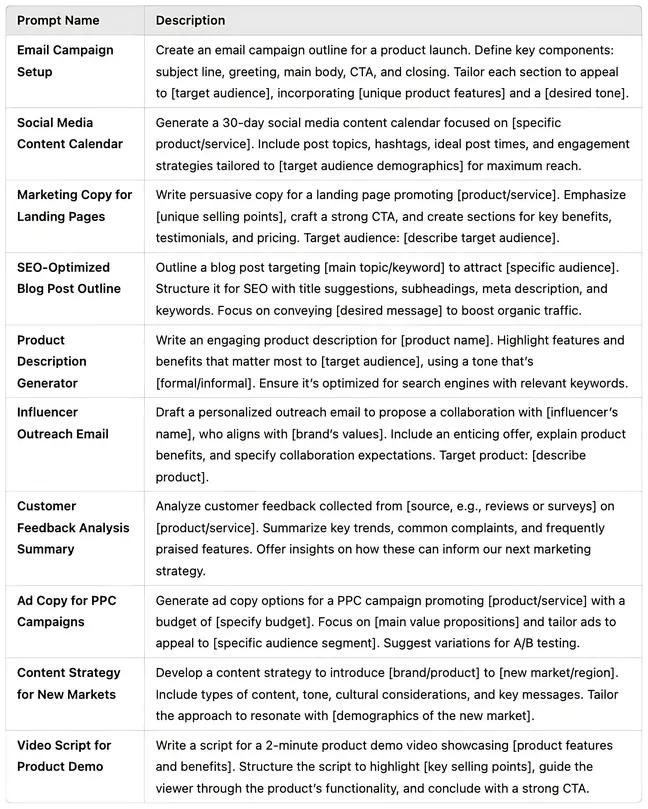




/entrackr/media/post_attachments/wp-content/uploads/2021/08/Accel-1.jpg)



















