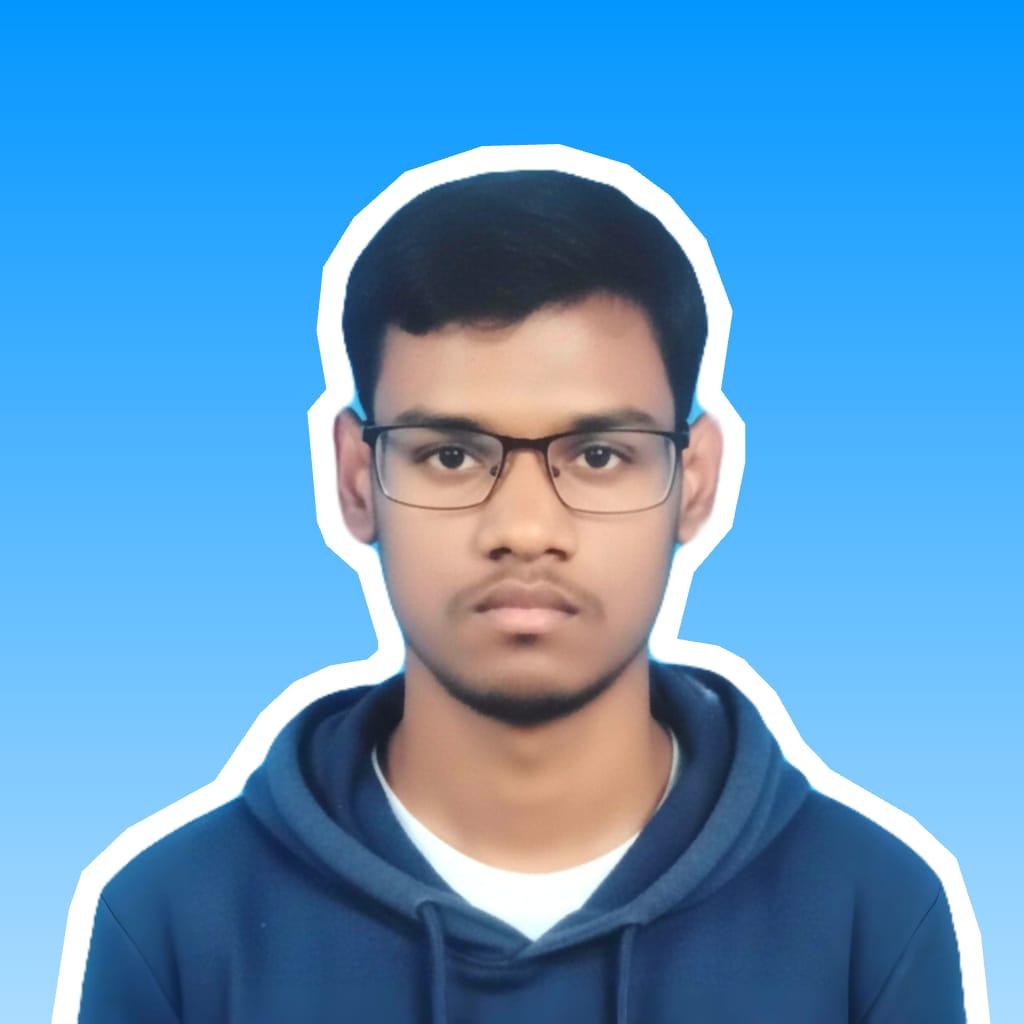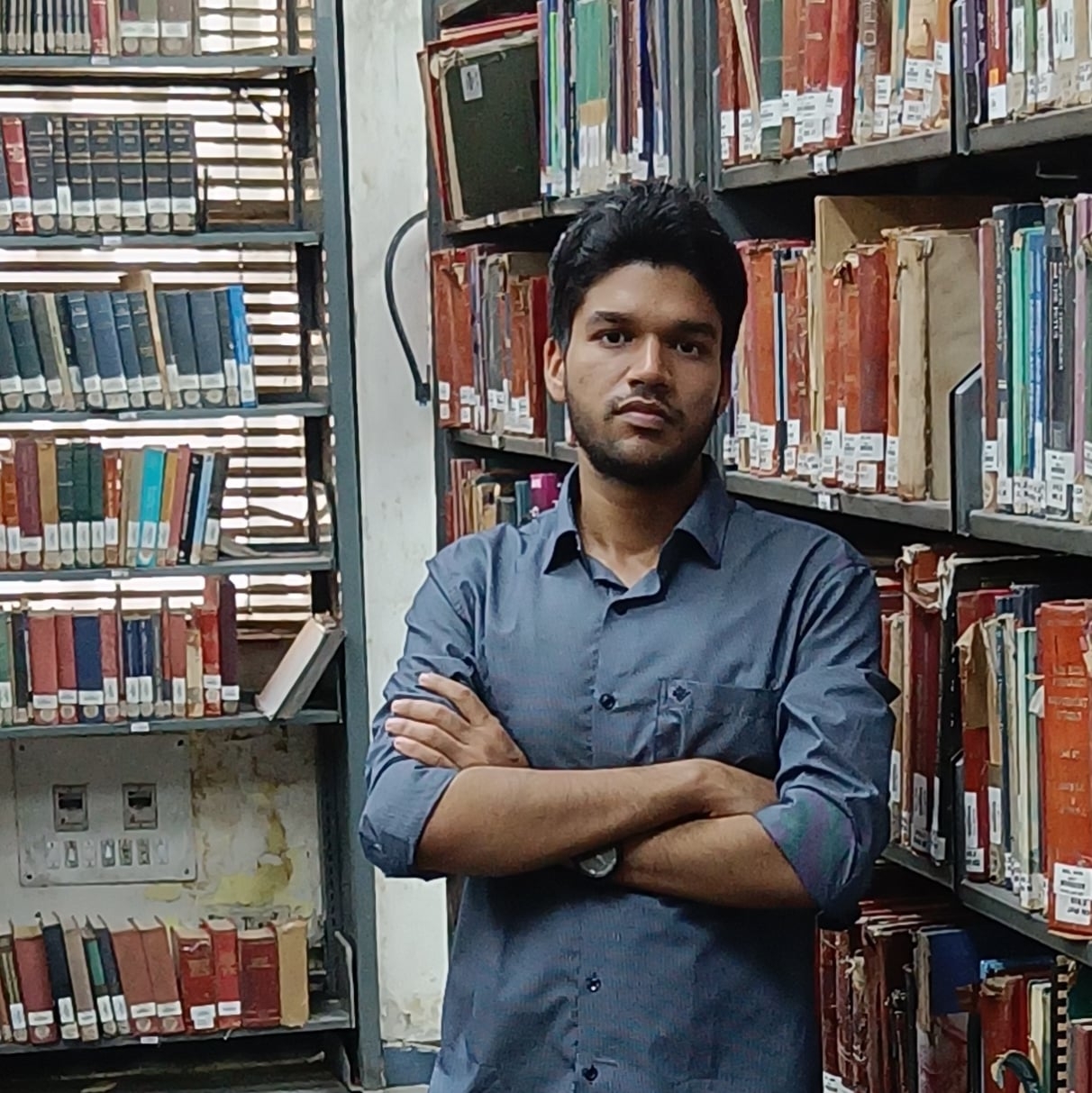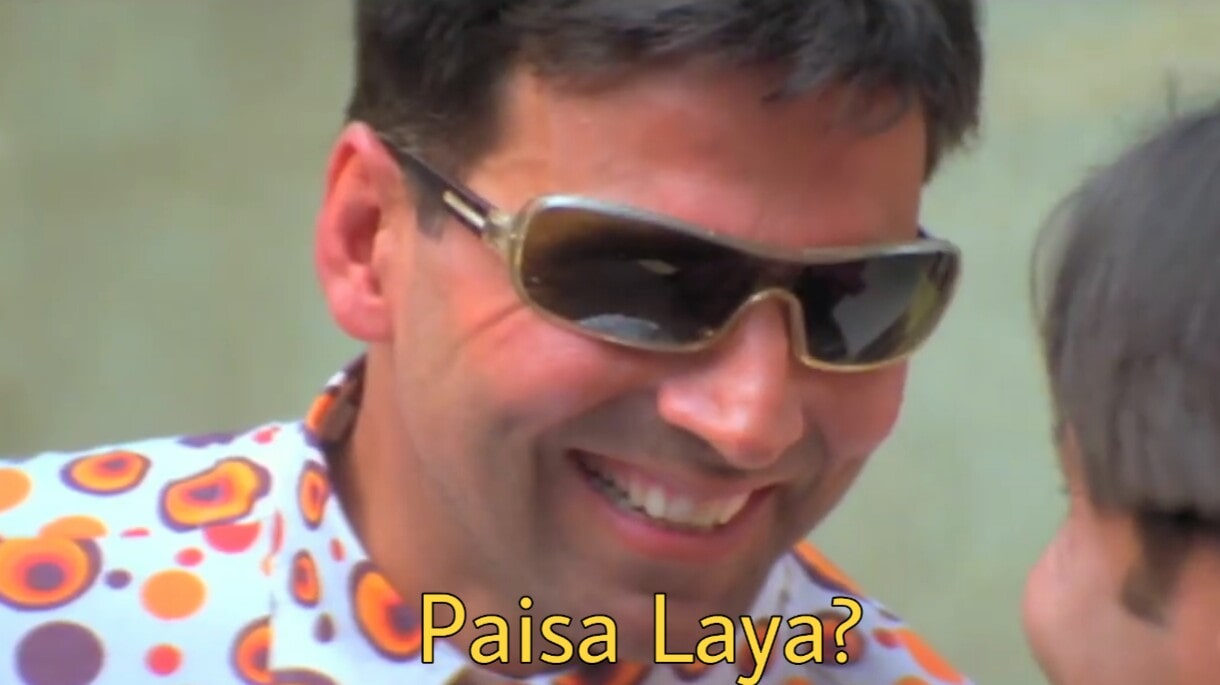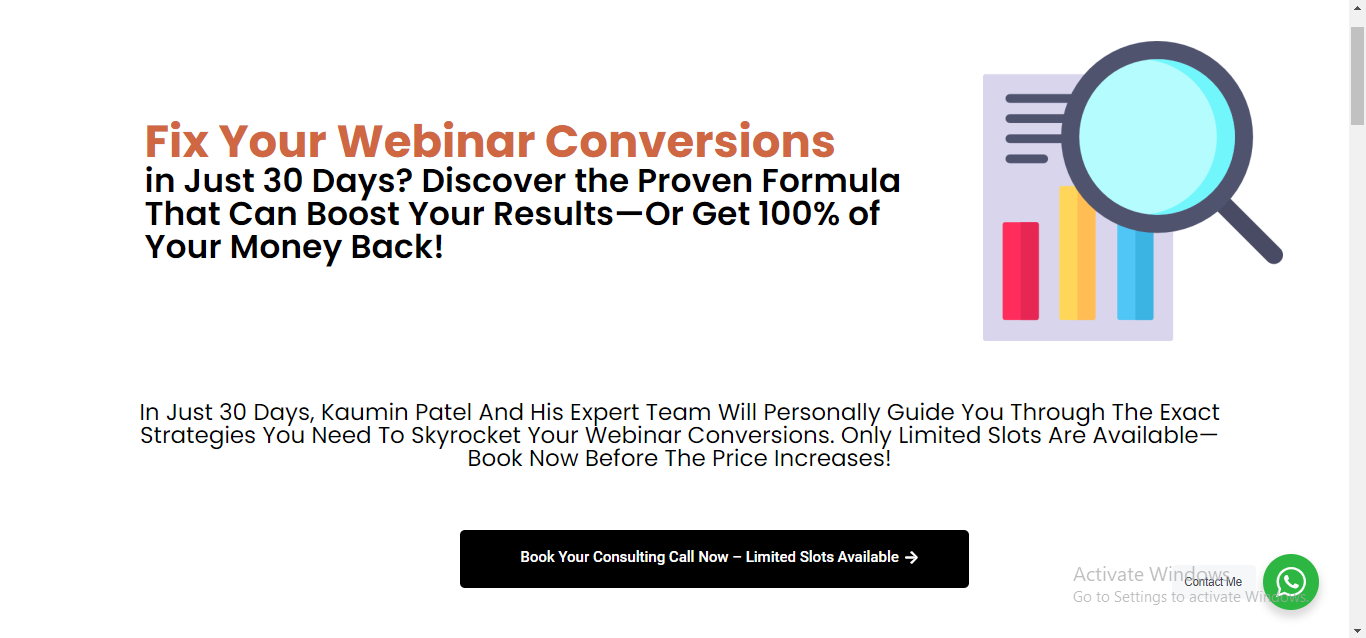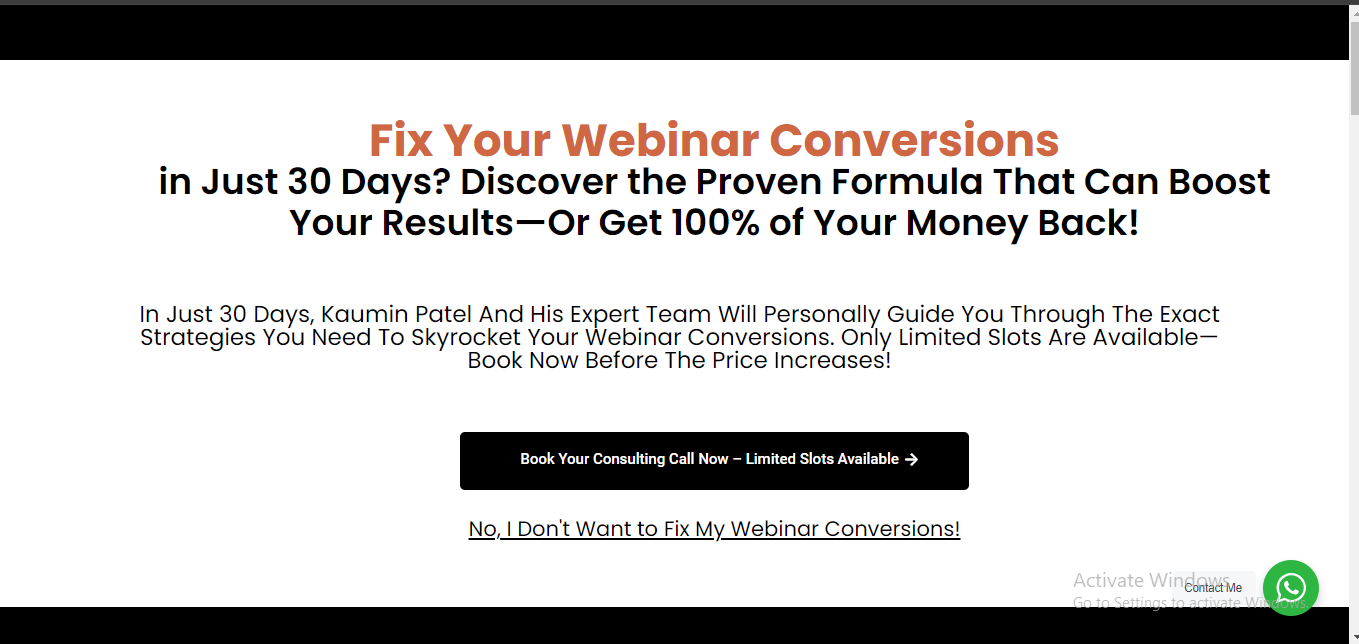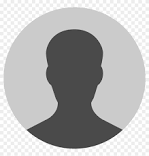Back
Niket Raj Dwivedi
•
Medial • 1y
Mini release Announcement: (Only rolled out for android users as of 6th June 2024, iOS will go live in 3-4 days). Hi everyone! Thank you so much for making Medial the awesome community that it is! Building further we heard your suggestions and had some ideas of ourselves and although the big release is coming soon, here’s a mini release with many improvements in the app- 1. Workplace Verification- Lots of people were adding fake experiences of Google/Microsoft and other companies in their experience section and fooling other users. Now you will see a get verified button on your current experiences, click on it, put down your organisations email ID and you will get an OTP to verify your experience. The tick will show beside your experience and on feed beside your company name. For other experiences if you still have access to those email IDs you can click on edit experience and see a purple tick on right top, click on it to verify those. 2. Embeddings (Youtube, Spotify, Twitter- Use link attach feature (not direct pasting of link but if you click on link button beside image add button while posting and then attach a link) to add Youtube videos on Medial and it will play in the app itself, no need to go to YouTube anymore! Enjoy specially curated informational and inspiring Youtube content on Medial itself. Similarly, attach your pavourite podcasts from Spotify and start listening on Medial itself. Similarly attach Twitter threads and unfurl them beautifully in the app itself! All content can now be aggregated on Medial for focused consumption.Enjoy! 3. Better sharing view- Now when you click on share you will see an option of people you have chatted with and easily share posts or news with them instantly on Medial DM itself. Also you will upon clicking on Share button see a list of platforms to share the post or news on easily. 4. Long Press Screenshots- If you want to share/save a screenshot of a news piece or a post on Medial then you can simply long press on a post or news and it will become a screenshot that you can download or share. (Not yet on iOS) 5. Skill Tags- Now you can add Skill Tags (Eg- React, Adobe, AWS etc) on your profile. Click on the edit button beside your name and scroll down to the bottom to add it. 6. Zoom into images. Finally built it. Now you can zoom into any image posted on Medial. 7. When you click on any article now you will see a floating CTA bar at bottom to like, share and bookmark it without minimising or going back. 8. See which email/number you are logged in with. Earlier you had no way to know which email you have logged in with. Now, you can go to profile and click on settings button on top right of the profile page and at the bottom you will see which email/number you are logged in with. That’s it for now folks. We really wanted to build tagging in this sprint but it will come out with the major release. Hoping to see crazy videos, podcasts and cool threads from other platforms. Hope you all find these useful and some of them will make Medial more credible. Specially, workplace verification. If your app isn’t updated automatically, update it from Google Playstore. Clear cache of Google Playstore if the update doesn’t show up. Let me know if you face any problem. Cheers!
Replies (37)
More like this
Recommendations from Medial
Nitesh Katara
Hey I am on Medial • 9m
I have an idea like I will make an app which will work like this : on opening app you see slide guide you can do next slides or skip then you will see main interface where there will be option to set random cipher key (encryption key) you want. Then
See MoreDownload the medial app to read full posts, comements and news.