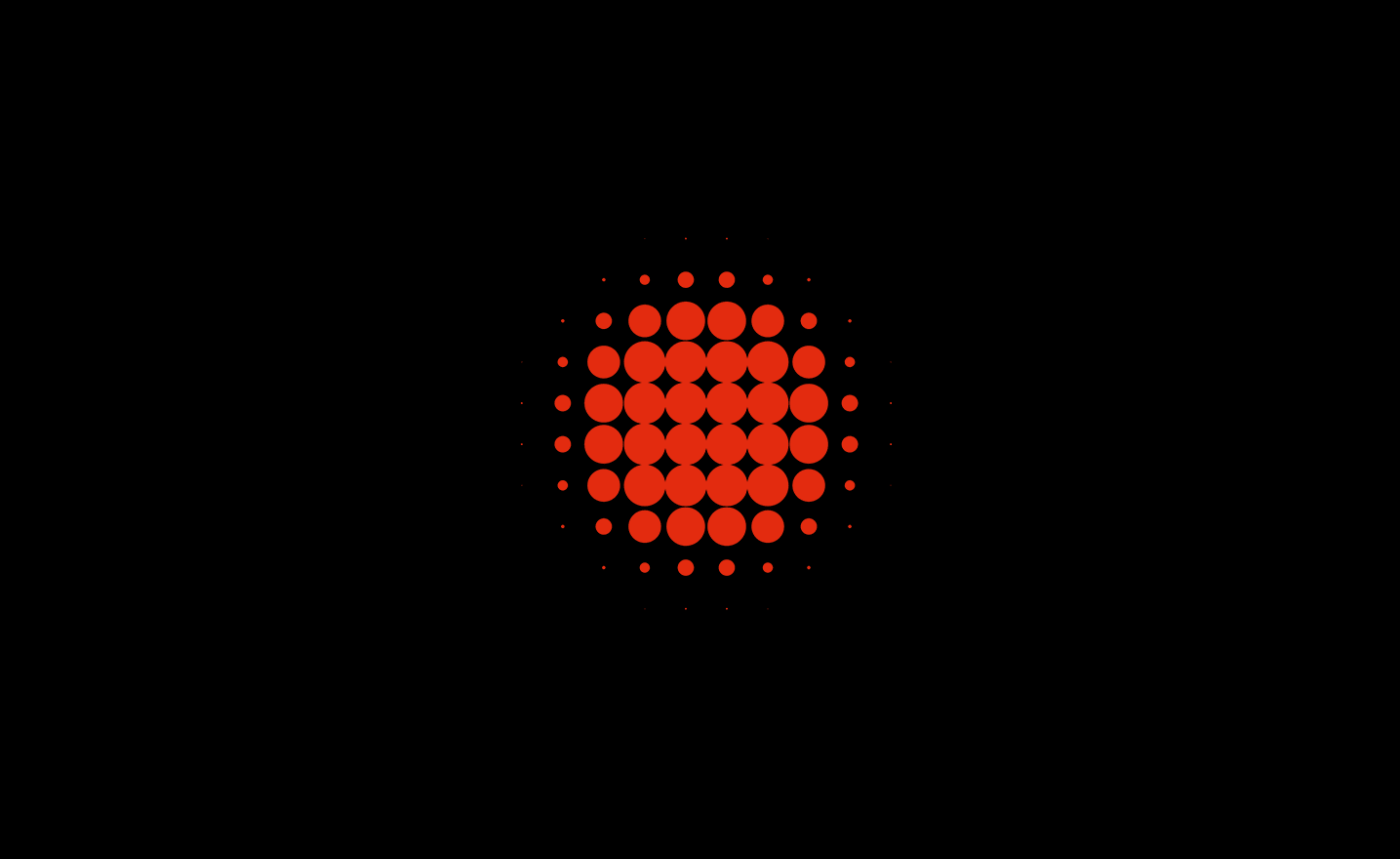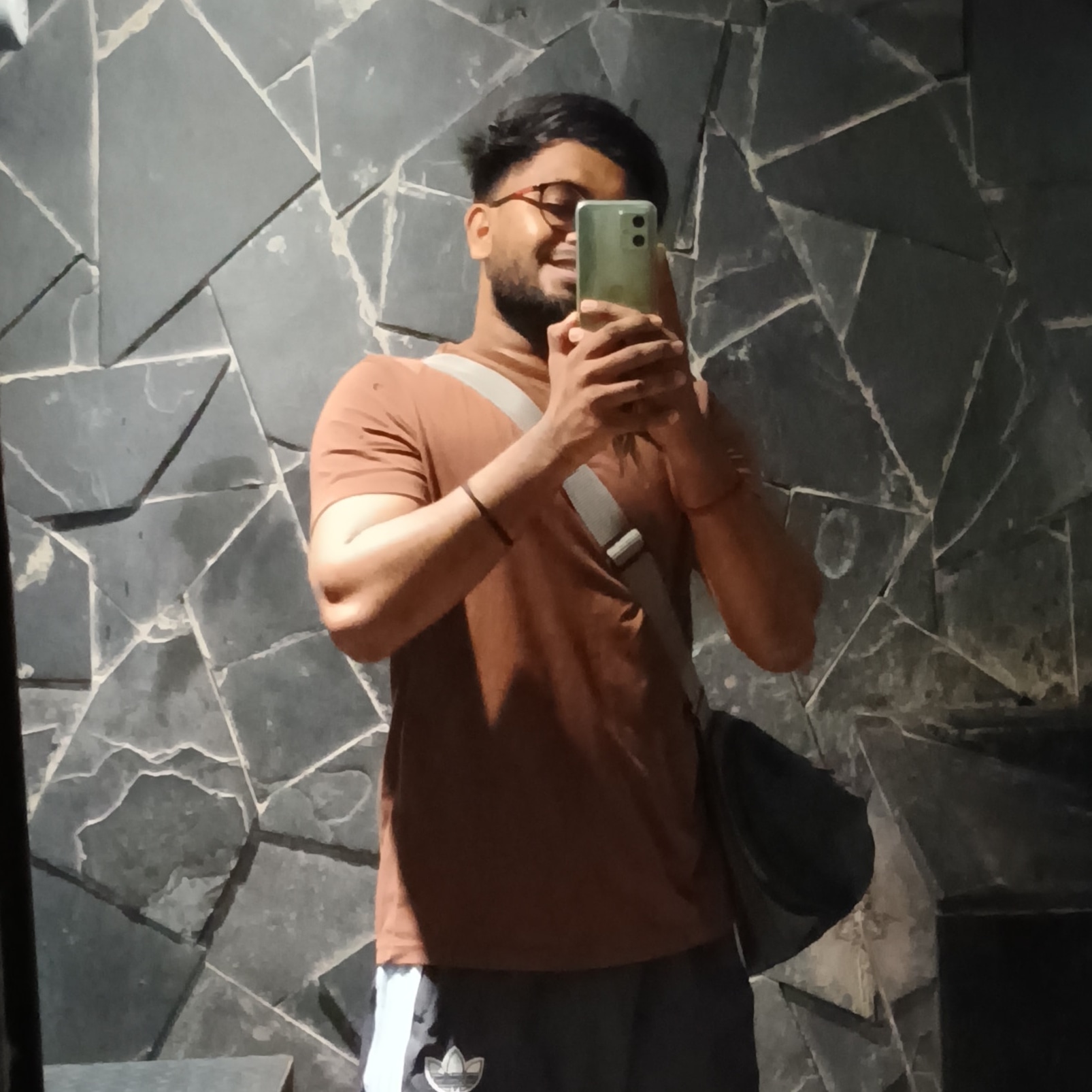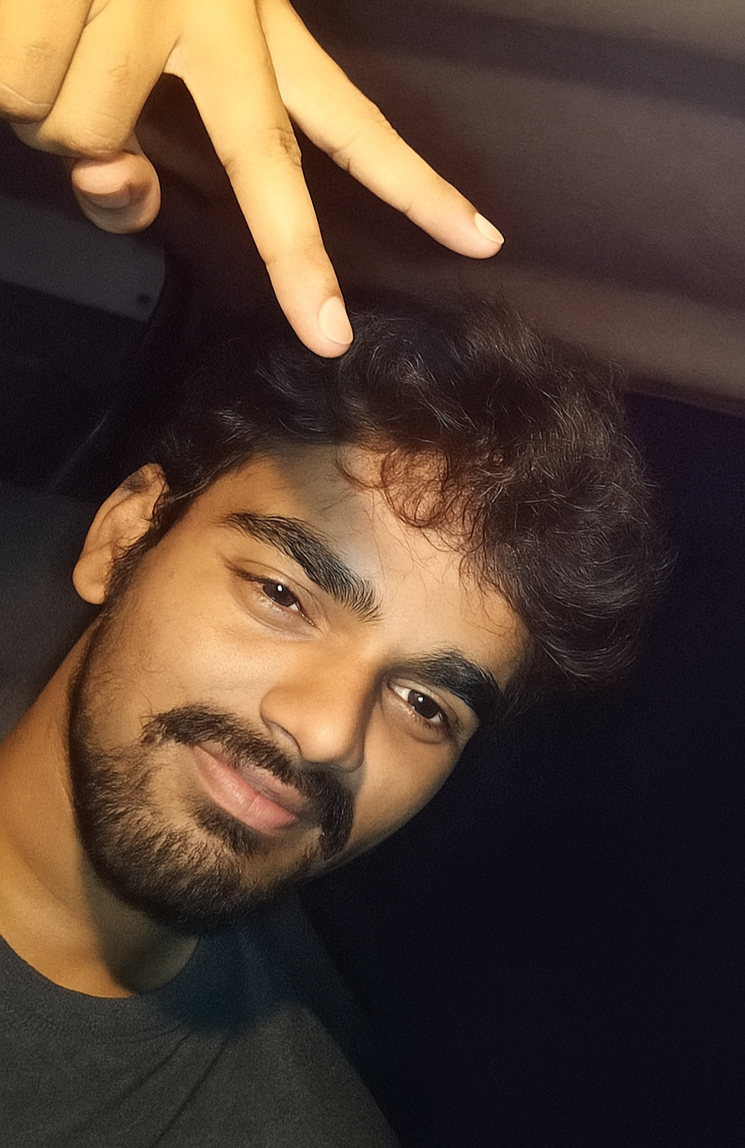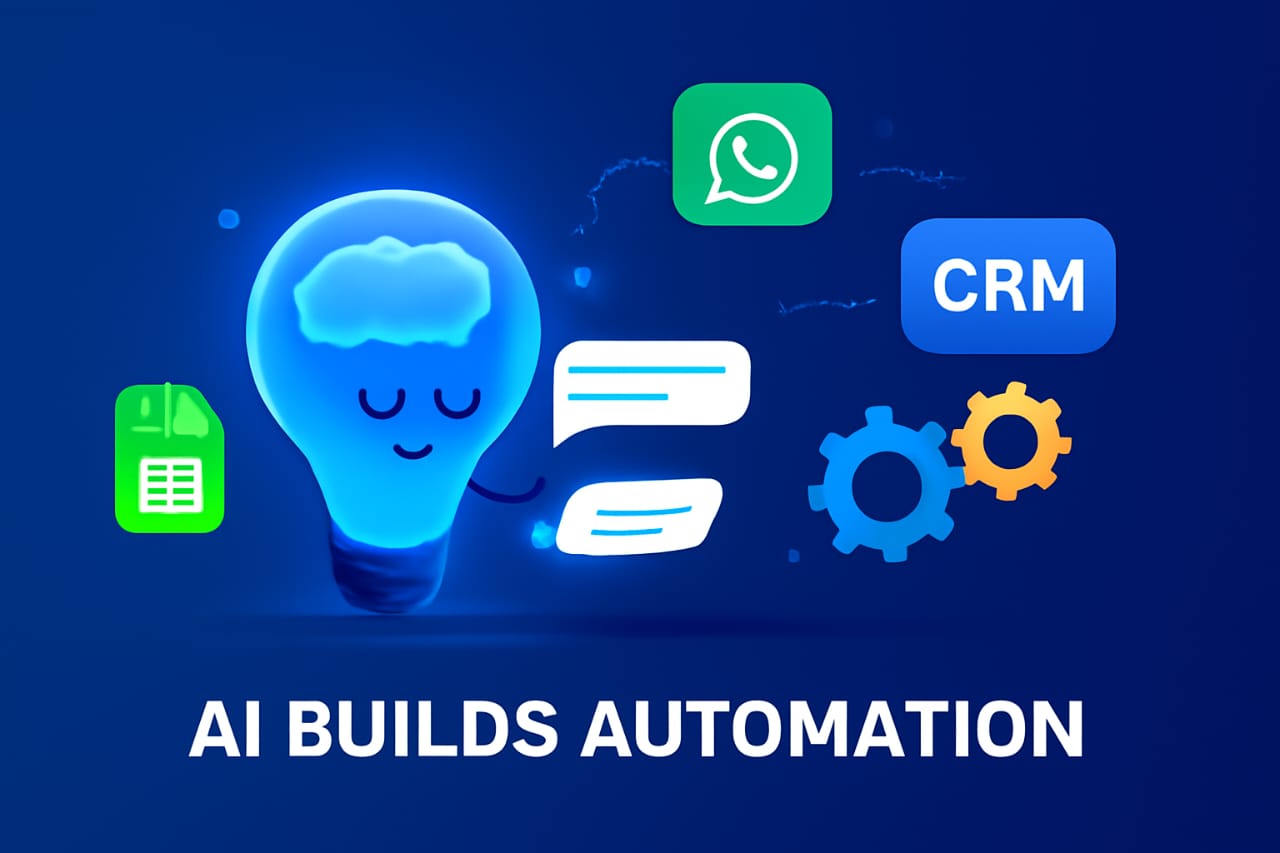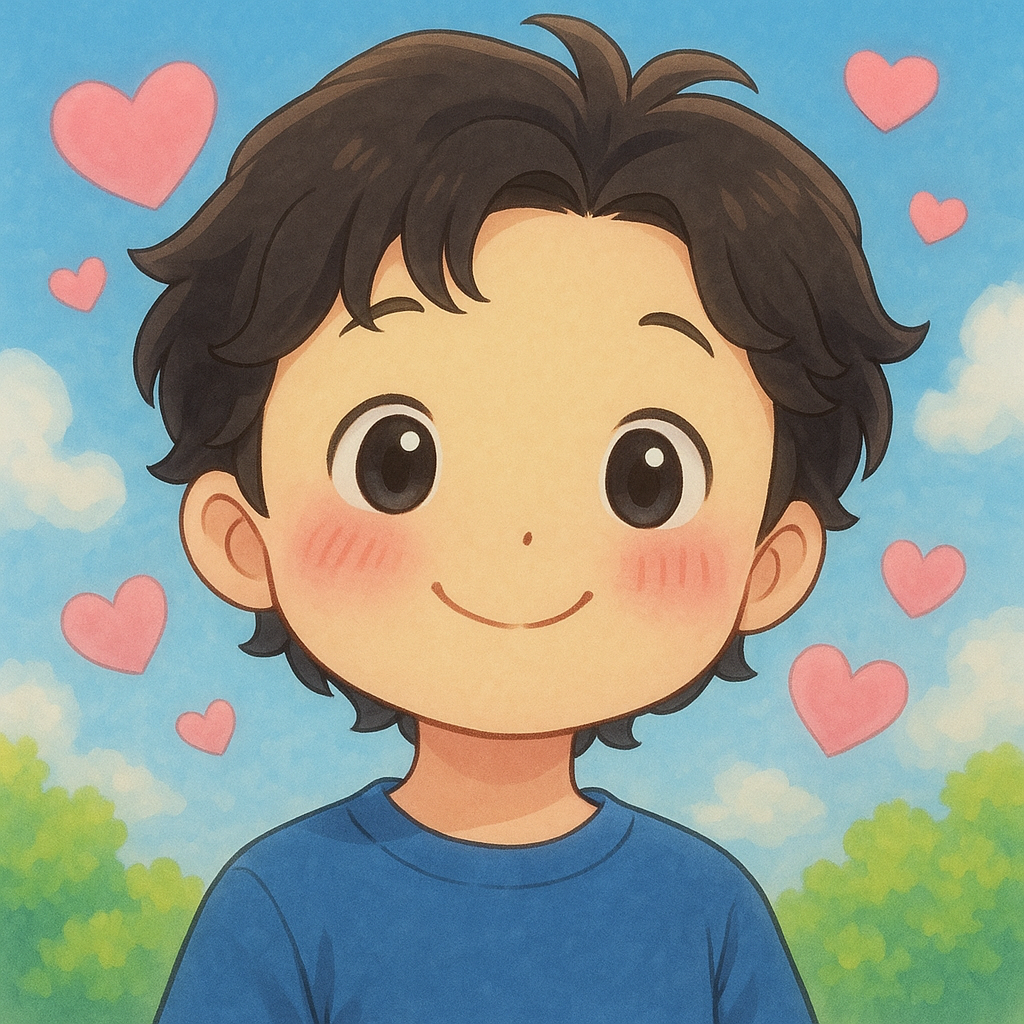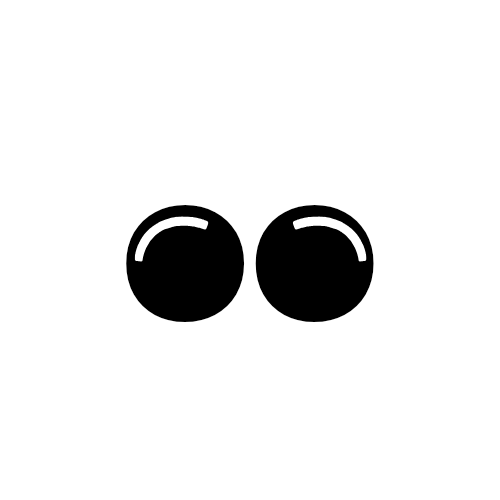Back
Chamarti Sreekar
Fcuk imposter syndro... • 23d
🧠Think Before You Prompt The Secret to Building Great Apps on Lovable.dev Before you open Lovable.dev, do this first: step back and think. Most people skip this and wonder why the AI gets confused. But if you take 10–15 minutes upfront, your project will be 5× smoother. Here’s how to do it right: 1. Start With a Clear Idea Ask yourself: What exactly do I want this app to do? Who is it for? (Just me? Friends? A specific type of user?) What is the bare minimum version I can build and launch? You’re not building the “dream version” on day one. You're building the MVP — the smallest working version that proves the idea. ✅ Example: Instead of "a full platform for freelancers to get jobs and chat with clients," say: > “I want a simple page where freelancers can sign up, create a profile with skills and rates, and be listed in a scrollable directory.” 2. Write It Down in Regular Words Just speak naturally. You can even record a voice note explaining your idea as if you were telling a friend. Then transcribe it or paste it into an AI chat and ask: > “Can you turn this into a clear app concept or feature list?” You’ll get a simple Product Requirements Draft (PRD) that you can improve from there. 3. Use AI to Refine the Idea (Before Lovable) Before jumping into Lovable.dev, use other AI tools like ChatGPT or Claude to: Review your idea and suggest better features Break it down into user stories (e.g., “As a user, I want to log my meals each day”) Critique it from a design or user perspective 🛠️ Prompt ideas to use in ChatGPT: “Act like a product manager. Improve this MVP idea.” “Act like a designer. What are some UI best practices for this?” “Can you give me 5 user actions this app should support?” 4. Build a Mini Blueprint (Just For Yourself) Draw boxes on paper. Use a free app like Whimsical or Miro if you prefer digital tools. Map out: What pages will the app have? What buttons or flows are needed? What information will be stored (and where)? Even a rough sketch helps the AI understand your logic later. 5. Define “Done” Before You Start Know when to stop. Write down: > “This app is done when users can ____, ____, and ____.” This tells the AI (and you) what the goal is. Don’t overbuild on day one. Summary ✅ Don’t skip planning ✅ Talk it out like a story first ✅ Use AI to help refine before Lovable ✅ Sketch out your logic and flows ✅ Define your “done” before starting (can use ai for this too) 📌 Save this post and do this before every project you start on Lovable.dev. It’ll save you hours and help you build smarter, faster, and better. what would take you 75 prompts can be done just in 5-15 prompts with this Next Post: Which Build Method Should You Use on Lovable.dev (And Why Beginners Should Always Start With One)

More like this
Recommendations from Medial
Neha Farheen
Chief Marketing Offi... • 12d
🧵 How AI Software Can 10X Your Business Efficiency — Here’s How 👇 1 :Businesses today waste 40% of their time on manual tasks. ✅ Data entry ✅ Lead follow-up ✅ Scheduling ✅ Reporting What if AI could do all this for you? Let’s break it down. 2
See MoreKrish Vaidya
Dreaming big so peop... • 5m
I was also thinking of An Ai skincare brand where we can customers can take a picture upload it in the app the Ai scans their image gives a detailed report on what vitamins the skin needs or what you should use for your skin it also generates a befor
See MoreRahul Gupta
Founder @ thefounder... • 5m
What if there was an app that made launching a startup super easy? Imagine a platform where you can: ✅ Share your startup idea ✅ Get step-by-step guidance from company registration to product development ✅ Connect with like-minded founders and exper
See MoreSiddharth K Nair
Thatmoonemojiguy 🌝 • 2m
Saw someone scribble over some sensitive info with a pen before posting it online thinking it was “hidden.” 🚫 Bad idea. That text? Still partially readable. I tried it myself scribbled over some words, and with just a bit of effort, you could still
See More
Ayaan Ahamed
•
Urmila Info Solution • 24d
AI is the engine. UI/UX is the steering. Without both, you crash. We’ve seen founders pour lakhs into building smart AI logic — But forget the user experience. Result? Confused users. No conversions. At Opslify, we do both: ✅ AI-first engineering
See MoreDownload the medial app to read full posts, comements and news.