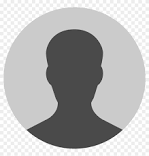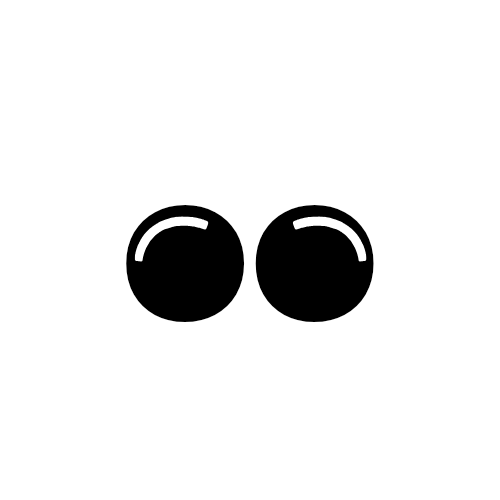Back
AYUSH SHARMA
Web Application & So... • 26d
yes there are a lot of website but this tool is a little different, you get to know about SSL, web hosting company, where is the server located, DNS records, access to WHOIS database additionally you sometimes it also gives details of tech stack (if not suppressed), related domains availability, additionally if the website is built on with some cms like WordPress it gives data of cms version, theme & plugins that might be used with one simple search
More like this
Recommendations from Medial
Utkarsh Saxena
Software Engineer • 4m
Hi, I am interestes in working on micro saas product for one of trending cms. There are many services and things which are missing in cms like in wordpress we have millions of plugins, so for different growing cms i want to work on plugins or autom
See MoreDev Prakash Pandey
Learner || Content W... • 11m
Some of the best free drag-and-drop website builders that offer free domains: 1. Wix: - User-friendly drag-and-drop interface. - Wide range of templates. - Free Wix subdomain; custom domains with a premium plan. 2. Weebly: - Simple drag
See MoreSai Charan
Hard work beats tale... • 7m
I have built a website using wordpress, but I want to make changes in the plugins which suits my requirements. I don't have enough money to invest in a developer. What can I do? Do you think chatGPT(plus) can solve my problem as it is efficient and
See MoreJewelpik App
House of jewellery b... • 2m
Webflow vs. WordPress vs. Shopify: Choosing the Right Platform? Picking the right website platform is crucial—it shapes your site’s design, usability, and growth potential. Here's a quick breakdown of Webflow, WordPress, and Shopify to help you choo
See MorePranjal Mishra
Founder @Your Brand ... • 3m
🚀 Introducing AutoCMS! AI can’t replace top-tier copywriters, but it can help businesses that aren’t ready to hire one (yet) scale faster. AutoCMS is built to assist copywriters, growth teams, and marketers by simplifying website content creat
See MoreHawk
Product Ops Wizard a... • 1y
Easy way to sell digital keys on your website [Simple Tutorial] - Install Wordpress - Install WooCommerce plugin - Install Blocksy Theme use Elementor as the base editor - Install License Manager for WooCommerce to manage your keys - Add products an
See MoreSourav Mishra
•
Codestam Technologies • 2m
Our client’s CMS was held together by 3 Notion docs, 2 freelancers, and pure anxiety. Every blog post required: A Slack ping A Figma export Manual upload to WordPress Praying the homepage wouldn’t break One time, someone pasted the wrong meta
See MoreDityam Jaiswal
Founder of MEDKART A... • 7m
My idea is MedKart, a comprehensive medicine delivery application. We aim to provide high-quality medicines at affordable prices. The application will also feature online dental consultations with top-notch doctors, along with services for facial aes
See MoreDownload the medial app to read full posts, comements and news.